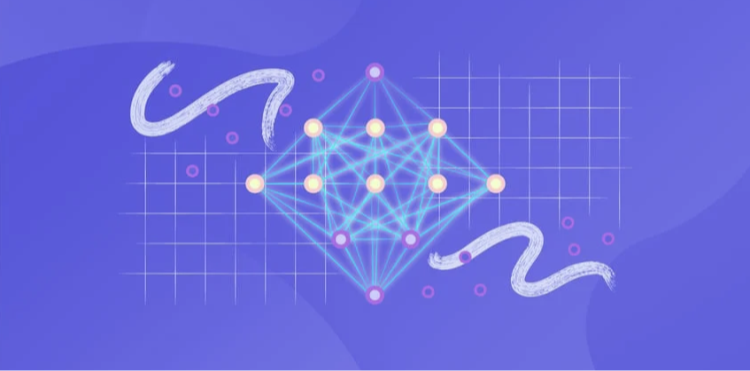Roblox bills itself as the “ultimate virtual universe” because it integrates gaming, social media, and social commerce as an app that can be used on computers, mobile devices, Xbox One, and VR headsets. It is extremely popular among kids, especially kids under the age of 13.
Thus, students catch each spare second to play Roblox on the school Chromebook. However, the computers provided by the school have firewall interception, so the younger gamers scour the Internet and finally come here for solutions.

How to unblock Roblox on a school computer? The following sections offer a valid way waiting for you to try. Keep reading.
3 Ways to Play Roblox on a School Chromebook or PC
In fact, there are 3 methods to bypass the firewall and limitations that are set in your school’s Chromebook, you can try all of them to get the top-working one suited for your occasion.
Way 1. Bypass School’s Firewall
This is the most effective way on how to unblock roblox on a school computer. Schools ban you from playing games on provided Chromebooks by customizing the firewall and disabling the key settings for gaming. And using a VPN or a proxy to bypass the school’s firewall is the most effective way without the risks of detection.
Way 2. Switch to Developer Mode
When you run Roblox with developer mode, the firewall on your school’s computer will not pop out a warning to auto-suspend the process. However, changing to developer mode may cause irreversible damage to your Chromebook which is not recommended.
Way 3. Access Roblox via Other Sites
This is unsure whether your school blocks gaming sites like Now.gg or game downloading sites like apksure.com, with the help of Lightspeed Systems. There is a possibility to try. But keep in mind that you have a big risk of being exposed.
According to the security and feasibility, Way 1- try a VPN or a proxy is the well-advised choice to achieve playing Roblox on school’s computer.
How to Unblock Roblox on a School Computer
Both VPN and proxy server can act as an intermediary bypassing the firewall between your device and the Internet. Compared to a proxy, a VPN can do more than unblock roblox, including encrypting the data you send and receive.
So if you need to play Roblox on a school computer, VPN is a better choice for its versatility.
But how to unblock roblox on your school Chromebook?
Step 1. Choose a VPN that is compatible with the ChromeOS system from the Google Play Store, and launch a VPN on your school computer.
Step 2. Sign to the VPN if it is needed and choose a server to build a stable connection.
Step 3. Go to the browser to download Roblox to your device, and open it to enjoy a smooth gaming experience, under the protection of VPN.
A lot of schools use campus area networks to ensure fast and reliable internet connections but it limits users to access free restricted websites. VPN also works on bypassing a campus area network if your school introduces the region-limited network.
3 VPNs to Bypass Roblox on a School Chromebook
A VPN uses tunneling technology to escort traffic successfully bypass the firewall rules and meanwhile, it uses encryption technology to protect the traffic going through the VPN tunnel. So your Roblox gaming activities are anonymous and secured when the device is in a VPN connection.
What is a good VPN to figure out how to unblock Roblox on school’s computer? The top 3 choices below are in random order.
- ExpressVPN
Compared with other VPNs, ExpressVPN has no particular superiority in bypassing the firewall block on school’s computers, with 3000 servers in 90 countries. But it is advanced in security protection with a higher-leveled DDoS protection to complement the 256-bit AES encryption. Without a doubt, ExpressVPN is a great option for playing Roblox on school’s Chrome. But not limited to Roblox, ExpressVPN is also popular on accessing streaming platforms like Amazon Prime Video, Netflix, Disney+, HoBox, etc., from the unavailable regions because it offers a no-lag connection speed.

Pricing:
Only 7-day free trial for mobile devices.
Monthly: $12.95/mo
6 months: $9.99/mo
1-year: $8.32/mo
- ProtonVPN
Proton VPN is also one of the recommended VPNs that is used to unblock Roblox on school’s computer. Its versatile functions perform well in protecting privacy, online freedom, security, and high-speed connection on all its compatible devices. A total of 3085 servers in 71 countries are enough for you to randomly choose one to mask your real IP, safeguarding the transmitted traffic related to Roblox with the tunneling technology. As for speed, Proton VPN introduces VPN accelerator, 10-Gbps high-speed servers, fast WireGuard protocol, and split-tunneling, maintaining a stable and smooth gaming experience.

Pricing:
Proton VPN offers a free version including 100+ servers across 3 countries.
Monthly: $10.89/mo
1-year: $6.59/mo
2-year: $5.49/mo
- NordVPN
NordVPN is one of the most reliable, reputable, and secure VPNs that are compatible with your school computer. First of all, it is equipped with 5,000 servers in 60 countries, ensuring a stable connection to bypass the school’s limitations. Then, its standard encryption protects your data when downloading and playing Roblox on the school’s Chromebook. More than that, it has a dedicated gaming server with an optimized high speed, providing a seamless and low-latency experience. Certainly, a strict no-log policy is a must for every VPN including NordVPN.

Pricing:
No free trial for Chromebook or Windows systems.
Monthly: $17.39 - $20.19/mo
1-year: $6.59 - $9.39/mo
2-year: $5.29 - $8.09/mo
Best Alternative Ways to Unlock Roblox on Mobile Phones in School
As noticed before, schools may secure internet speed and sensitive info by introducing campus area networks. Meanwhile, they’ll set a firewall to block access to Roblox, so even if you want to play Roblox on your mobile phone via the school’s network, it may be difficult. Of course, some ways work you out.
Way 1. Unblock Roblox with a Mobile VPN
Here recommended Falcon VPN, a free VPN that is exactly for students without enough budget. Falcon VPN is a completely free and usable VPN distributing its 3000 servers in 40 countries. No matter if you connect a server to break geo-limitations or seek dedicated servers for gaming, streaming, and torrenting, you are ensured to enjoy a no-congestion speed with a promising unlimited connection. Besides, additional security measures like AES-256 encryption, kill-switch, split-tunneling, and no-log policy are also indispensable to avoid school’s monitoring.
How to Download Roblox on Your Mobile Phone Using Campus Area Network
Step 1. Download and Install Falcon VPN on your mobile phones.
StepDownload
Step 2. Run it to select the geographically closest server from its optional list. Because the closer server promises a faster speed.
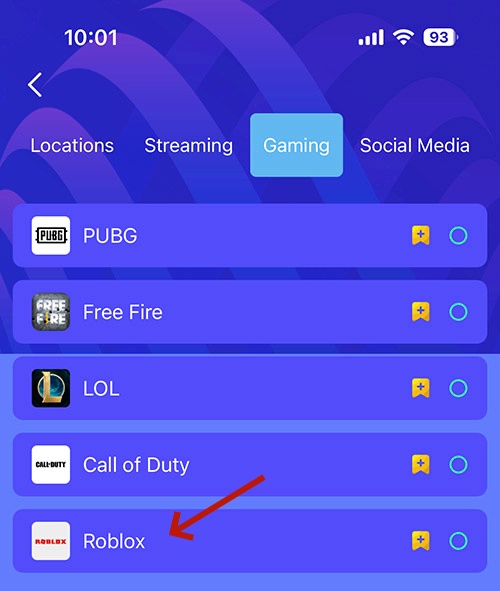
Step 3. Tap the circle beside the server, once your Chromebook is connected to the VPN, you can download the Roblox on your mobile device without being blocked or suspended.
Way 2. Using Your Mobile Data
Now that you can not use your school’s WiFi because the network blocks access to Roblox, you can use your mobile data to download and play Roblox on your mobile phone, though it’s kind of expensive.
FAQs of Accessing Roblox via VPN
Why is Roblox blocked at school?
Many schools block access to Roblox to drive the students to focus on learning. Because gaming can be an easy distraction, especially for younger students who lack self-control and willpower.
Can I use a VPN to unblock Roblox in a banned country?
Surely. VPN can bypass the region restriction to access Roblox from a banned country. Moreover, you don’t have to worry about data security because it will encrypt the transmitted info end-to-end, shielding ISP providers and the government monitoring.
Will you get banned for using a VPN with Roblox?
It’s unsure if you’ll get banned or not for using a VPN on Roblox. But Roblox stated that using a VPN to access games from unavailable regions against their TOS. Anyway, only if you are using a VPN legally, there is no big problem.
The Bottom Line
To answer the question of how to unblock Roblox on a school computer, this article concludes with 4 methods. And using a VPN to bypass the firewall block and a school’s Wi-Fi network filters is the most effective way worth trying. Whether you’d like to play Roblox on school’s Chromebook, or your mobile phone, there are safe VPNs to secure your access without getting noticed. Try them!

Albert Ivan, writer by day, popper by night, is the former senior editor at iTop VPN. He Joined Falcon VPN in 2022 and has since written extensively on the topic of tech, digital privacy & security and internet freedom.