McDonald's free Wi-Fi is convenient and easily accessible to its customers around the world. It’s pretty much happy when you end up at McDonald's and you can enjoy a delicious burger and fries while browsing the internet on your phone or laptop. In this article, we will show you how to access McDonald’s free Wi-Fi safely, what to do if you encounter any problems and lots more.

Why Do People Love McDonald’s Free Wi-Fi?
McDonald’s free Wi-Fi has worldwide coverage and has many advantages that make it popular among its customers. Here are its key benefits:
- No time or data usage limit: Unlike some other public Wi-Fi networks, McDonald’s free Wi-Fi does not have any restrictions on how long or how much you can use it. You can stay connected as long as you want, download Netflix series or upload large files as much as you need.
- Decent speed: With an average 4 Mbps download speed, McDonald’s public Wi-Fi hotspot is not yet the fastest Wi-Fi network among other retailers, but it is decent enough for most online activities. You can check your email, browse social media, watch streaming services, or play games without lag or buffering.
- Easy and convenient to use: Connecting to the Wi-Fi network at any McDonald’s store is pretty simple. You do not need to register, sign up or enter any personal information to access it. You just need to find a McDonald’s location that offers free Wi-Fi and connect to the network with your device.
How to Connect to McDonald’s Free Wi-Fi?
Connecting to McDonald’s free Wi-Fi is simple and straightforward. Now, let’s check out how to connect to McDonald’s free Wi-Fi from any device in seconds.
On Android and iPhone
- Go to Settings > Wi-Fi and turn on Wi-Fi.
- Scan for available networks and select “McDonalds Free WiFi”. There is a case that you may not see McDonald’s Free WiFi or any related network names in your WLAN list. If so, select wayport_access, att-wifi or attwifi instead.
- Tap “Connect” or “Join” and wait for the connection to be established.
- Open your browser. You will be automatically routed to the McDonald’s free Wi-Fi login page.
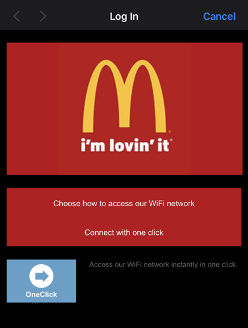
5. Tap the red GET CONNECTED button. By clicking it, you agree to the terms and conditions. Now you are connected to the Internet successfully.
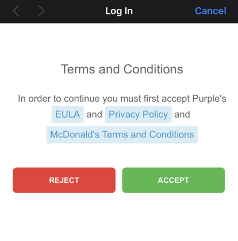
On Laptop
It basically works the same as on the mobile device.
- Click on the Wi-Fi icon on the taskbar and turn on Wi-Fi.
- Scan for available networks and select “McDonalds Free WiFi” or ‘wayport_access’ network.
- Click “Connect” and wait for the connection to be established. You will need to open your browser and accept the terms and conditions before you can start browsing.
Is McDonald’s Free Wi-Fi Actually Safe and Secure?
While McDonald’s free Wi-Fi is convenient and useful, is McDonald's public Wi-Fi safe enough to use them?
McDonald’s Free Wi-Fi is not always safe
What you should definitely know when using hotspot public Wi-Fi is that the data transmission may not be encrypted as private Wi-Fi. In the same way, you should be very careful of your personal information like bank details, passwords, etc. when you connect to the public McDonald’s Wi-Fi network.
Check whether the connection is encrypted manually
You can simply tell if the communication is encrypted by checking the list of networks displayed under Wi-Fi in the settings app on your smartphone. Encrypted networks should have a lock icon and can be said to be relatively safe, but unfortunately, you may find McDonald's FREE Wi-Fi is not encrypted.
However, if the communication between the server (service side) and browser is encrypted (secure connection), it is safe even if the Wi-Fi spot is not encrypted. Specifically, if a lock icon is displayed in the address field of the browser, it is proven to be a secure connection. If you enter Google.com, you will see that it’s absolutely a secure connection, for example.
Consider using a VPN
Because anyone who is connected to the same network can potentially see your online activity, intercept your data, or hack into your device, you should be preparing the worst when using McDonald’s free Wi-Fi. You can use a VPN app like Falcon VPN to protect yourself online.
SecurityPrivacy
A VPN (Virtual Private Network) ensures your data transmission is entirely encrypted when connecting to public Wi-Fi. With it, you can hide your IP address, location, and online activity from anyone who might be snooping on the network. There are many VPN services that can ensure your digital life on the safe side, both free tiers and paid tiers. You can choose a VPN for mobile (Android/iOS) or laptop that suits your needs and budget, and install it on your device before connecting to McDonald’s free Wi-Fi.
Troubleshooting McDonald’s Free Wi-Fi
Sometimes, McDonald’s free Wi-Fi may not work as you expected, or you may have problems while connecting to the Wi-Fi. For instance, one of the most common problems is that you have connected to McDonald’s WiFi but there is no login page opening. Here are some ways should help you fix the problem:
1. Clear your browser’s cache: Your browser’s cache is a temporary storage of web pages, images, and other data that you visit online. It helps your browser load faster and save bandwidth. However, sometimes your cache can get corrupted or outdated, and cause problems with McDonald’s free Wi-Fi. To solve this, you should clear your browser’s cache before connecting to McDonald’s free Wi-Fi. You can do this by going to Settings > Privacy & security > Clear browsing data (Chrome), or History > Clear history (Safari), and selecting the time range and the data you want to delete.
2. Restart your device and reconnect it: Yeah, it’s always the universal way when it comes to fixing network connection issues. McDonald’s free Wi-Fi may disconnect or drop out for no apparent reason. This can be due to various factors, such as network congestion, interference, or distance from the router. To fix this, you should try reconnecting to McDonald’s free Wi-Fi by turning off and on your Wi-Fi or forgetting and reselecting the network. This may refresh the connection and resolve the issue.
3. Ask for help from McDonald’s staff: Ultimately, if none of the above methods work, or you have any other questions or concerns about McDonald’s free Wi-Fi, you can always ask for help from McDonald’s staff. They may be able to assist you with troubleshooting, resetting the router, or providing you with the password or login information if needed.
FAQs
Do you need a password for McDonald’s free Wi-Fi?
There is no password for McDonald’s free Wi-Fi. You just need to connect to the network and accept the terms and conditions on your browser.
What’s the speed of McDonald’s free Wi-Fi?
It varies depending on the location, time of day, number of users and other factors. However, according to reliability tests, the average download speed of McDonald’s free Wi-Fi is around 4 Mbps, and the average upload speed is around 6 Mbps. This is absolutely sitting at the top tier among other public Wi-Fi networks like KFC.
How to know where have McDonald’s Free Wi-Fi?
If you happen to dive into an unfamiliar area and want to find a McDonald’s store that offers free Wi-Fi near you, you easily get a list of nearby results by using the McDonald’s restaurant locator which enables you to find Wi-Fi hotspots by city, state, or zip code. You can also click on the Filter option and select Wi-Fi to see which branches offer free Wi-Fi.
Can I access McDonald’s Wi-Fi outside the restaurant?
Yes, you can access it freely. However, the signal might be poor and lead to an unstable connection. It depends on the range and strength of the Wi-Fi signal and how far you are from the restaurant and others may factor into it. So, you may want to use a Wi-Fi extender to boost the signal and increase the range of the McDonald’s free Wi-Fi network.
The Bottom Line
McDonald’s free Wi-Fi is a great service that allows you to enjoy the internet while dining at McDonald’s. However, you should also be aware of the risks and challenges that come with using public Wi-Fi networks and thus take some precautions to protect yourself and your device. We hope this article has helped you learn how to access McDonald’s free Wi-Fi safely and troubleshoot any issues that may arise. Have a seat and have a happy surfing.

Albert Ivan, writer by day, popper by night, is the former senior editor at iTop VPN. He Joined Falcon VPN in 2022 and has since written extensively on the topic of tech, digital privacy & security and internet freedom.



