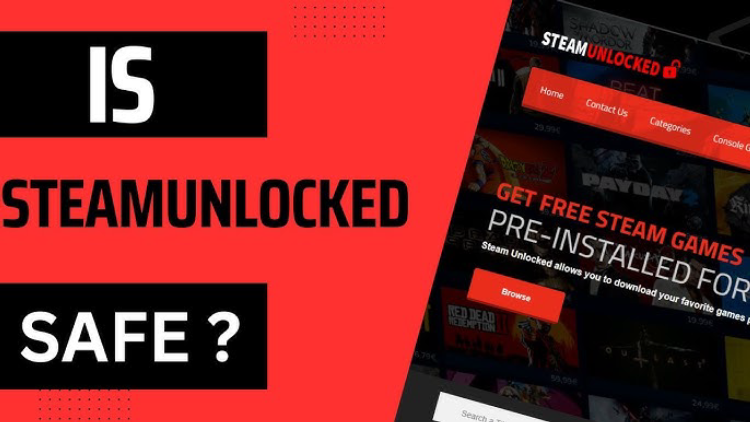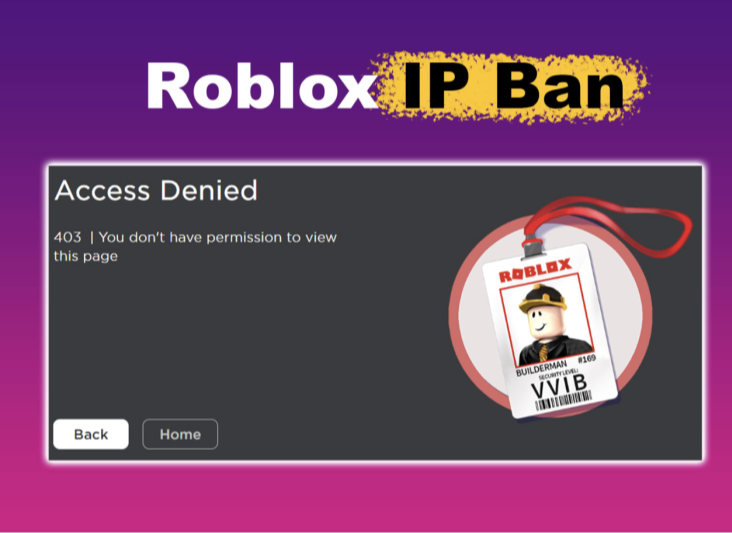Are you eager to jump into zombie survival mode but blocked by a school or workplace filter? COD Zombies Unblocked is your ticket to addictive Call of Duty action anywhere, even when official versions are off-limits. This comprehensive 2024 guide will help you understand what unblocked games are, where to find the best Call of Duty Zombies unblocked experiences, and how to play smoothly across devices. From classroom Chromebooks to your computer, you’ll unlock the secrets to playing cod zombies unblocked and similar games wherever you are-whether you're exploring Mobile Legends VPN tricks with Secura VPN or learning how to bypass Roblox IP bans safely.

What is COD Zombies Unblocked
COD Zombies Unblocked refers to browser-based or unofficial versions of the popular Call of Duty Zombies mode. Unlike the full-featured titles you find on PC or consoles, these unblocked versions are optimized for easy access in environments with internet restrictions, like schools and workplaces.
Key Features
| Feature | Description |
|---|---|
| Browser-playable | No large downloads, just open and play in your web browser |
| Bypasses filters | Designed to run even behind school or work firewalls |
| Simplified gameplay | Streamlined with smaller maps and fewer features |
| Unofficial | Not developed or hosted by the original Call of Duty creators |
The biggest difference from the official Call of Duty Zombies mode is content. You won’t get high-def graphics or advanced multiplayer functionality, but you can still enjoy fan-favorite waves of undead, points for upgrades, and that satisfying rush of survival, all from a restricted device.
Where to Play
Finding a working link or site for your favorite zombie shooter can feel like a game of its own. School and company networks often blacklist trending gaming domains, but there are still reliable ways to access these popular games.
Option 1: Unblocked Games S3
Unblocked Games S3 has emerged as one of the top destinations for browser-based gaming, and yes, it features Call of Duty Zombies unblocked among its options.
How to Access:
-
Search for "Unblocked Games S3" in your preferred browser.
-
Navigate to their selection and locate “Call of Duty Zombies unblocked.”
-
Click and play instantly, no installation required.
This platform is updated frequently, keeping it ahead of most network blacklists. If one URL is blocked, try alternatives often listed on the homepage.
Option 2: School & Work Bypass Methods
Even the best sites may be blocked on strict school or office networks. Here are legitimate workarounds:
VPN Setup for Restricted Networks
A VPN (Virtual Private Network) lets you route your internet connection through another server, hiding your activity from local filters. This is especially useful for unblocking games.
Try Falcon VPN for the Best Experience:
To unlock it reliably, consider downloading and setting up Free VPN proxy,Falcon VPN on your device. It offers fast, secure, and stable connections ideal for gaming.
Quick Setup Guide for Falcon VPN:
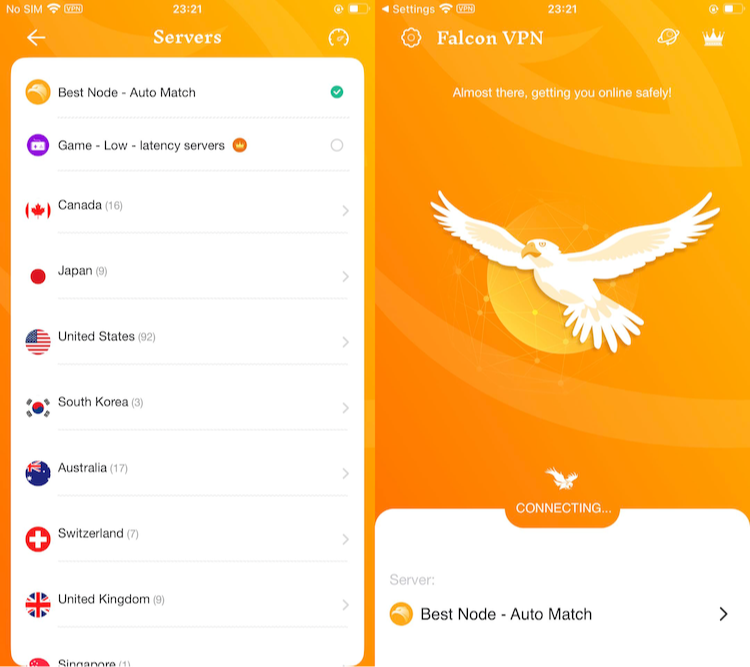
- Get the VPN App
Head over to FalconVPN and download the appropriate version for your device. - Complete Installation
Open the downloaded file and follow the prompts to install the VPN app on your device. - Open the VPN App
Launch the app after installation. Select your preferred server location. - Connect to Secure Your Internet
Hit the “Connect” button to encrypt your connection and protect your online activities.
Falcon VPN helps you play without restrictions while maintaining your privacy. Make sure to follow your school or workplace policies.
Cloud Gaming Alternatives
Some cloud gaming platforms are built to mimic educational tools or productivity apps, letting you stream full games right through a browser.
Examples Include:
-
Now.gg
-
Nebula Cloud
Search for "COD Zombies" or similar titles in their game library and stream them instantly.
How to Access on Different Devices
Not all devices are created equal when it comes to gaming on restricted networks. Here’s how to optimize your setup wherever you are:
Chromebooks
-
Open the Chrome browser.
-
Use Unblocked Games S3 or a cloud gaming site.
-
If blocked, try a Chrome VPN extension or run VPN apps if your Chromebook supports them.
School Computers
-
Use guest mode or clear browsing data to avoid cached restrictions.
-
Access Unblocked Games S3 or your chosen site.
-
VPNs may require admin privileges, so consider browser-based proxies as a lightweight alternative.
Mobile Devices
-
Download a VPN such as the highly rated Falcon VPN.
-
Use the mobile browser to reach Unblocked Games S3.
-
Avoid mobile data overages by playing on Wi-Fi.
Best Alternatives
If you exhaust your options or seek new zombie challenges, consider the following:
| Game Title | Description |
| Dead Zed | FPS-style zombie shooter with strategy elements |
| Boxhead | Top-down zombie shooter with increasing difficulty |
| Earn to Die | Drive through zombie hordes, upgrade vehicles |
| Zombs Royale | Mix of battle royale and zombie survival |
Other Unblocked Games S3 Recommendations
Explore these hits on Unblocked Games S3:
-
Happy Wheels – For ragdoll physics chaos.
-
Super Smash Flash 2 – A take on the Nintendo classic.
-
Run 3 – Endless running game with addicting simplicity.
Browse the action, shooter, and arcade sections to find your next favorite.
Stay Safe and Game Smart
Playing Call of Duty Zombies can be a fun way to unwind, but always keep safety and your school's policies in mind. Here are some final tips:
-
Never share personal information on unofficial gaming sites.
-
Double-check the reliability of VPN apps and always download from official sources; for Android users, VPN app for android-Falcon VPN is a strong choice.
-
Remember, browser versions don’t match the console gameplay experience—but they’re a great, accessible substitute.
For the best access, bookmark Unblocked Games S3, set up a reliable VPN, and don’t forget to explore the world of unblocked games for endless free entertainment.
FAQ
Is COD Zombies Unblocked Legal?
Unblocked versions are usually fan-made and don’t have licensing from the original developers. Playing them isn’t illegal, but hosting or distributing these games without proper rights may breach copyright laws. Stick to playing rather than uploading or sharing the code to stay safe.
Why is COD Zombies Blocked at My School?
Schools (and workplaces) commonly block gaming websites to avoid distractions, limit bandwidth abuse, and maintain a focus on productivity. Call of Duty, being a popular franchise, is often one of the first targets for such network bans.
Does Unblocked Games S3 Have Other COD Modes?
Yes.Unblocked Games S3 often offers browser-friendly remakes of other Call of Duty modes, including multiplayer, sniper challenges, and more.
Can I Save Progress in Unblocked Versions?
Most browser-based, unblocked games do not support saving long-term progress. Some may use cookies to track high scores, but campaign progress and unlocks are usually not retained after you close the browser.
Are There Zombie Chronicles in Unblocked Versions?
You won’t find the full “Zombie Chronicles” expansion as in the official series. However, some creators add fan-made maps or additional challenges to extend gameplay.

John Miller is a tech enthusiast and online privacy advocate with over 8 years of experience in VPN and cybersecurity. He writes expert guides to help users navigate VPN options, enhance their online security, and protect their privacy on the internet.