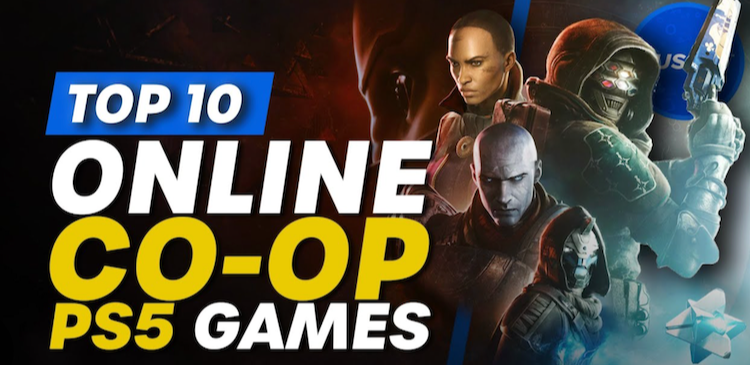If you love gaming but don’t love the price tags, you may have stumbled upon Steamunlocked. With its promise of free pre-installed PC games, it’s easy to see why it's popular. But here’s the question on every gamer’s mind—is Steamunlocked safe and legit to use? We’ll break it all down for you.
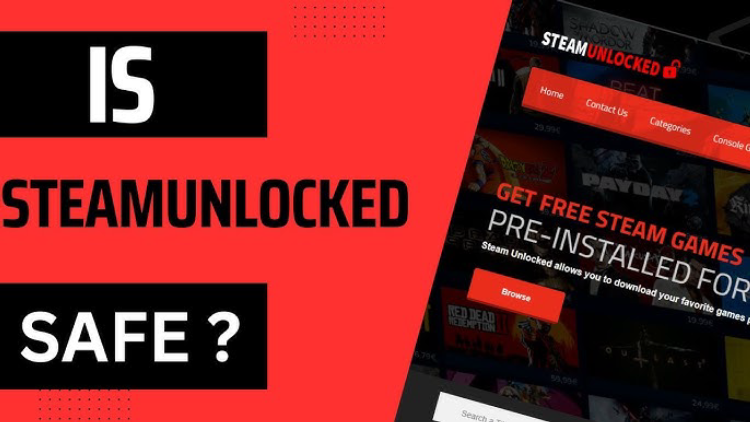
What is Steamunlocked?
Steamunlocked is a website offering free pre-installed games for PC players. It simplifies the process by eliminating the need for separate downloads and installations. With genres ranging from action and adventure to horror and racing, it’s a treasure trove for gamers. According to steamunlocked net, you simply find a game, download it, and start playing.
Is Steamunlocked Legit or a Scam?
Here’s where it gets a bit tricky. While Steamunlocked does allow users to access a vast library of games for free, there are concerns about the legitimacy of Steamunlocked.
The potential risks include:
- Security Threats: Downloading from unofficial sources can expose your device to malware or viruses.
- Legal Risks: Free downloads of copyrighted material may violate intellectual property laws, leading to potential legal actions.
User Experiences: Some users appreciate the platform’s ease of use, whereas others report encountering corrupted files or malware.
If you’re drawn to the platform, weigh these factors carefully. Always ensure your antivirus software is up to date and consider exploring Steamunlocked alternatives for safer options.
Is Steamunlocked Safe?
Is Steamunlocked Safe? Wondering how your data is handled? Here are the key points about Steamunlocked's privacy practices:
- Use Robust Antivirus Software
Protect your device by scanning regularly for viruses and malware. - Enable a VPN
If you’re downloading files on public networks, using the best VPN for iPhone or desktop can significantly lower risks of data interception. VPNs encrypt your connection, making it harder for hackers to access personal information. - Avoid Public Wi-Fi
Stick to trusted networks when accessing a site like Steamunlocked. - Check User Reviews
Feedback from other users can offer valuable insights about potential issues or risks.
Want to step up your safety game? VPN - Falcon has a free plan offering unlimited time, data, and bandwidth, making it one of the best VPN proxy tools available for accessing such sites securely.
Steamunlocked Privacy Policy
Wondering how your data is handled? Here are the key points about Steamunlocked's privacy practices:
- Data Security
User data is stored on encrypted servers with restricted access, making security a priority. - Anonymous Analytics
Steamunlocked collects certain data (like page views and demographics) through tools like Google Analytics, but this doesn’t include personally identifiable information. - Policy Updates
Privacy policies are subject to updates, so check regularly to stay informed.
You can contact their Privacy Officer at privacy@steamunlocked.com.de for further questions.
How to Use Steamunlocked Safely
If you decide to use Steamunlocked despite its risks, follow these precautions to secure your experience:
- Two-Factor Authentication
If available, enable it for extra account security. - Secure Passwords
Use strong and unique passwords for your accounts. - Use a VPN
A reliable option like Falcon VPN ensures secure browsing by encrypting your communication. - Stay Updated
Ensure you're always on the latest version of software and keep your operating system up to date. - Boost Your Safety with VPN - Falcon
For even greater security while using Steamunlocked, consider using VPN - Falcon, which provides a free plan with unlimited data, bandwidth, and time. Here's how you can get started:
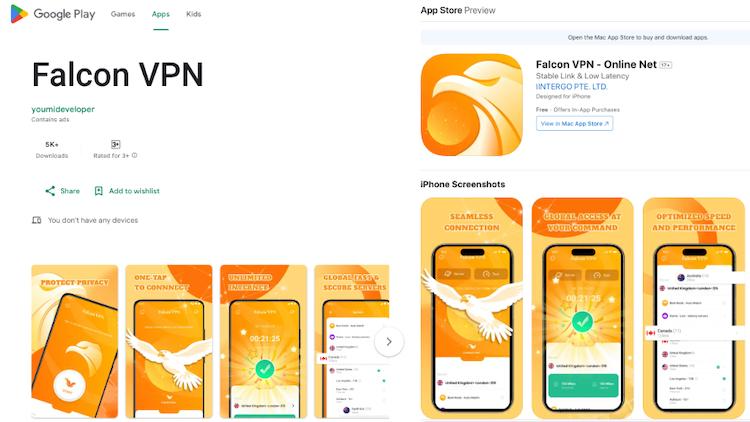
- Download the VPN Application
Go to falconlinkvpn.com and click the "Download" button for your platform. - Install the VPN
Once the download is complete, open the installation file and follow the on-screen instructions to install the VPN. - Launch Falcon VPN
After installation, open the application. Choose a server location from the available list. - Connect and Enjoy Secure Browsing
Click the “Connect” button to establish a secure connection and enjoy anonymous, private browsing.
Explore Steamunlocked Alternatives
Not sure if Steamunlocked is worth the risk? If you're concerned about security, legality, and potential malware, it might be a good idea to explore safer alternatives that offer legitimate access to free or discounted games. Platforms like the Epic Games Store, GOG, and Steam itself are excellent options. These platforms frequently offer free games, discounts, and regular promotions, allowing you to build your gaming library without the risks associated with unofficial sites. Whether it’s weekly free offers from Epic Games or seasonal sales on Steam, you can find high-quality games for free or at a significantly reduced price, all while ensuring your safety and supporting the developers.
Final Thoughts: Is Steamunlocked Safe?
Is Steamunlocked safe? The short answer is—it depends. While many users enjoy its vast library of games, the risks of malware, security issues, and potential legal consequences should not be ignored. If you do choose to use the service, always take precautions like using antivirus protection and a VPN, such as VPN - Falcon For some, exploring steamunlocked alternatives may provide peace of mind.
Whatever your choice, game on—but game safely!

John Miller is a tech enthusiast and online privacy advocate with over 8 years of experience in VPN and cybersecurity. He writes expert guides to help users navigate VPN options, enhance their online security, and protect their privacy on the internet.