We’ve all been there—gritting our teeth while pages take forever to load or streaming videos buffer endlessly. If you’re wondering, “Why is my internet so slow?” you’re not alone. A slow connection can turn even the simplest online tasks into frustrating ordeals. Thankfully, understanding the reasons behind sluggish speeds can help you take effective action.
Here, we explore 10 common reasons your internet might be slow and offer practical solutions to get you back to browsing with ease.

1. Outdated or Inefficient Router
Your router is the backbone of your internet connection. If it’s old or running on outdated technology, it won’t perform at optimal speeds—even if you’re paying for a fast internet plan. Similarly, basic routers designed for light browsing won’t handle heavy internet tasks like HD streaming or online gaming effectively.
Solution
Upgrade to a modern router that supports higher speeds and advanced standards like Wi-Fi 6. If you’re using OpenWrt XR500 and experiencing slow Wi-Fi, review your settings to optimize performance.
2. Network Congestion
Shared internet connections can slow to a crawl when multiple devices or users are active—whether that’s your family streaming movies or neighbors on the same network in an apartment building.
Solution
Avoid peak internet usage times when possible. If congestion persists, consider upgrading your plan to one with higher bandwidth or switching to a less-populated ISP channel.
3. Wi-Fi Signal Interference
Wi-Fi signals, much like radio waves, can experience interference from other devices or physical obstructions. Electronic appliances like microwaves or baby monitors, along with thick walls, can weaken your router's signal.
Solution
Position your router centrally in your home, away from interference-causing electronics. Use a Wi-Fi analyzer to identify less crowded channels for your connection.
4. Background Apps Consuming Bandwidth
Some apps or programs consume bandwidth without your knowledge. Cloud backups, automatic updates, and even VPN connections (especially if the Falcon VPN server is far away) can slow down your internet speeds.
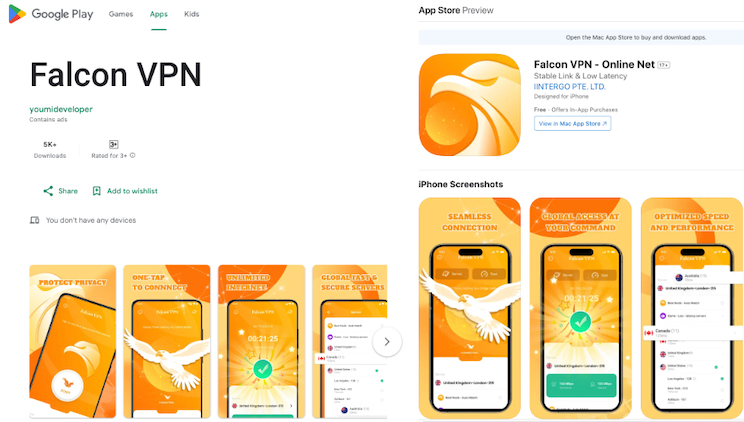
Solution
Check for background activities on your devices. Disable unnecessary programs or switch off auto-update features. For VPN users, try connecting to a server closer to your location to improve speed.
5. Data Cap Restrictions
If your ISP enforces data caps, exceeding your data allowance can trigger bandwidth throttling, making your internet slower than expected—even though your plan otherwise supports high speeds.
Solution
Monitor your monthly data usage, and if you frequently hit your limit, upgrade to a plan with a higher allowance. Keep an eye out for ISP notifications about usage thresholds to avoid unnecessary slowdowns.
6. Malware or Viruses
Malicious software can secretly hijack your device and consume bandwidth, leading to reduced internet performance. Beyond slow speeds, malware can cause harmful data breaches and unwanted ad pop-ups.
Solution
Install reputable antivirus software and regularly scan your devices for malware. Update your router’s firmware to guard against potential vulnerabilities.
7. Inefficient Browser Settings
Your browser itself can be the culprit. Extensions, outdated software, a cluttered cache, or too many third-party cookies may overload your resources and slow browsing.
Solution
Clear your browser's cache and cookies periodically. Review active extensions and remove unnecessary ones. Also, consider switching to a lightweight browser optimized for faster performance.
8. High Latency
Latency refers to the time data takes to travel between your device and a web server. High latency can cause lag, leading to delays in loading pages. Physical distance to servers or poor routing by your ISP often results in high latency.
Solution
Use tools like traceroute to measure latency and identify bottlenecks. Configuring your network for lower latency or switching to an ethernet connection can also help.
9. Outdated Devices
Older devices may lack the hardware or software capabilities to handle today's faster connection speeds. For example, an aging smartphone might not support modern wireless standards required for optimal performance.
Solution
Update your device’s software regularly. For hardware that has reached its performance limits, consider upgrading to a newer model compatible with the latest wireless protocols.
10. Poor Wiring or Infrastructure
Your internet connection depends not only on digital systems but also on the physical infrastructure of cables and lines. Damaged or aged wiring can degrade performance and reduce your available speed.
Solution
Ask your ISP to inspect and repair external wiring if necessary. If you’re experiencing persistent internal issues, consult a professional technician to replace faulty cables and outlets.
How to Fix a Slow Internet Connection
Slow internet speeds can be annoying, but they’re often resolvable with quick adjustments. Here are some general tips to troubleshoot and improve your connection:
· Restart your router to refresh the network and resolve minor glitches.
· Limit the number of connected devices to ensure bandwidth isn’t overcrowded.
· Use an ethernet cable for a faster, more reliable connection than Wi-Fi can provide.
· Check for malware using antivirus software to eliminate potential threats.
· Contact your ISP for help with persistent speed issues or an upgrade recommendation.
For those looking to protect online privacy while maintaining good speeds, tools like Falcon VPN are a good choice. Make sure to check if your VPN server location is impacting performance and adjust accordingly.
Take Charge of Your Internet Speed
Understanding the factors that can slow your internet connection empowers you to take actionable steps toward resolving the issue. Whether it’s upgrading your router, cleaning up your browser, or switching to a smarter connection plan, the right fixes can help you enjoy faster browsing, streaming, and gaming.
If your internet provider speeds don’t align with your plan—or if you’re still asking, “Why is my data so slow?”—it might be time to explore alternative ISPs or contact customer support for assistance.
Don’t wait around for buffering screens. Use these insights to address the underlying issues, optimize your setup, and keep your internet running smoothly!
I believe in the power of words to shape our understanding of the law and its impact on society, and I strive to write in a clear, concise, and thought-provoking manner.



