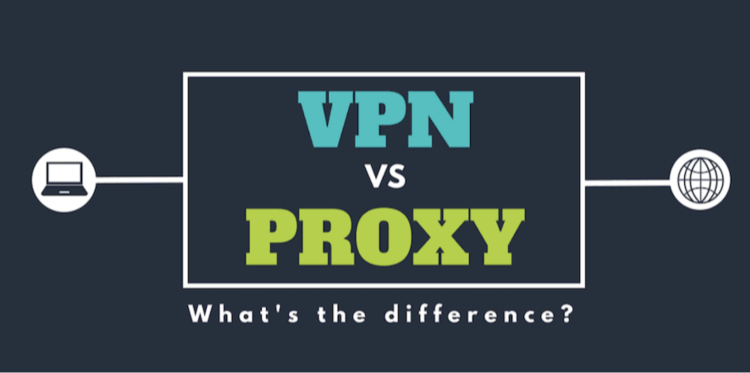Ever wondered how to keep your online activities private and secure on your iPhone? Enter the world of Virtual Private Networks (VPNs). A VPN for iPhone protects your online presence by encrypting your internet traffic and routing it through a remote server. This not only makes your connection safe but also hides your IP address from hackers, your internet service provider (ISP), and even public Wi-Fi threats.
If you browse the internet, connect to public Wi-Fi, or value your online privacy, using a VPN isn't just optional—it’s essential. Below, we’ll walk you through what a VPN is, why it's crucial for protecting your data, and how to use a VPN on iPhone.
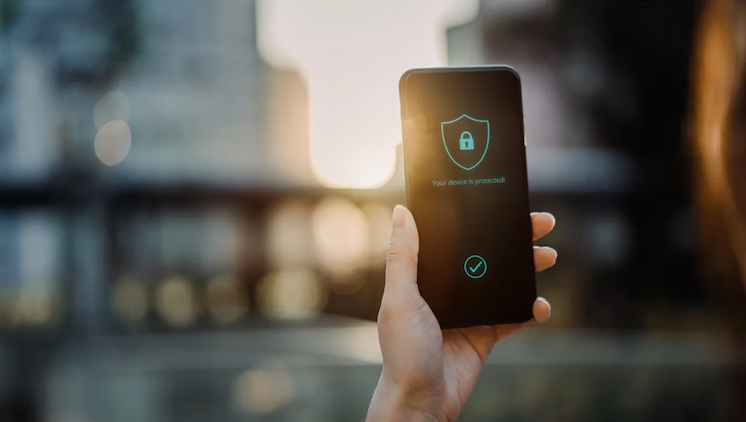
Why You Need a VPN on Your iPhone
1. To Stay Secure on Public Wi-Fi
Public Wi-Fi at coffee shops, airports, or hotels may be convenient, but it’s often unprotected. These networks leave your personal information—like passwords and credit card details—open to cybercriminals. A free VPN for iPhone, like Falcon VPN, protects you by encrypting your data, making it nearly impossible for anyone to intercept.
Imagine logging into your bank account or shopping online while connected to a public Wi-Fi network. Without a VPN, your sensitive data is exposed to potential breaches. Falcon VPN ensures this doesn’t happen by creating a secure tunnel for your online activities.
2. To Unlock Global Content
Whether you’re traveling or just looking to stream region-locked content, the best VPN for iPhone is your best friend. By connecting to a server in a different country, you can bypass geographic restrictions and access services like your home country’s Netflix library or banking apps.
For globetrotters, Falcon VPN even offers features like Meshnet, which allows you to remotely access files from your home network. Everything you need while traveling, all within arm’s reach.
3. To Protect Your Privacy
Think you have nothing to hide online? Think again. Advertisers, social media platforms, and even your ISP track your browsing activities to collect data about you. A VPN for iPhone stops trackers by concealing your identity and encrypting your browsing history.
For extra assurance, Falcon VPN operates with a strict no-logs policy. This means your activity isn’t stored, so even in the unlikely event of a request, there’s no data to share. For privacy-focused users, this is a game-changer.
Best VPN Options for iPhone (Comparison Table)
Here’s how Falcon VPN stacks up against other popular services:
|
VPN Provider |
Monthly Price |
Features |
Unique Benefits |
|
Falcon VPN |
Free |
3,000+ Servers, AES-256 Encryption |
No Logs, Split Tunneling |
|
ExpressVPN |
$6.67 |
Lightway Protocol |
Dedicated IP, Threat Manager |
|
NordVPN |
$3.59 |
Threat Protection |
Double VPN, Meshnet |
|
PureVPN |
$2.14 |
Kill Switch |
Port Forwarding, Multi-Login |
|
ProtonVPN |
$4.49 |
Stealth Protocol |
Split Tunneling, VPN Accelerator |
What Sets Falcon VPN Apart?
With so many VPN providers, why choose Falcon VPN? Here’s what makes it stand out from the crowd:
1. Blazing Speeds and Reliable Performance
The last thing you want is a slow internet connection when streaming or gaming. Falcon VPN uses over 3,000 servers in 40+ countries to maintain fast, stable connections. Whether you’re binging your favorite TV show or playing online games, you won’t have to sacrifice speed for security.
2. Robust Security with AES-256 Encryption
Falcon VPN features military-grade AES-256 encryption to protect your data on both private and public networks. Additionally, its built-in Kill Switch feature ensures that your online presence is safeguarded even if your connection drops unexpectedly.
3. Privacy You Can Trust
Unlike many other providers, Falcon VPN has a strict no-logs policy. This guarantees that your data and online activity remain private at all times. Your connection is ad-free and free from privacy-invading practices.
4. Affordable and Flexible Plans
Not quite ready to commit? Falcon VPN offers a generous free plan with essential features, allowing you to enjoy secure browsing at no cost. For users seeking advanced tools like faster speeds and additional server locations, the premium plan comes at a competitive price.
How to Use a VPN on iPhone
Getting started with a VPN on iPhone is simple, especially with user-friendly options like Falcon VPN. Here’s how:
Step 1: Download the Falcon VPN App
- Open the App Store on your iPhone.
- Search for “Falcon VPN.”
- Tap the “Download” button to install the app.
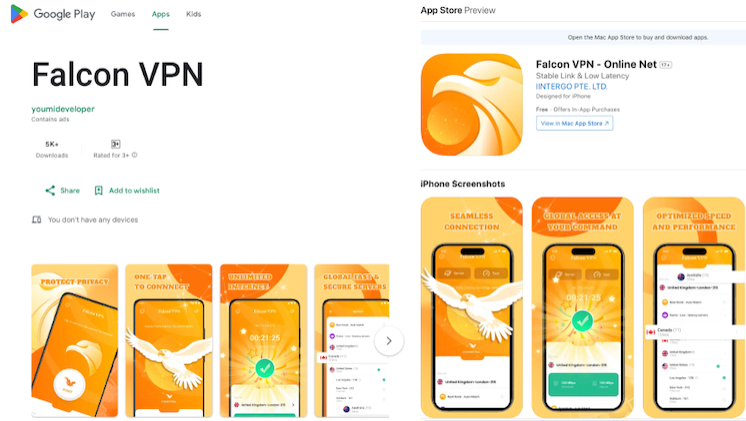
Step 2: Set Up Your Account
- Open Falcon VPN.
- Choose between the Free Plan or Premium Plan, depending on your needs.
Step 3: Secure Your iPhone
- Launch the Falcon VPN app and tap the “Connect” button.
- Once connected, a VPN icon will appear on your iPhone screen, confirming that your browsing is safe and encrypted.
(Optional) You can also configure VPN settings manually through your iPhone’s settings:
- Go to Settings > General > VPN.
- Tap Add VPN Configuration and follow the prompts. (Note: Falcon VPN handles this automatically for a hassle-free setup.)
And that’s it! You’re now ready to explore the internet with maximum security and privacy.
Why Falcon VPN is the Best VPN for iPhone Users
Whether you're concerned about security, privacy, or accessing global content, Falcon VPN checks all the boxes. From its free VPN on iPhone plan to its premium features like military-grade encryption and high-speed global servers, it’s an all-in-one solution for keeping your iPhone secure.
Don’t just take our word for it—join millions of satisfied users who trust Falcon VPN for their online safety. Download Falcon VPN today and experience a stress-free browsing experience.

Alvaro es un escritor de tecnología y ciberseguridad para Falcon VPN. Le apasiona ayudar a comprender la importancia de la privacidad, la libertad y la seguridad en Internet.