NAT filtering plays an important role in maintaining a secure and efficient network. This technology, commonly embedded in routers, allows multiple devices to share a single IP address, conserving addresses and adding a layer of security. But what is NAT filtering, and how does it impact your online experience? From gaming consoles like PS4 and PS5 to Netgear routers, NAT filtering can significantly affect your device's connectivity and security. This guide is going to dig into the various aspects of NAT filtering to give you a comprehensive understanding of it.

What Is NAT Filtering?
NAT filtering or Network Address Translation filtering, is a process used by your router to control the flow of traffic between your private network and the internet. It's a type of network security method that determines how the connections from your network to the outside world are initiated and responded to. Essentially, NAT filtering allows multiple devices on a local network to share a single public IP address for accessing the internet which conserves IP addresses and adds a layer of security.
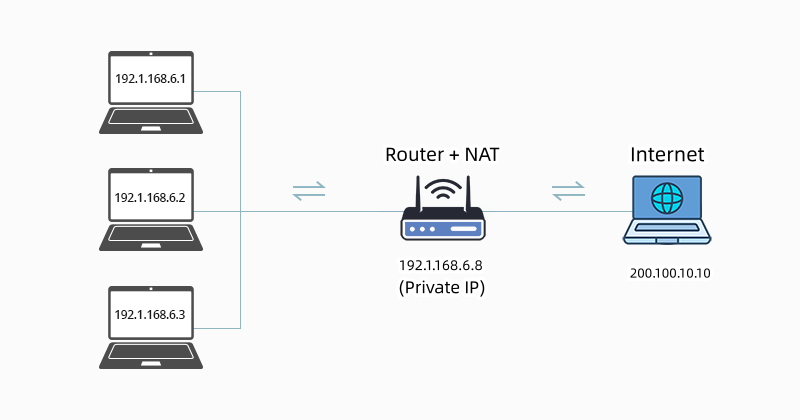
What Are the Benefits of NAT Filtering?
NAT filtering brings multifaceted benefits to your network security and performance including:
- Prevent unauthorized access to your network by blocking incoming requests from unknown sources.
- Assign different port numbers to each device so that reduces the risk of IP address conflict.
- Boost your internet speed and reliability with the apparent reduction of the load on your router.
NAT Filtering: Secured vs. Open Settings
NAT filtering can be set to two different levels: secured or open which can significantly impact your network's accessibility and vulnerability. The level you choose depends on your preference and the type of your online activity. Here are the differences between them:
- Secured
This is the default and recommended setting for most users. It allows only outbound traffic from your network and blocks all inbound traffic unless it is a response to a request initiated by your device.
Advantage:
Secured NAT setting is more restrictive, which can be beneficial for protecting your network from unwanted incoming traffic.
Disadvantage:
It might be too restrictive for gaming, for example. An open NAT setting is often preferable as it allows for a more seamless multiplayer experience by facilitating the necessary connections between players.
- Open
An open setting is less restrictive and allows for incoming traffic that is unsolicited, which can be necessary for applications that require peer-to-peer connections.
Advantage:
It allows both outbound and inbound traffic from your network without any restrictions. That said, for instance, you can connect to any online game server or player without any issues.
Disadvantage:
The downside is that it can expose your network to potential security threats as unsolicited packets are not blocked by default. This could increase the risk of attacks from hackers or malware.
Moderate NAT Filtering?
There is also a middle ground known as moderate NAT filtering. As its name implies, it offers a compromise between the strict security of a secured setting and the open communication of an open setting. This is, it allows for some degree of unsolicited incoming traffic, provided it meets certain criteria or has been previously approved.
How to Configure NAT Filtering
Configuring NAT filtering can vary significantly depending on the device and network setup. Below are general guidelines for configuring NAT filtering on common devices such as routers, gaming consoles, and PCs:
On Router:
1. Log into your router’s administrative interface, usually through a web browser using the router’s IP address (commonly 192.168.1.1 or 192.168.0.1).
2. Then, find the NAT or firewall settings section. This might be under advanced settings in some routers.
3. Select the level of NAT filtering you want to apply. The terminology may differ; look for terms like "NAT filtering," "NAT security," or "Firewall settings."
4. If you're having issues with VoIP services, look for a setting named SIP ALG (Application Layer Gateway) and disable SIP ALG, as it can interfere with VoIP traffic.
5. After making changes, save your settings and reboot the router to apply them.
For specific router brands like Netgear:
1. Access the Netgear router interface using your browser.
2. Go to Advanced > Setup > WAN Setup.
3. Change the NAT filtering to 'Secured' or 'Open.' Netgear routers often provide a checkbox to disable SIP ALG as well.
4. Save the settings and restart the router if needed.
On Gaming Consoles (e.g., PS4/PS5, Xbox):
1. Go to the network settings menu on your console.
2. Perform a network test to see your current NAT type.
3. If you need to change to an open NAT setting, you may need to adjust settings on your router, like enabling UPnP, setting up port forwarding, or placing the console in the DMZ.
4. Test the connection again to ensure the NAT type has changed to your desired setting.
On PC:
1. Access the firewall settings through the Control Panel or Windows Security settings.
2. You will need to configure rules for inbound and outbound connections or set up port forwarding if a specific application requires it.
3. Often, changes on the PC alone are not sufficient; you may also need to configure the router to ensure NAT filtering is set up correctly.
What Type of NAT Filtering Should I Set to?
It’s based on your needs. In configuring NAT filtering, it's essential to consider the nature of your network traffic and what applications you use. For most home users, a moderate NAT setting provides a good balance. While businesses might prefer a secured setting for the enhanced security it provides, adjusting as necessary for specific applications that require more open settings. Then gamers will typically need an open setting to ensure the best online multiplayer experience but should also be aware of the potential risks and take additional security measures if possible.
Common Issues with NAT Filtering
NAT filtering can sometimes cause issues with your online gaming experience. Some of the common issues are:
- NAT Type Error
This is an error message that you may see on your console or game when you try to join or host an online game. It means that your NAT type is incompatible with the NAT type of the game server or other players.
How to fix it:
Change your NAT filtering level to Open or Disable on your router, console, and PC.
- SIP ALG
This is a feature that some routers have that is supposed to improve the quality of voice over IP (VoIP) calls. However, it can interfere with some online games that use VoIP, such as Call of Duty or Fortnite.
How to fix it:
Disable SIP ALG on your router’s web interface.
- Double NAT
This is a situation where you have more than one device on your network that performs NAT such as a modem and a router. This can cause conflicts and errors with your online gaming.
How to fix it:
Either disable NAT on one of the devices or put one of them in bridge mode.
Consider Using a VPN Instead
If you don’t want to dip your toe into the tedious NAT filtering settings, consider using a VPN to secure your internet, boost internet speed and more. Namely, a VPN adds a valuable security layer and can help with speed and NAT issues, it's a great replacement for proper network configuration.
- 2,000+ servers in 60 countries.
- Unlimited simultaneous connections.
- No speed throttle, no data limits.
- Auto kill switch and zero log.
Security: A VPN encrypts your internet traffic, thus boosting your online security, especially on unsecured public Wi-Fi networks. It hides your browsing activity from your ISP and potential eavesdroppers.
Internet Speed: VPNs can bypass ISP throttling, which can boost speeds in certain scenarios. Although encryption and routing VPN traffic through distant servers can cause latency and can slow down your connection, a reliable VPN can minimize the impact, since it offers worldwide servers including one near your location.
NAT Filtering Alternative: A VPN can mask your IP address and offer its own sort of “NAT layer” as the VPN server mediates your connection to the internet. This can sometimes circumvent NAT-related issues you might face, especially in gaming or when you need to connect to certain services.
Things to Consider When Using a VPN:
- VPN Server Location: Closer servers usually mean faster speeds.
- VPN Protocol: Protocol like UDP is faster but less secure while other protocols offer better encryption at the cost of speed.
- VPN Quality: High-quality VPN services with well-maintained servers and advanced protocols can provide better speeds and security.
- Local Network Configuration: You may still need to adjust NAT settings if devices on your local network need to communicate with each other or if you need to access them from the outside.
- Compatibility Issues: Some devices or services may not work correctly when connected through a VPN, requiring you to modify NAT settings for those specific cases.
The Bottom Line
NAT filtering stands as a guardian of your network, navigating the delicate balance between accessibility and security. Whether it's ensuring your gaming sessions are uninterrupted or your private information is safeguarded, understanding and configuring NAT filtering is a cornerstone of adeptly managing your digital footprint. As network address translation becomes more pertinent in an interconnected world, mastering its settings empowers users to tailor their online experience to their needs.

Albert Ivan, writer by day, popper by night, is the former senior editor at iTop VPN. He Joined Falcon VPN in 2022 and has since written extensively on the topic of tech, digital privacy & security and internet freedom.
