Ever wonder, what does a VPN hide when you connect? This question matters more than you think, especially with so much of your life online. A virtual private network (VPN) encrypts your data, hides your IP address, and brings peace of mind whether you're at home, traveling, or using public Wi-Fi. Let’s take a closer look at how VPNs impact your digital privacy, what remains visible, and why it matters for anyone aiming to browse smarter.
What Does a VPN Hide in Practice?
Understanding what a VPN hides is key to protecting your online identity. Here’s a breakdown of what’s shielded:
1. Your IP Address
Your ISP assigns your device an IP address, essentially an online address that reveals your country, ZIP code, and even your provider. Websites, companies, and sneaky cybercriminals love this info—but a VPN assigns a brand-new IP address, masking the real you. Whether you’re searching for the best free vpn for iphone or want a free vpn for firestick, this basic function is essential for keeping companies and hackers in the dark.
2. Digital Profile and Browsing Habits
Over time, your digital interactions create a profile that many platforms and advertisers want for endless retargeting. A VPN helps keep this footprint private, reducing the amount of information collected about you for marketing or risk-prone purposes.
3. Virtual Location
Beyond hiding your IP address, VPNs also mask your virtual location. Say you’re vacationing and craving content only available in Japan—with a free japan vpn, you can appear to be browsing from Tokyo, accessing content and offers just as you would at home.
4. Personal Data and Information
Data security is top priority, especially on public networks like cafes or hotels. VPNs reroute your traffic through secure, encrypted tunnels, making it nearly impossible for cybercriminals to intercept your information. Using a free VPN for Android or a premium one, choose a provider with robust encryption and a strict no-logs policy.
5. Browsing Activity and Search History
Does a VPN hide your search history? Yes—for the most part. When connected to a VPN, your internet provider can no longer see which sites you visit or what you search for. This also means incognito mode isn’t your only line of defense. For further privacy, explore add-ons and cookie cleaners, so you can enjoy a more private browsing experience.
6. Downloads and Torrent Activity
If you enjoy peer-to-peer sharing, you might wonder about torrent safety. A quality VPN will hide the content of your downloads from your ISP. However, the data volume might still be visible, so providers can see you’re downloading something but not what it is. Looking for a free vpn for torrenting? Always use official sources, and avoid illegal downloads. Ever seen the message "transmission won't download using vpn"? This could stem from VPN configuration or server blocking, so it’s important to choose one optimized for P2P traffic.
7. Streaming and Gaming
Love binging on shows or gaming online? With a VPN, your streaming and gaming can be both private and uninterrupted. ISPs sometimes throttle connections based on usage; a VPN will scramble your traffic, making it harder for them to single out your activity.
What Does a VPN Hide and What Stays Visible?
A VPN (Virtual Private Network) is designed to make your online activities far more private. But does a VPN hide your search history from every corner of the web? Not exactly.
What a VPN Hides
-
Your IP Address: When you connect to a VPN like Falcon VPN, it replaces your real IP address with the one from the VPN server. This gives you a new virtual location, making it look like you're browsing from somewhere completely different. This is especially handy if you're seeking a free japan vpn or using a free vpn for firestick.
-
Your Online Activity from ISPs and Public Networks: With strong encryption in place, your internet service provider can’t see which websites you visit or what data you’re sending. This means safer browsing at cafes, airports, or any public Wi-Fi.
-
Your Physical Location: Since your IP is masked, third parties tracking your location have a much harder time pinning you down.
-
Some Traffic From Hackers or Trackers: Encryption helps protect sensitive information, especially when you’re shopping, banking, or using a free vpn for torrenting.
What a VPN Doesn’t Hide
-
Account Activities on Platforms: If you log in to an account (say, Google) while using a VPN, what you do there can still be tracked by that provider.
-
Your Search History on Search Engines: A VPN hides it from your ISP and public networks, but not from search engines or websites where you’re signed in.
-
Existing Cookies and Trackers: Cookies already stored on your browser will keep working, tracking your web habits.
-
Social Media Identity: Logging into social platforms while VPN-connected? Those sites still know it’s you.
-
Protection Against Malware and Viruses: A VPN like Falcon VPN protects your traffic, but it’s no substitute for robust antivirus software.
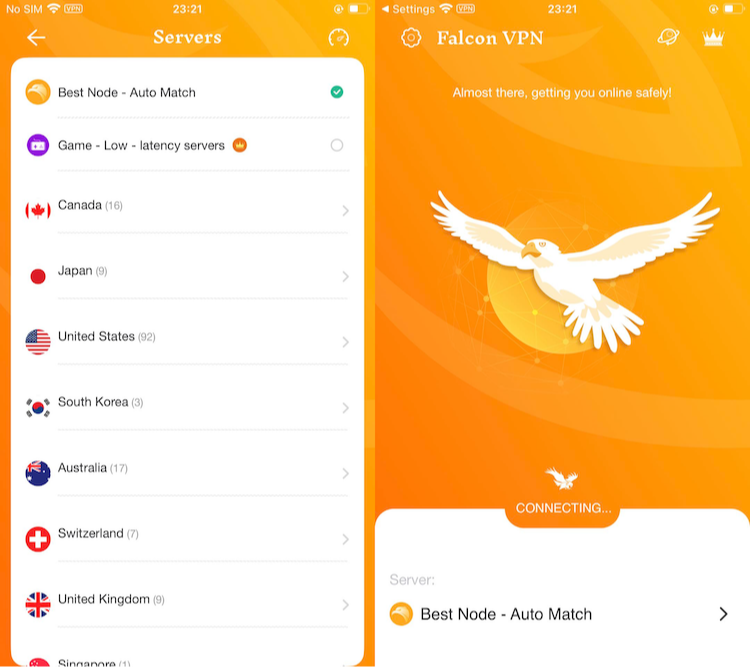
- Get the VPN App
Head over to FalconVPN and download the appropriate version for your device. - Complete Installation
Open the downloaded file and follow the prompts to install the VPN app on your device. - Open the VPN App
Launch the app after installation. Select your preferred server location. - Connect to Secure Your Internet
Hit the “Connect” button to encrypt your connection and protect your online activities.
Quick Recap with Essential Tips
| VPN Feature | What It Hides | What It Doesn’t Hide |
|---|---|---|
| IP Address | Your real IP, location | Logged-in platform activity |
| Browsing History | From ISPs and public Wi-Fi | From Google/search engines (if logged in) |
| Location | Physical location via IP | Social media metadata |
| Torrent Activity | File content from ISP | Data volume |
| Search History | From ISP | From signed-in accounts |
| Malware/Adware Protection | N/A | Requires antivirus |
-
A VPN hides your IP address and encrypts your internet traffic.
-
It doesn’t mask what websites know when you log into your accounts.
-
Existing tracking cookies still follow you until cleared.
-
Combine a VPN with updated antivirus programs.
-
Use privacy-friendly search engines and browser settings for added peace of mind.
How to Trust Your VPN Provider
Not all VPNs are created equal. Falcon VPN and other reputable providers enhance online safety with features like:
-
Next-generation encryption protocols
-
DNS leak protection
-
Apps for multiple devices
-
Responsive customer support
Look for a VPN that’s transparent and doesn't claim to grant full online invisibility (no VPN can promise you complete digital anonymity).
FAQ: What Does a VPN Hide? Your Most Pressing Questions, Answered
Does a VPN Hide You Completely?
Short answer: No, a VPN doesn’t hide you completely.
Here’s what a VPN does for your privacy:
-
Conceals Your Real IP Address
-
Encrypts Your Data
However, if you’re logged into accounts (like social media or email), websites and apps can still see your activity. Also, any data you've already shared with apps and services won’t be erased or hidden by installing a VPN.
The idea of an “anonymous VPN” is a myth—even the best free VPN for iPhone or a free VPN for torrenting can’t make you invisible online.
Pro tip: If you’re shopping for security tools, consider testing options like "Free iPhone VPN" or "Free VPN for Android" to find what suits your needs.
Does a VPN Hide You From Being Tracked?
A VPN goes a long way to boost your privacy, but does a VPN hide your search history from all prying eyes?
Here’s what happens:
-
Your ISP and anyone on public Wi-Fi can’t see what sites you visit.
-
Websites can’t easily identify your location.
But cookies, browser fingerprinting, and logged-in accounts can still track you. Even if you’re connected to the free vpn for firestick or the best free vpn for iPhone, search engines will track your queries if you’re signed in.
If privacy matters to you:
-
Routinely clear cookies
-
Use incognito mode
-
Try a free japan vpn for safe, location-specific browsing
Does a VPN Hide Browsing History From the Wi-Fi Owner?
Absolutely!
-
VPNs protect your traffic from the Wi-Fi owner.
-
No one can see your browsing history in real time once a VPN is enabled.
If you’re downloading files and notice that "transmission won't download using vpn", it could be due to VPN-specific server restrictions or firewalls. Consider switching servers or checking if your VPN supports torrenting (look for "free vpn for torrenting" recommendations).
Key Takeaways and Next Steps
-
What does a VPN hide? Your IP address and the content of your internet traffic from your ISP and public Wi-Fi owners.
-
What can’t a VPN hide? Your identity on logged-in accounts and tracking cookies.
-
Choosing the right service matters: Test options like Falcon VPN for extra privacy, and look for device-specific solutions like free iphone vpn, free vpn for Android, and the best free vpn for iphone.
-
Protect your torrent downloads: Search for free vpn for torrenting to balance speed and anonymity.
-
For streaming or location-specific use: Try a free vpn for firestick or a free japan vpn.
Remember, what does a VPN hide depends on how, where, and what you connect to—but understanding these basics helps you make informed choices about your online privacy. Want more? Explore Falcon VPN and other top-rated options to stay a step ahead in protecting your digital life.

John Miller is a tech enthusiast and online privacy advocate with over 8 years of experience in VPN and cybersecurity. He writes expert guides to help users navigate VPN options, enhance their online security, and protect their privacy on the internet.



