Speaking of TikTok, it has become synonymous with a short video app. While more than 1.6 billion users globally enjoy free access to TikTok, it’s banned in some organizations and countries. So, how to beat the TikTok ban then? Happily, using a VPN for TikTok is the perfect solution to bypass the block and get a quick TikTok fix.
A VPN can hide your real location thus accessing geo-blocked content and services. And it ensures your online security and privacy by protecting you from data leaks and internet hacks. Plus, a VPN for TikTok enables you to change your location to reach audience from other countries. It’s actually that easy. But the question is how do you grab a reliable TikTok VPN since there are hundreds of options? In this article, we’re going to take a look at the best VPN for TikTok that works flawlessly. Let’s get right into it.

4 Best VPN for TikTok - Free, Paid and Cost-Effective Options
Picking a secure and easy-to-use TikTok VPN is not an easy part. We have tested dozens of VPNs on the market when we try to bypass the TikTok block. Here are 4 best VPNs that you can grab to do magic safely and securely.
#1. PureVPN
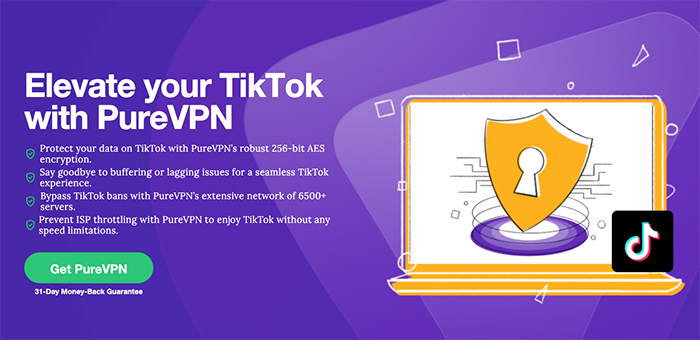
PureVPN is expertise in accessing websites, apps, streaming services and games that use GPS signals for identification. At $2.29/mo on its best price deal and with 6,500+ servers in 88+ countries, PureVPN is the cheapest VPN for TikTok which has large and well-ordered servers to begin with. PureVPN does not have any data and bandwidth limits. You can watch TikTok videos with no buffering from any country around the world. Since “more number of server locations” = “more options for TikTok location spoofing”, PureVPN offers you humps of opportunities regarding changing TikTok location.
PureVPN also provides a dedicated IP address for TikTok, that is only allowed to be used by you, and no one else will be shared with this IP address. If you use a dedicated IP address to log in to social platforms such as Facebook and Instagram, you can solve the issue of being blocked due to frequent IP address switches. And when it comes to TikTok and Netflix, you will basically not be recognized. Yeah! You can get nothing good for free. If you want a dedicated server for Tiktok, you need to pay extra fees, which is $4.29/mo for each IP address.
- Dedicated IP address for TikTok.
- No data limit or no brandwidth throttle.
- Up to 10 simultaneous connections.
- Works seamlessly with TikTok at the lowest cost.
- Largest collection of servers and locations for TikTok.
- Dedicated mode for streaming, security/privacy, file sharing and more.
Pricing:
Monthly: $11.95/mo
12 months: $3.74/mo
24 months: $2.29/mo
#2. Surfshark
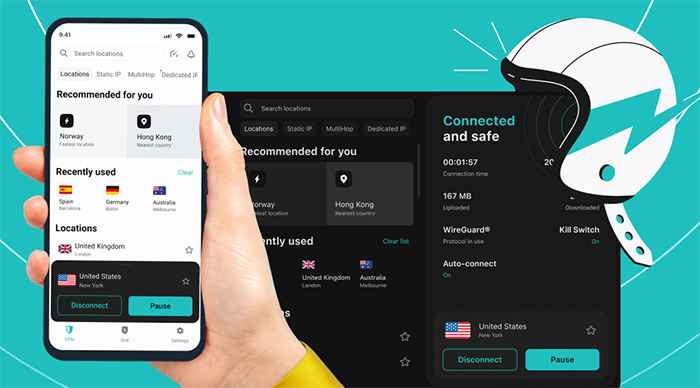
Although Surfshark is less well-known than other top-tier VPNs, it keeps gaining its popularity and has become a hark horse in the VPN industry. It delivers more than 3,200 servers across 65 countries worldwide. Significantly, it allows unlimited connections simultaneously. That being said, with a paid account, you can log in on 10, 20 or even 100 devices at the same time. That’s very friendly for device-heavy.
The best part is that Surfshark is fairly cheap. It only costs $3.23 per month on its cheapest plan, with a stable connection, high security and decent speed. On all these counts, it’s safe to say that Surfshark VPN is the best cost-effective VPN for TikTok.
- NoBorders mode allows you to evade censorship in any country.
- Unlimited connections and devices.
- Access TikTok and other popular social media platforms with ease.
- P2P file-sharing
- Budget-friendly and cost-effective.
- Supports kill switch, split tunneling and protocol forwarding.
Pricing:
Monthly: $17.50/mo
12 months: $5.39/mo
24 months: $3.23/mo
#3. ExpressVPN
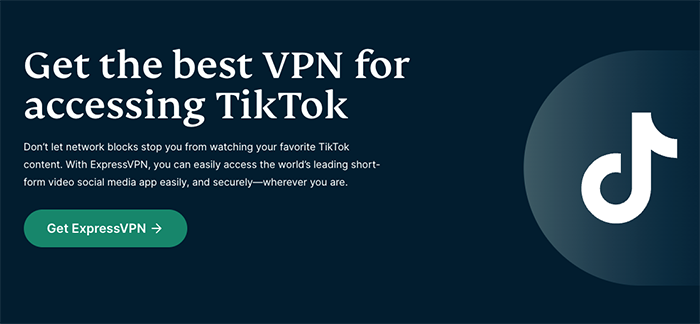
ExpressVPN has been around since 2009. It’s dubbed as the best VPN for TikTok in terms of stability, security, speed, etc. It takes military-level AES-256-bit encryption and self-developed Lightway protocol and adopts a strict zero-log policy. Plus, it boasts many advanced features including a kill switch, split tunneling, IP/DNS leak protection, ad blocking, and more. In short, ExpressVPN can not only perfectly bypass the TikTok block, but also protect your online data from prying eyes.
- Easily unlock TikTok geo-restrictions.
- 3,000+ high-speed servers in 94 countries.
- 24/7 live chat customer service.
- 30-day money-back guarantee. 7-day free trial. Risk-free.
- No logs.
- It’s compatible with Windows, macOS, iOS, Android and other devices.
- Up to 8 simultaneous connections on multiple devices.
Pricing:
Monthly: $12.95/mo
6 months: $9.99/mo
12 months: $8.32/mo
#4. Falcon VPN
Falcon VPN is a rising star in the VPN area. It’s free, secure and reliable. While most free VPNs take advantage of users’ data and personal information to gain benefits, Falcon VPN begs to differ. Even with its free version, it ensures your security and privacy when you’re using it to gain unrestricted access to TikTok.
UnblockAndAccess
So, if you want to beat TikTok ban without a penny, consider Falcon VPN for TikTok. It offers a decent collection of free servers with decent speed for browsing TikTok. With it, you can bypass TikTok ban and enjoy its content and service on a daily basis.
- Free VPN for TikTok access.
- No registration. Ads-free.
- Easy and intuitive to use.
- Kill switch to ensure your IP address and DNS not leak.
Pricing:
Free or paid.
Paid tier:
Monthly: $9.99/mo
Tip: After connecting to a VPN server for TikTok, you can use third-party tools to detect whether your IP and DNS have been leaked.
How to Choose the Right VPN for TikTok?
Before you tap into a TikTok VPN, you should know how to choose the right one for you. Actually, there are various factors to consider. And here we’ve concluded the best criteria for you:
Be able to unlock TikTok restriction: Some administrators and countries restrict access to TikTok. So when you choose the best TikTok VPN, the first thing to consider is whether it can unlock TikTok geo-restriction.
Well-distributed global servers: A large collection of servers ensures your success in unblocking TikTok from anywhere. Also, you can connect to a VPN server in other countries to boost the opportunities of getting foreign audience to see your talent.
Utra-fast speed: Whether you’d like to browse TikTok, go live or upload and download TikTok videos, your internet will directly affect your experience. Therefore, it’s crucial to choose a speedy VPN for TikTok.
Security and Privacy: If your real IP address is detected by TikTok while you are using TikTok in banned regions, you will not be able to continue using it for sure, and your TikTok account may also be blocked. So, only a TikTok VPN with strong privacy and security protection with a strict no-log policy and kill switch feature can ensure that your data will not be collected and leaked.
No bandwidth limit: Browse TikTok and go live on TikTok are very data-heavy stuff. If you pick a VPN that only offers you 5GB per month, then this is absolutely a big minus. In addition, if you want to access your local websites and apps smoothly while using TikTok, the split tunneling function is needed.
Affordable price: A TikTok VPN that is safe, easy to use, and budget-friendly should be really worth it.
24/7 Customer Service: When you run into any issues in the process of purchasing and using a VPN, approachable customer service like live chat support can help with troubleshooting.
30-day money-back guarantee: If a VPN can provide a free trial or support a 30-day money-back guarantee, then you will feel more rest assured buying a TikTok VPN.
After knowing the standards of a decent VPN, now you can choose a suitable VPN for TikTok based on your needs.
How to Create a TikTok Account in a Blocked Region
There are three methods:
- If you have a SIM card from another region that allows you to use TikTok, then you can sign up for it through a phone number.
- Use an email address to register it. A Gmail email address is recommended.
- You can also sign up and account with a third-party social network account such as Facebook, Google, Instagram, Twitter, etc.
TikTok registration process is relatively simple, so we don’t explore it in this article, but there are 2 points you should notice here:
- Before starting the registration process, you would first connect to a VPN for TikTok, then open your browser and go to ipleak.net website. You can check whether the IP and DNS have been leaked.
- If you’re already 18+, when creating a TikTok account, you ought to set your age to be over 18 years old (there is no way to modify this age later), that is, you will use "TikTok Adult Version".
How to Download and Access TikTok with a VPN
For iPhone
- Remove SIM card on your iPhone, and then connect to Wi-Fi.
- Sign out of your Apple ID, and then log in to an Apple ID from other regions like the US.
- Launch the Setting app and change the system language to English or other languages that don’t add a signal for detecting your real location.
- Next, set the time zone on your device to the USA time zone or other countries.
- Then turn off the location services.
- Launch a TikTok VPN app and select a dedicated server for TikTok in the US or other locations.
- Go to Apple App Store, search for “TikTok”, and download and install it.
- Open TikTok app with the VPN turn on, then log in. It automatically unblocks TikTok.
StepDownload
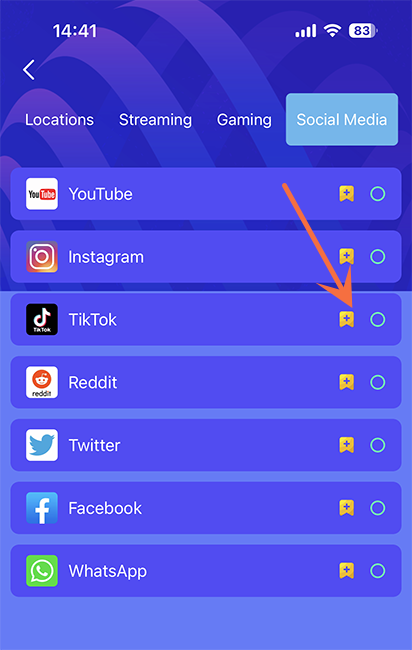
For Android Phone
- Remove your SIM card on your Android phone, and then connect to Wi-Fi.
- Head to settings and change the system language to English or other languages.
- Set the zone time to the USA zone time or local time in other countries.
- Next, turn off the location services on your device.
- Then launch a VPN for TikTok and connect to an optimized server for TikTok in the US or other regions.
- Open the Google Play Store, search for “TikTok”, and download and install it. You can also search for the TikTok APK on Google and then download it alternatively.
- Launch the TikTok app and log in. During this process, make sure the VPN is turned on. You’re done.
If you change the system language to English, you will most likely see feeds from English-speaking countries; if it’s Japanese, then you can watch TikTok videos from Japan. Also, you need to strictly follow the above steps to download the app, otherwise, once TikTok detects your real IP address, you will still be blocked.
Why Do I Fail to Unblock TikTok When Using a VPN?
Using a VPN can’t ensure your access to TikTok. The main reason might be that your VPN fails to hide your real IP address. Once TikTok detects that your IP address is from a restricted region, it will immediately ban you for sure.
In addition, you need to troubleshoot the following issues one by one:
- Have you pulled out your SIM card?
- Have you turned off the location services on your phone?
- Have you manually changed the time zone to your desired location?
- Have you switched the system language to English (some languages will indicate your real location which leads to being banned)?
If you have checked all the above, you can also try:
- Change your VPN server to other regions.
- Root your device (it has risks) or restart TikTok VPN.
- Update your TikTok VPN app.
- Clear browser history and cookies.
Can I Download the TikTok Crack Version?
It’s not recommended to use the crack version since it may cause more trouble than it’s worth.
There are two main versions of it:
- Only for Android devices that can be used directly without using a VPN to bypass restrictions.
- For Android and iOS that don’t need to romove SIM card. And iOS version requies a VPN.
Most of them just let you browse TikTok only. You can't like and follow, upload videos to TikTok, or go live. That’s bad news for those who want to use TikTok to craft videos and attract more followers. Worse still, it’s not clean and virus-free. It may pop up a lot of annoying ads and hijack your social media accounts. So, no need to risk your security and privacy to do this.
How to Change the TikTok Location with a VPN?
It’s pretty simple.
- Close the TikTok app.
- Head to your VPN app and change the server location to other regions that have no TikTok restriction.
- Use a website like ipleak.net to check if your IP and DNS are leaked. If there are no issues, then you can launch your TikTok app to watch TikTok videos from other locations.
Why Can’t Inidan Access TikTok Even with a VPN?
There are two main reasons:
- Your VPN fails to hide your real IP address.
- Your existing device may have been banned by the government so the location spoofing doesn’t work anymore.
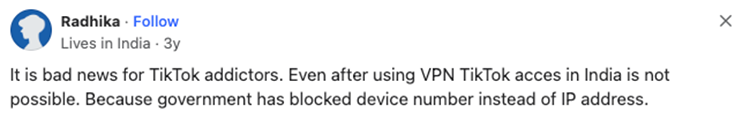
What to do then:
- Choose a reliable VPN with the kill switch and DNS leak protection feature. Although many VPNs can change your IP address successfully, when you suddenly disconnect to your VPN, your actual IP may be leaked. So, hitting a VPN with strong security and privacy protection is super needed if you’re in India.
- Root your phone which means change your device ID to get around the ban. The downside is that it has risks. Or alternatively, you can restore the factory default setting. In this process, it’s advised to back up your data in case the accidental data loss.
Can I Use a Free VPN for TikTok?
In most cases, free VPNs don’t work well with TikTok.
- Free VPNs usually have no capability to bypass geo-block.
- It’s not relatively secure. It may leak your real IP address and also collect and sell your data.
- Free VPNs usually have a bandwidth limit at a very low speed.
- It only provides 1-2 servers, too crowded to use.
So, it’s better to turn to paid options like ExpressVPN which has high security and strong power of unblocking TikTok. It’s super fast and compatible with all devices.
Is TikTok Immune to VPNs?
No, TikTok can't detect it if you use a reliable VPN that masks your IP address, DNS or GPS information. However, if you use a shabby VPN to do this, it will turn out to be the exact opposite.
The Bottom Line
This article showed how to choose a VPN for TikTok, covered the best VPNs to bypass restriction, how to download and use TikTok with a VPN correctly as well as some other FAQs regarding this topic. If you are currently stuck in accessing TikTok, the best bet is to use a VPN to unblock it safely, whether be it at school, workplace or in a blocked country. Now, it’s your turn. Follow this article to find a reliable VPN and use it for free TikTok access.

Albert Ivan, writer by day, popper by night, is the former senior editor at iTop VPN. He Joined Falcon VPN in 2022 and has since written extensively on the topic of tech, digital privacy & security and internet freedom.

