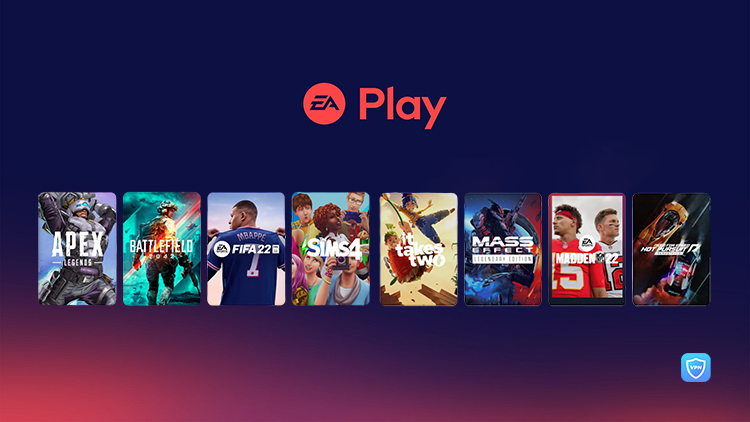With over 150 million active players per day, Free Fire is one of the most popular battle royale games available today. Do you play games online often? If so, you might appreciate that sometimes you need a Virtual Private Network (VPN) for the smoothest online experience.
If you want the best connection, you should use a VPN for Free Fire or Free Fire MAX. Every second counts in this fast-paced online arena, so what is the best VPN for Garena Free Fire?
From better connectivity to getting through geo-blocking, use this guide so you can play Free Fire via VPN.

Why Do You Need a VPN for Free Fire?
You might be wondering why you need to consider using a VPN for Free Fire, especially if you already have a secure internet connection. Some of the key reasons include:
- To trick headshots in Free Fire
Headshots are one of the best feelings when playing Free Fire! However, landing a headshot is not easy. It takes a lot of skill, and even a small amount of lag or ping can mean you miss. A VPN ensures smoother gameplay and, thus, better headshot opportunities time and time again.
- Speed up the game
Game speed matters a bit, too, and a VPN Free Fire download will likely reduce your ping. This means your responses are quicker, and the game reads your actions when you ask for them – not a second or two later, meaning you miss that crucial headshot opportunity.
- Change location on Free Fire
Sometimes, you might need to change your in-game location. This could be down to a range of reasons, but primarily, it will come down to performance. It also means that you can play with friends on a different Free Fire server, so you can keep playing as one.
- Bypass the region block in some countries
Not every country has Free Fire on the app store to download. You can still play the game with the right VPN for Free Fire by bypassing the regional block. This means that you can play the game in countries where it is unavailable or ensure you can keep playing while traveling.
The Best Free VPN for Garena Free Fire
So, if you want to pick up a VPN for Free Fire, there are several options. Falcon VPN for example, is the best free VPN for Free Fire. It offers all of the features you would want from a modern VPN without taking any needless security risks along the way.
VpnForGames
Key Features
Some of the key features that are included as part of Falcon VPN, which make it ideal for Free Fire MAX or Free Fire, include:
- Free VPN, No Data Cap, No Login. Despite being a free VPN, there is no data cap included. Most free VPNs for Free Fire come with a data limit. This means you are asked to buy an account for the VPN during a gaming session to provide you with more data capacity. Falcon VPN comes without a data cap and does not even ask you to log in when you are playing!
- Fast Speed for Gaming. Some VPNs are great for browsing but less useful for gaming. With Falcon VPN, you get what we believe is the ideal VPN for Free Fire. It is designed for various VPN-related tasks, but it is perfectly suitable for anyone trying to use the app for gaming on their smartphone/tablet.
- Unlimited Devices and Simultaneous Connections. Most choices for a VPN for Garena Free Fire come with a device limit. They also do not allow for multiple devices to be connected simultaneously. With Falcon VPN, you do not have to worry about this particular problem. You can have as many devices connected to Falcon VPN as you wish, and you are permitted to have simultaneous connections. Awesome!
- Easy to Use. Some VPNs can seem overly confusing to work with, but Falcon VPN is very simple. The design has been pared back so that it is easily navigated. Load up the Falcon VPN app for Android or iOS, choose the country you wish to mimic, and click the Activate button. This really is one of the easiest-to-use VPNs available today!
How to Set up the Free Fire VPN Step by Step
Falcon VPN has ensured that the setup process is as easy as you hope. To use this VPN for Free Fire, you only need to carry out the following process:
Step 1.
First, go to the Falcon VPN page on your app store or the Falcon VPN website. Once you are there, download the Falcon VPN app and allow the app to be installed on your device. This should only take a few short seconds. Once the app has been installed, load up Falcon VPN.
StepDownload
Step 2.
Now that the app is open, you should open Falcon VPN and choose the location you wish to connect to. Falcon VPN offers a simple, easy-to-use interface that makes finding a server to connect to a simple task. Just choose the location of your preference: we typically recommend choosing a location close to where you are. And you can choose the dedicated VPN server for Free Fire.
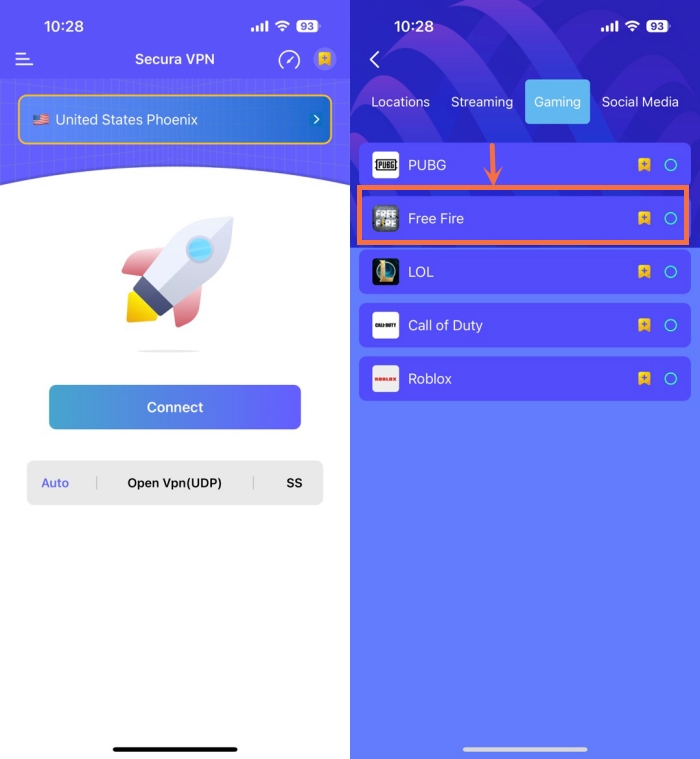
Step 3.
With Falcon VPN connected, you now have installed the most reliable VPN for Free Fire Max or Free Fire. You now need to open up Free Fire and allow the game to connect as it would normally. Now you are on the VPN, Free Fire should log in quickly and provide you with a smoother online gaming experience.
Step 4.
Enjoy your time playing Free Fire using this app. Not only should you find that connections are smoother, but you should be able to enjoy fast and secure internet without having to pay anything. It really is this simple to start playing Free Fire on your Android or iOS device.
Free Fire VPN – FAQs
Resolve any queries you might have about Secura below:
Will I get banned for using a VPN in Free Fire?
While Free Fire states that VPN usage is not allowed, we have not found proof of someone getting banned on Free Fire. However, there can be restrictions on using a VPN in some countries, so make sure you are aware of the law before you start using a VPN.
How to change the region on Free Fire?
To change the region in Free Fire, you must create a new Google/iOS account in the region you wish to play in. Then, download Free Fire via the VPN for Android or iOS when connected to this region. You will also need to clear any data that was held about Garena Free Fire before you do this.
Is it legal to use a Free Fire VPN?
Not in every country; some countries do not allow the use of VPNs. You should be sure to look into the legality of using a VPN in your home country before you commit to using a VPN for Free Fire. Every country is different, so double-check before continuing.
How to trick headshots in Free Fire?
By using a VPN for Free Fire headshot targeting becomes much easier due to improved ping and reduced lag. However, you should also adjust the in-game settings for sensitivity. Professionals recommend that those using a free-look weapon, for example, stick to a 75 sensitivity setting. Every player is different, though, so you should experiment accordingly.
Can I use a free VPN for Free Fire?
Yes, as recommended in this article, you can use a free VPN like Falcon VPN. So long as you change your region when playing, you should have no problem using a VPN for Free Fire. This can give access to new rewards and other add-ons you cannot get in-game.
The Bottom Line
We hope you feel more comfortable and confident using a VPN for Free Fire. There are various options to pick from, but we believe the ideal VPN Free Fire download is Falcon VPN. It is safe and easy to use and requires no account creation. On top of that, it provides excellent encryption and offers great speeds for gaming on a mobile device.
If you enjoy playing Garena Free Fire but cannot access it conventionally, a VPN might offer the best solution. Try out the above VPN for Free Fire, and you should have no problem enjoying playing this top-class battle royale game wherever you happen to be!

Albert Ivan, writer by day, popper by night, is the former senior editor at iTop VPN. He Joined Falcon VPN in 2022 and has since written extensively on the topic of tech, digital privacy & security and internet freedom.