If you've been wondering what a VPN is for Android or whether your device needs it, you're not alone. Android devices are more vulnerable to cyberattacks than iOS, primarily due to weaker built-in security. One effective way to protect your device is by using a VPN for Android. A reliable VPN offers enhanced security features and allows you to safeguard your smartphones, tablets, TVs, and even wearables.
Here’s a complete guide to understanding what a VPN is on a phone and setting it up for the best protection, without breaking a sweat.

What is a VPN for Android?
What is VPN in Android? A VPN, or virtual private network, for Android enables you to establish a secure and private connection to the internet. It encrypts your online traffic and hides your IP address, offering you several benefits, including bypassing censorship and safeguarding your data while surfing. It’s especially useful in authoritarian regions where internet restrictions are imposed, and it effectively combats threats like man-in-the-middle attacks.
Now, let's explore how VPNs work for Android and why they’re essential.
VPN Options for Android
There are two main paths when choosing a VPN for Android:
1.Built-in VPNs
Android devices come equipped with basic VPN protocols, including PPTP, L2TP/IPSec, and IPSec. While these protocols are built-in, they are outdated, less secure, and prone to privacy breaches. Setting them up requires access to a VPN server, which can be cumbersome if you don’t have enterprise-level support.
2.Established VPN Services
The best VPN for iOS devices comes from third-party providers. Apps like Falcon VPN simplify setup and usage while offering advanced features. With Android 4.0 and later versions, you can install these apps directly (either via APK or the Google Play Store) and manage your VPN easily. While manual VPN setup is possible for those who are tech-savvy, app-based solutions offer superior security and performance.
How to Automatically Connect to a VPN for Android
For maximum security and convenience, setting your VPN to automatically connect is a must. By doing so, your Android device stays protected, even on untrusted networks like public Wi-Fi. Here’s how to set it up with an app-based VPN:
1.Choose a Reliable VPN Provider
Look for a trustworthy and feature-rich service. Providers like Falcon VPN offer excellent features tailored for Android, ensuring secure browsing.
2.Download the VPN App
Install the app directly from the provider's website or Google Play Store. Simply follow the link to download and install the app.
3.Set Up the VPN
Open the app and create an account. You’ll likely need an email address and a strong password.
4.Select a VPN Server
Once set up, choose a server. Many providers, like Falcon VPN, offer a “Quick Connect” option, which automatically selects the fastest nearby server for seamless browsing.
5.Connect and Secure Your Device
Tap “Connect” to encrypt your traffic and start browsing securely. Check the app interface to confirm your new connection status. For added assurance, test if your IP address has changed.
Manually Setting Up a VPN on Android
If you prefer the old-school method, here’s how you can manually configure a VPN:
-
Head to Settings → Wireless & Networks → More Settings → VPN → Add VPN Network.
-
Under “Edit VPN Network,” input the required details:
-
Name (e.g., your preferred VPN label)
-
Type (choose PPTP, L2TP/IPSec, or IPSec)
-
Server Address (enter the IP address from your VPN service)
-
-
Tap Save, then log in with your username and password to connect. Check the status to ensure it reads "Connected."
Keep in mind that built-in or manual setups can’t compete with the security and performance of reliable app-based providers.
Benefits of Using a VPN for Android
1.Improved Online Privacy
A VPN for Android encrypts your traffic, hiding your connection from ISPs, advertisers, and hackers.
2.Enhanced Security
Strong encryption prevents man-in-the-middle attacks, DNS spoofing, and other cybersecurity threats.
3.Access Global Content
Bypass censorship and geo-restrictions to access your favorite platforms like Netflix or gaming sites like VPN Opera GX Mobile.
4.Protection on Public Wi-Fi
A VPN encrypts your data when you connect to public networks, shielding your activities from prying eyes.
5.Dynamic IP Address
A VPN replaces your IP address with the server’s address, offering anonymity and preventing targeted cyberattacks.
Why Choose Beats as the Best VPN for Android
If you're looking for the best VPN , here’s why Falcon VPN should be your top choice:
-
Advanced Encryption with AES-256, the gold standard in data security.
-
No-Logs Policy verified by independent audits.
-
Kill Switch for peace of mind if the connection drops.
-
Dark Web Monitoring to alert you to potential breaches.
-
Threat Protection tailored for Android, blocking malicious ads and improving browsing speed.
-
Access to over 7,300 servers in 118+ locations, ensuring fast speeds and minimal downtime.
Secure Your Online Experience with Falcon VPN
In today’s digital world, online security and unrestricted access are more important than ever. Whether you’re trying to protect your personal data, access region-locked content, or simply browse safely on public Wi-Fi, a reliable VPN is a must-have. Falcon VPN provides fast, secure, and anonymous browsing with just a few clicks. No more worrying about hackers, ISP tracking, or geo-restrictions—Falcon VPN has you covered!
Ready to enhance your online privacy? Follow these simple steps to download and start using Falcon VPN today!
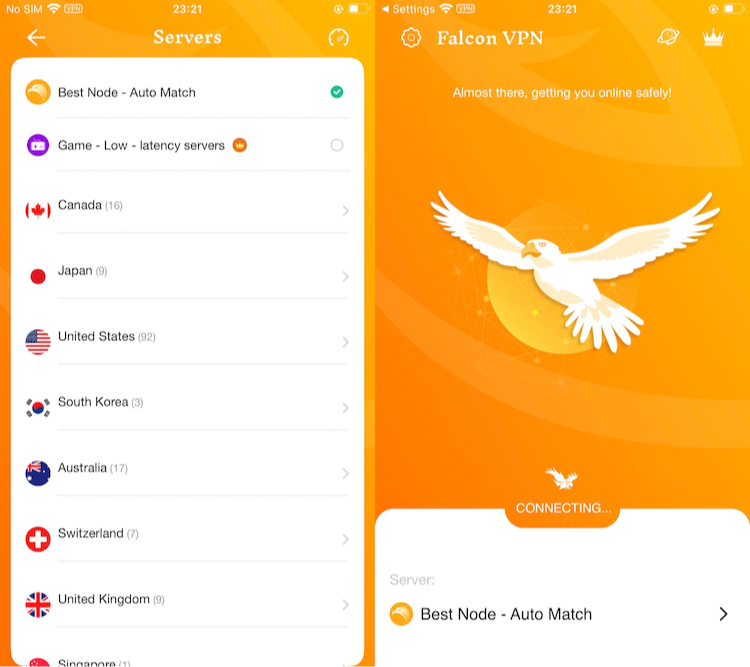
🚀 How to Download and Use Falcon VPN
✅ Step 1: Visit the Official Website
Head over to Falcon VPN to access the official download page. This ensures you're getting the most up-to-date and secure version of the app.
✅ Step 2: Download and Install
Choose the version for your Windows, Mac, or Android device. Click the download button, then follow the simple installation process. The app is lightweight and installs in just a few minutes.
✅ Step 3: Sign In or Create an Account
Once installed, launch the app and sign in. If you don’t have an account, you can create one in just a few seconds.
✅ Step 4: Connect to a Secure Server
Browse through the list of global VPN servers, select your preferred location, and tap “Connect.” You’re now protected with military-grade encryption and anonymous browsing!
🔥 That’s it! Start enjoying fast, secure, and unrestricted internet access with Falcon VPN.
Important Reminder for Free VPN Settings for Android Mobile
While free VPNs may seem attractive, they often come with trade-offs, such as slower speeds, limited features, and potential privacy concerns. Some free services may collect and sell your browsing data or display intrusive ads. If you choose a free VPN, make sure to research its privacy policies and reliability carefully. Opting for a reputable free VPN that prioritizes security and privacy, like Falcon VPN, can offer a good balance between performance and protection.
Devices Compatible with Android VPNs
A VPN for Android isn’t just for your phone. You can secure multiple devices, such as:
-
Smartphones (Samsung Galaxy, Google Pixel, Xiaomi, etc.)
-
Tablets
-
Android TVs
-
Wearable Devices (via router configuration)
With these versatile options, your entire digital ecosystem can stay secure.
FAQ
Does Android have a built-in VPN?
Yes, Android has built-in VPN support for basic VPN protocols. Since the protocols it uses are outdated, you should use a dedicated VPN app.
Is it safe to use a VPN on Android?
Yes, using a VPN on Android is safe. Even government agencies such as the FBI recommend using VPNs to stay secure online. However, choosing the right provider is crucial.
What should I do if I’m having trouble connecting to my VPN on an Android phone?
If you’re having trouble with your VPN connection, you need to identify whether the problem is with your internet, your phone, or your VPN service. You can try restarting your VPN app and, if it doesn’t help, restart your phone. Also, try connecting to a different VPN server and updating your VPN app. If you’re still having trouble, here are more solutions to this problem.

Albert Ivan, writer by day, popper by night, is the former senior editor at iTop VPN. He Joined Falcon VPN in 2022 and has since written extensively on the topic of tech, digital privacy & security and internet freedom.
