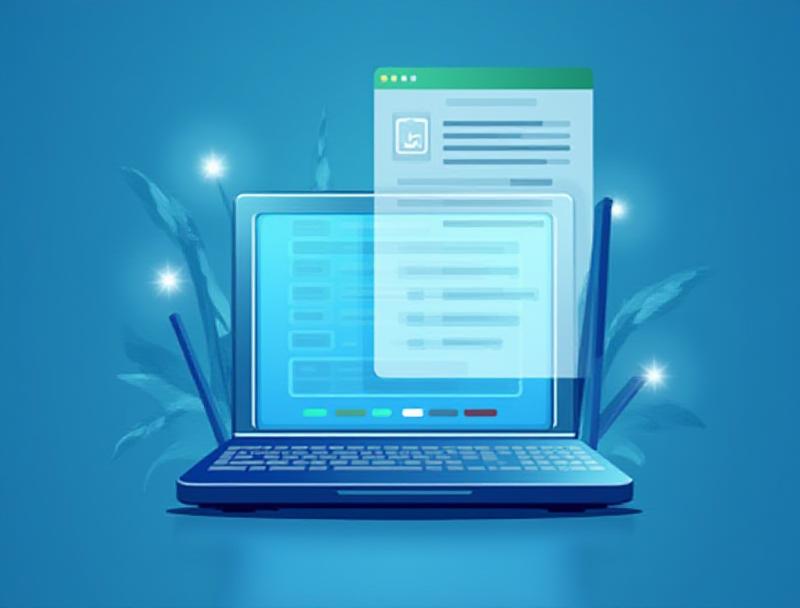If you’re searching for the ultimate privacy-focused chat app, you’ve likely thought about Signal vs Telegram: Which messaging app is better? Both have solid reputations for security, but their core features and philosophies are quite different. Whether you’re considering apps like Telegram for group chats and flexibility or leaning towards apps that put privacy first, this direct comparison will help you make an informed choice.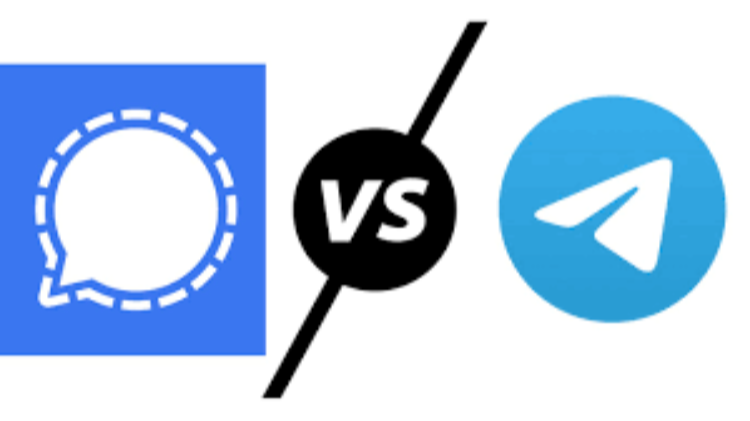
What Makes Signal Special?
Signal has earned its place as the go-to app for those prioritizing privacy. Launched by the Signal Foundation, its mission is clear: protect your data. Here’s why users keep asking "why use Signal"?
Key Features of Signal:
-
End-to-End Encryption – Every message, call, and photo is protected so that only the sender and recipient can read or view it.
-
Open Source – Anyone can audit Signal’s code, adding another layer of trust.
-
Focused on Security – Designed with privacy at its core, features like view-once media and sealed sender reinforce your communications.
Bonus Tip: Signal’s dedication to privacy also means no ads, no trackers, and a non-profit business model. If you’re searching for a Free iPhone VPN, Signal isn’t a VPN, but pairs well with privacy tools like Falcon VPN.
What Sets Telegram Apart?
Telegram, launched in 2013, is more than just a secure messenger. If group chats, channels, or collaborative features matter to you, Telegram is likely on your radar.
Standout Telegram Features:
-
Massive Groups & Channels – Host up to 200,000 members in a group and create channels for broadcasting to huge audiences.
-
Cross-Platform Syncing – No device limit! All your messages, even video names on Telegram mobile, stay synced across phones, tablets, and desktops.
-
Username Feature – Communicate via usernames, keeping your phone number private and making contacts easier.
-
Bots & Customization – Automate tasks, personalize the interface, and play with polls, stickers, and file sharing up to 2GB.
If you’ve wondered "why use Telegram?" the answer is versatility.
Security Smackdown
Signal:
-
Uses its proprietary Signal Protocol for end-to-end encryption by default.
-
Even the app’s own servers can’t read your communications.
-
Strong protection for past messages—even if a future key is compromised.
-
Security extras like sealed sender and relay calls shield your identity and IP address.
Telegram:
-
Offers end-to-end encryption only through Secret Chats (activate them manually).
-
Regular group chats and channels use encrypted client-server messaging.
-
Secret Chats can self-destruct, can’t be forwarded, and include timers for message deletion.
-
Cloud storage syncs your data across devices (though not with E2EE for most chats).
Bottom Line: If total message privacy matters, Signal comes out ahead in the Signal vs Telegram comparison. But Telegram’s versatile encryption methods offer group flexibility while still securing your data.
Ease of Signup & Privacy
Both apps require a phone number to sign up, with SMS verification and basic profile setup.
-
Signal uses your number as your main ID.
-
Telegram lets you pick a username, allowing user-to-user communication without sharing phone numbers.
Tip: Signal is rolling out usernames soon.
If you’re comparing WhatsApp vs Telegram, note that Telegram’s username system gives it a privacy edge.
Device Support
Signal:
-
Available for Android, iOS, Windows, macOS, Linux.
-
Devices must be linked to your phone (your "main" device).
-
No dedicated Android tablet app, but phone apps work on such devices.
-
No web version. Up to five devices can be linked, but some message sync limitations exist.
Telegram:
-
Apps for Android, iOS, desktops, and dedicated tablet versions.
-
Includes a web-based messenger.
-
No device limit; everything stays in sync.
What does this mean? Telegram is more flexible if you want to use your messenger across many platforms. However, Signal’s tighter restrictions are there for better end-to-end encryption and security.
Features Face-Off
Signal’s Privacy-Oriented Features:
-
Universal end-to-end encryption
-
Self-destructing messages & view-once media
-
No ads, trackers, or data harvesting
-
Enhanced authentication (PIN, biometrics)
-
Sealed sender, screen lock, unique safety numbers
-
Note to self, relay calls
Telegram’s Versatile Functionality:
-
Cloud-based storage and access from any device
-
Massive group chats (up to 200,000 members)
-
Public channels and automated bots
-
Large file sharing (up to 2GB per file)
-
Secret Chats (E2EE for direct messages)
-
Custom themes, stickers, emoji, polls, quizzes
-
Folders, tabs, username system, adjustable privacy
-
Voice/video calls and robust community features
Group Chat Features
Signal
-
End-to-end encryption for group conversations.
-
Designated group admins manage members and settings.
-
Mentions and invite links.
-
Group size caps at 1,000—great for small communities.
Telegram
-
Groups up to 200,000 members.
-
Supergroups with advanced admin tools.
-
Moderation controls, polls, quizzes, bots.
-
Public/private groups, replies, mentions.
-
Voice and video integration in groups.
Note: Telegram’s group chats are not end-to-end encrypted by default.
Privacy and Security
-
Signal uses E2EE for everything, including media, calls, and group chats.
-
Telegram reserves E2EE for Secret Chats only.
-
Both are open-source.
If choosing between Signal vs Telegram, which messaging app is better for privacy? Signal wins here, hands down.
Quick Comparison Table
| Feature | Signal | Telegram |
|---|---|---|
| Pricing | Free | Free, with paid tier |
| Supported Devices | Phones, desktop, tablets | Phones, desktop, tablets, web |
| Active User Base | 40 million | 800 million |
| Encryption | Full E2E (all chats & calls) | E2E only for Secret Chats |
| Open Source | Yes | Yes |
| Data Collection | Minimal | Some metadata, username/device info |
| Self-Destructing | Yes | Yes |
| Authentication | PIN, biometrics | Password, biometrics |
| Hide Phone Number | No | Yes |
| 2FA | Yes | Yes |
| Group Capacity | 1,000 | 200,000 |
| File Limit | 100MB | 2GB (4GB Premium) |
| Voice/Video Calls | Yes | Yes |
| Premium Tier | No | Yes |
| Ads | No | Yes |
Comparing Signal vs Telegram: Which Messaging App Is Better for You?
The core difference between Signal and Telegram lies in their approach to security and community. Signal uses end-to-end encryption by default for all chats, making it a standout option if privacy is your main concern.
Telegram only applies end-to-end encryption to its Secret Chats. Regular chats on Telegram are not E2E encrypted, which might matter to privacy-focused users.
But there’s more to the story:
-
If you value building communities and accessing large-scale information, Telegram gives you tools that Signal doesn’t offer.
-
With channels, massive group chats, and usernames, Telegram is designed for networking and social use.
- Signal’s simplicity and privacy-first approach makes it ideal for personal, secure conversations.
Protect Your Messaging Privacy with a VPN
While apps like Signal and Telegram offer built-in encryption, using a VPN adds an extra layer of privacy—especially when accessing these apps on public Wi-Fi or in regions with restricted internet access. A reliable VPN can hide your IP address, prevent ISP tracking, and help bypass regional blocks.
Falcon VPN is a fast and secure option designed for users who prioritize both privacy and performance. Whether you're using Signal or Telegram, Falcon VPN ensures your connection stays protected and anonymous.
Here’s how to get started:
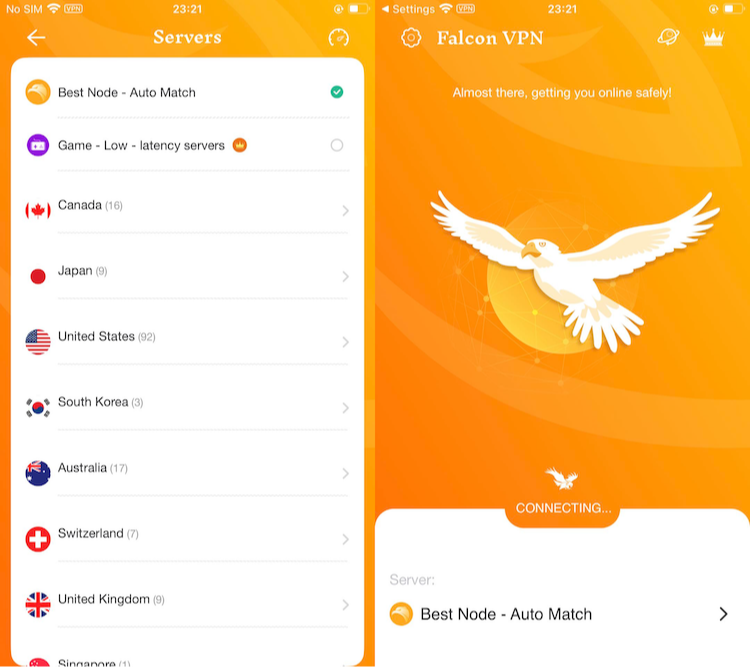
- Get the VPN App
Head over to FalconVPN and download the appropriate version for your device. - Complete Installation
Open the downloaded file and follow the prompts to install the VPN app on your device. - Open the VPN App
Launch the app after installation. Select your preferred server location. - Connect to Secure Your Internet
Hit the “Connect” button to encrypt your connection and protect your online activities.
Frequently Asked Questions
Why use Telegram over Signal?
If you’re looking to connect with larger groups, discover public channels, or want an app that merges messaging with social media functionality, Telegram delivers. It’s also a good fit if you prefer keeping your phone number private.
Is Signal safer than Telegram?
Yes. For one-on-one and small group messaging where privacy is the priority, Signal is the safer choice. Signal applies end-to-end encryption everywhere and collects virtually no data.
WhatsApp vs Telegram
WhatsApp offers end-to-end encryption for all conversations, but is owned by Meta and collects significant metadata. Telegram requires users to opt into Secret Chats for E2EE and is better for public communities.
WhatsApp vs Signal
Signal and WhatsApp both include end-to-end encryption, but Signal doesn’t collect usage data and is managed by a non-profit focused on privacy. WhatsApp, as a Meta company, gathers more information and is more commercial.
How do you decide which messaging app is better?
Start by asking what matters most to you:
-
Privacy for personal conversations? Try Signal.
-
Broadcasting and large groups? Telegram is ideal.
Looking for more options? Don’t forget about other secure tools and apps like Telegram. No matter which app you choose, enhancing your online privacy is always smart. Pair your messaging app with Falcon VPN or explore "Free iPhone VPN" and "Free VPN for Android" options for an extra layer of protection.

John Miller is a tech enthusiast and online privacy advocate with over 8 years of experience in VPN and cybersecurity. He writes expert guides to help users navigate VPN options, enhance their online security, and protect their privacy on the internet.