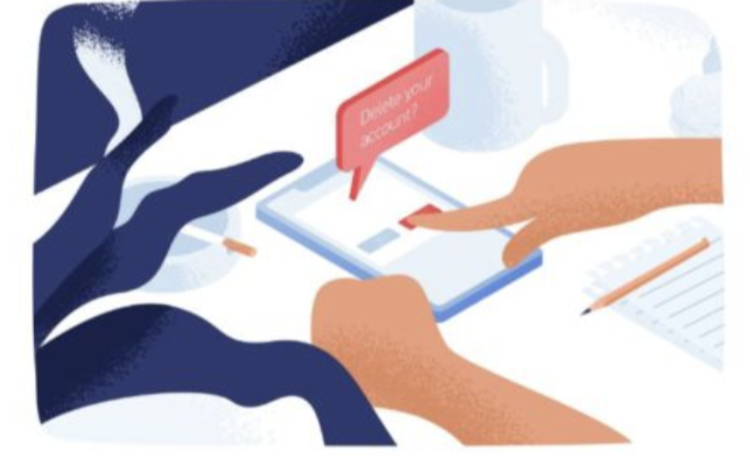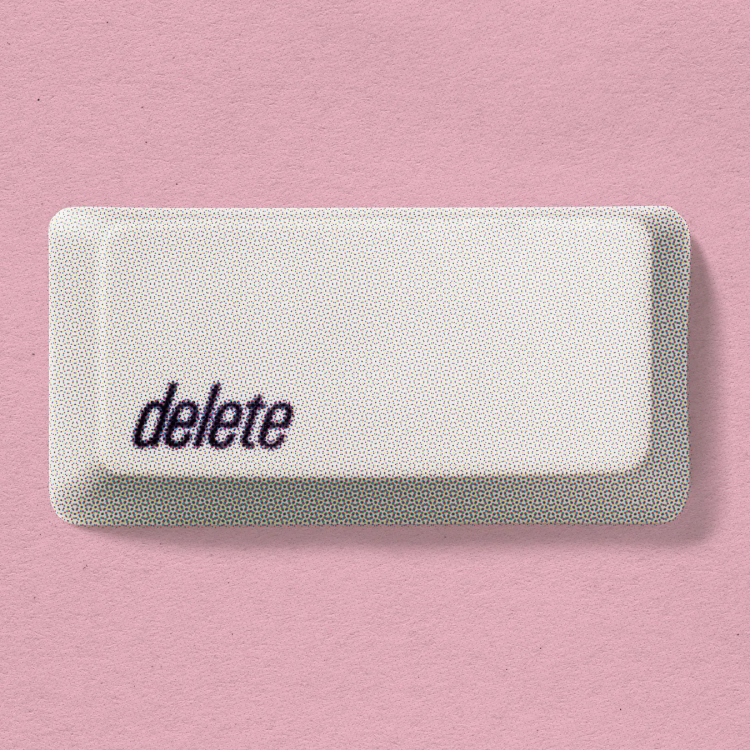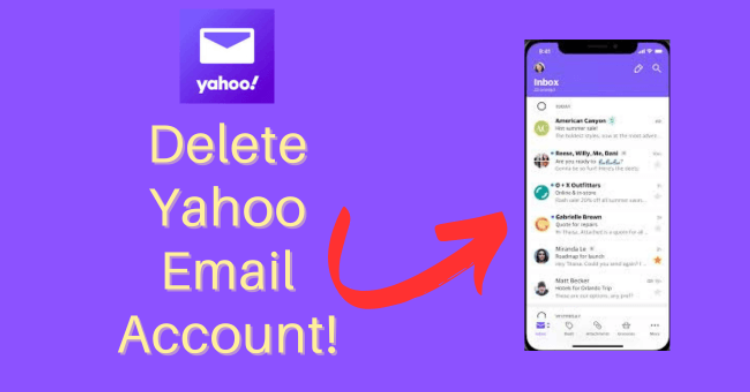An open proxy is “a proxy server that is publicly accessible and can forward requests for any internet user,” offering some degree of anonymity but limited real security since it “does not prevent tracking through cookies or fingerprinting and may log your activity” [Wikipedia].
Have you seen a message telling you your IP has been flagged as an open proxy? You’re not alone. Understanding what is an open proxy, why your address might be listed this way, and what steps to take next is important for anyone who spends time online. Let's clear things up and make online privacy a little less mysterious.
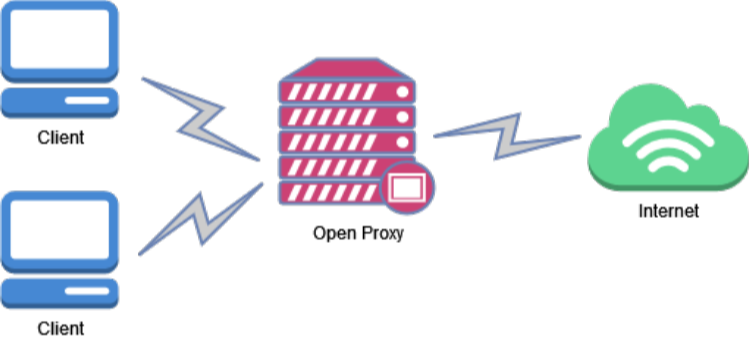
What Is an Open Proxy?
At its core, an open proxy is a server that acts as a go-between for your device and another service, like a website or app. Unlike private proxies (which require credentials), anyone—including you, your neighbor, or a stranger with an ig proxy app—can use an open proxy to relay their internet traffic.
The biggest appeal? The ability to mask your real IP with a proxy IP, giving the appearance that your traffic is coming from somewhere else.
What Does “By Proxy” Mean in Tech?
If you're curious what does by proxy mean in tech terms, it simply refers to acting on behalf of someone (or something) else. With open proxies, this means your internet requests are made to websites through another server, allowing you to access content indirectly and boost your privacy.
However, it’s smart to remember that there are both benefits and risks associated with open proxies, so let's examine them more closely.
Why Use an Open Proxy? The Key Benefits
Using an open proxy brings certain advantages that appeal to privacy-minded users, travelers, and those facing regional restrictions.
Top Benefits of Open Proxies
| Benefit | Description |
|---|---|
| Privacy Protection | Swap your real IP with a proxy IP to browse anonymously. Websites only see the proxy’s location. |
| Bypass Geographic Restrictions | Unlock geo-blocked websites when you’re traveling or located in restricted areas. |
| Circumvent Content Filters | Access platforms blocked by schools, employers, or governments. |
| Use with Free VPN Proxy Tools | Many free tools, like Falcon VPN, include open proxy options for added flexibility. |
| Limit ISP Tracking | Some proxies obscure your activity from your Internet Service Provider (ISP). |
Despite these benefits, not all open proxies are safe—or welcome—on certain networks.
The Dark Side of Open Proxies: Potential Risks
While an open proxy might sound like the answer to all your privacy concerns, it comes with significant drawbacks.
Major Risks of Open Proxy Usage
| Risk | Description |
|---|---|
| Cybercrime Magnet | Open proxies can be exploited for spam, malware distribution, or as part of botnets. |
| Slow Connections | Overloaded servers mean laggy performance due to shared bandwidth. |
| Blocked Access | Many websites block proxy IP addresses due to misuse, limiting access even for innocent users. |
| Less Security | Without authentication, these proxies leave your connection more vulnerable. |
These risks explain why organizations often flag or block traffic from open proxies.
Why Has Your IP Been Flagged as an Open Proxy?
Your IP address might be flagged if it appears to function like an open proxy, even if you haven’t intentionally set one up.
Common Reasons for Open Proxy Flagging
| Cause | Explanation |
|---|---|
| Misconfigured Server | Accidentally allowing public access through a home proxy setup or server. |
| Malware or Botnet Activity | Infected devices may be used without your knowledge to route third-party traffic. |
| Previous Abuse | You might inherit an IP with a bad reputation from earlier misuse. |
| Shared Networks | On public Wi-Fi or shared connections, someone else’s actions can affect your IP. |
| Suspicious Behavior | Unusual patterns, like too many requests, mimic proxy activity and trigger alerts. |
Knowing the cause can help you fix the issue—and avoid repeating it.
How Do Open Proxies Get Detected?
Organizations and platforms use various detection techniques to identify and block open proxies.
How Open Proxy Detection Works
| Detection Method | Description |
|---|---|
| Port Scanning | Automated tools search for ports commonly used by proxy servers. |
| Traffic Analysis | High volumes of unusual requests from a single IP can be a red flag. |
| DNS Checks | Services query domains linked to proxy tools like an ig proxy. |
| Access Log Review | Suspicious traffic patterns in logs often indicate proxy-like behavior. |
| Blocklists & Reports | Real-time lists of flagged proxy IPs and user-submitted reports help block access. |
Being aware of these methods helps you understand why your IP may have landed on a blocklist.
How to Check if Your IP Is an Open Proxy (And What to Do About It)
Want to ensure your online reputation stays intact? Here’s how to verify and fix a flagged IP.
1. Use Online Proxy Checkers
Search for tools that let you enter your IP and check if it's listed on open proxy databases.
2. Check Public IP Reputation Lists
Some cybersecurity websites and ISPs maintain searchable databases of flagged IPs. Look up your proxy IP status to confirm.
3. Monitor Your Network Behavior
Look at your internet activity for abnormal patterns—especially frequent, automated requests or unknown traffic.
4. Audit Server or Proxy Configurations
If you're running any server, VPN, or ig proxy app, ensure it's not unintentionally exposing open ports to the public.
5. Contact Your Internet Provider
Reach out to your ISP if you think your IP has been unfairly flagged. They may offer a new IP or request removal from blocklists.
6. Use Privacy-Focused Tools
While searching for secure solutions, consider VPNs that avoid open proxy pitfalls. Falcon VPN is one option that offers privacy features while helping prevent future flagging.
Secure Your Browsing with Falcon VPN
If you're concerned about your IP being flagged or want to prevent future detection as an open proxy, using a privacy-focused VPN is a smart move. Falcon VPN offers encrypted connections and helps mask your real IP, reducing the risk of exposure from shared networks or misconfigured settings.
Here’s how to get started with Falcon VPN:
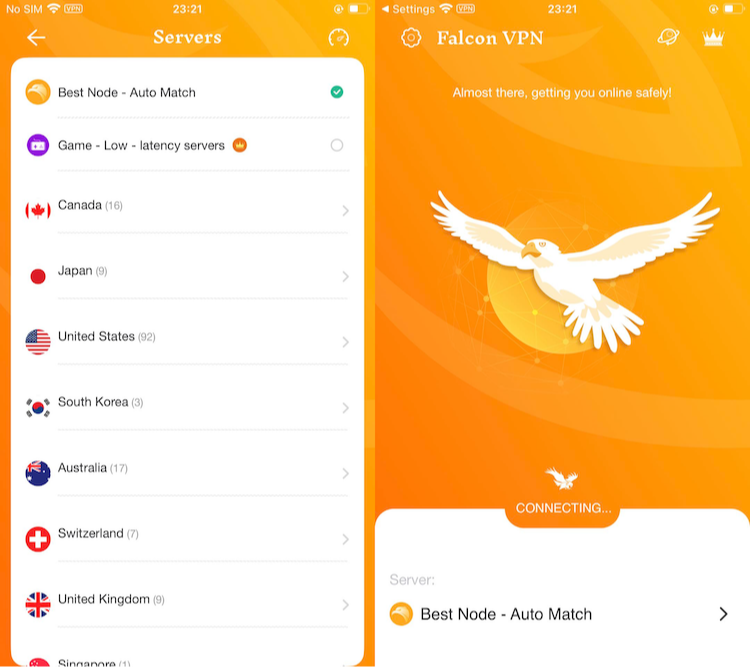
- Get the VPN App
Head over to FalconVPN and download the appropriate version for your device. - Complete Installation
Open the downloaded file and follow the prompts to install the VPN app on your device. - Open the VPN App
Launch the app after installation. Select your preferred server location. - Connect to Secure Your Internet
Hit the “Connect” button to encrypt your connection and protect your online activities.
How to Disable Open Proxies and Strengthen Your Network Security
If you want to reduce the risk of your IP being flagged as an open proxy, it’s crucial to ensure that no open proxy access is enabled on your device. Here’s how to disable open proxy settings in Chrome for both Windows and Mac users:
For Chrome on Windows:
-
Click the three-dot menu in the top-right corner of the browser.
-
Go to Settings.
-
Select System, then click Open your computer’s proxy settings.
-
Under Automatic proxy setup, toggle Automatically detect settings to Off.
-
Under Manual proxy setup, toggle Use a proxy server to Off.
-
Click Save to apply changes.
For Chrome on Mac:
-
Click the three-dot menu in the top-right corner of Chrome.
-
Navigate to Settings.
-
Select System, then click Open your computer’s proxy settings.
-
In the Proxies tab, uncheck all listed options to disable proxy configurations.
-
Click OK to save and apply the new settings.
Additional Tips to Avoid Being Flagged as an Open Proxy
-
Avoid Public Sharing of Your IP Address: Don’t expose your IP on forums, public posts, or unsecured platforms.
-
Use Private and Secure Wi-Fi Networks: Avoid public hotspots. Always use encrypted connections with a strong password.
-
Harden Your Router and Firewall Settings: Make sure no unauthorized access or remote management features are enabled.
-
Enable Strong Authentication: Use strong passwords and two-factor authentication (2FA) on all remotely accessible network devices.
-
Monitor Network Traffic: Watch for unusual spikes or patterns, such as high volumes of connection requests, which could indicate misuse.
If privacy is your priority, consider using a reputable VPN service to conceal your IP address and encrypt your online activity. A secure network setup, combined with responsible browsing habits, can help prevent your IP from being misidentified as an open proxy.
Final Thoughts
Understanding what is an open proxy and how it works is essential in protecting yourself online. While these tools can boost privacy and help access restricted content, they introduce genuine risks—from security threats to internet access issues.
If your IP is flagged, take a proactive approach to resolve it and choose trusted privacy solutions, whether it’s a reputable ig proxy or a Free VPN for Android. Now when you hear terms like proxy IP or wonder what does by proxy mean, you’ll know exactly how to respond.
Frequently Asked Questions (FAQ)
What is an open proxy and how is it different from a VPN?
An open proxy is a public server that relays your internet traffic, masking your IP address without requiring authentication. A VPN, on the other hand, encrypts your entire connection and routes it through a secure, private server—offering better privacy and security.
Why is my IP address flagged as an open proxy even if I’m not using one?
Your IP could be flagged due to a misconfigured network, malware infection, or inherited reputation from a previous user. Even shared networks, like public Wi-Fi, can lead to someone else’s activity causing your proxy IP to be blacklisted.
How can I check if my IP is acting as an open proxy?
You can use online proxy checkers, search public IP reputation blocklists, or consult your ISP. If your device is behaving strangely, scanning it for malware is also wise.
Is using an ig proxy safe for browsing anonymously?
An ig proxy can help mask your IP, but open proxies (including some ig proxies) come with risks like data leaks and exposure to malicious users. Look for secure, reputable tools and avoid proxies that lack authentication.
What does by proxy mean when talking about internet access?
In this context, what does by proxy mean refers to accessing content or performing actions through another server on your behalf—often to remain anonymous or bypass restrictions.
Can I remove my IP from an open proxy blocklist?
Yes. Contact your ISP to request a new IP or appeal to the organization managing the blocklist. Fixing any misconfigurations or malware issues first improves your chances of removal.

John Miller is a tech enthusiast and online privacy advocate with over 8 years of experience in VPN and cybersecurity. He writes expert guides to help users navigate VPN options, enhance their online security, and protect their privacy on the internet.