With over two billion monthly active users, WhatsApp remains the world’s most popular chat app. But with its massive scale and parent company Meta’s reputation, it’s natural to ask yourself:
-
Is WhatsApp safe?
-
How secure is WhatsApp, really?
-
What are the most pressing security issues with WhatsApp?
If you care about data privacy, are suspicious of scams, or just cautious about your private photos, this guide will show you how to use WhatsApp safely.

How Secure Is WhatsApp, Really?
End-to-End Encryption
WhatsApp uses end-to-end encryption by default, which means:
-
Only you and the recipient can read or hear what you send.
-
Messages, calls, and shared media are encrypted using unique keys.
-
Even WhatsApp itself cannot access this content.
What It Protects
This encryption automatically secures:
-
Messages
-
Voice and video calls
-
Photos and videos
If you're wondering how secure is WhatsApp when using public Wi-Fi, pairing it with the best iPhone VPN or Android VPN adds an extra layer of protection.
Is It Safe to Send Private Photos Over WhatsApp?
How Encryption Secures Your Media
WhatsApp’s end-to-end encryption ensures your shared images can only be viewed by the intended recipient. Not even WhatsApp staff can see them.
View Once Media Feature
To add another privacy layer:
-
Use View Once Media for photos that disappear after being viewed.
-
Latest updates block recipients from taking screenshots of disappearing photos.
Still, remember: is WhatsApp safe to use for sending private photos depends on whether you trust the recipient.
Is WhatsApp Safe From Hackers?
Encryption as Defense
WhatsApp’s encryption:
-
Prevents man-in-the-middle attacks
-
Secures communication even on compromised networks
Limitations
Despite strong encryption:
-
Malware
-
Phishing links
-
Fake contact messages
...can still pose threats.
Security Issues With WhatsApp You Should Know
| Issue | Description |
|---|---|
| Meta Data Collection | Collects phone numbers, device details, and interactions for advertising. |
| Phishing Scams | Rising scam messages from strangers. |
| Cloud Backup Risks | Backups aren’t encrypted unless enabled manually. |
| Vulnerabilities | Past flaws allowed remote code execution. |
These security issues with WhatsApp highlight the importance of staying alert and using all available privacy tools.
How to Stay Safe and Private on WhatsApp
1. Keep WhatsApp Up to Date
-
Turn on auto-updates to get the latest security fixes.
2. Enable Two-Step Verification
-
Add a PIN to prevent unauthorized access.
3. Be Wary of Suspicious Messages
-
Don’t click on unfamiliar links or attachments.
4. Review Linked Devices Regularly
-
Go to Menu > Linked Devices and remove unknown devices.
5. Backup Carefully
-
Encrypt your device backups to protect data stored in iCloud or Google Drive.
Bonus Tip: Pair WhatsApp with a reliable VPN for an encrypted network connection.
Unlock WhatsApp’s Privacy Features
| Feature | Benefit |
| Chat Lock | Requires a password or fingerprint to open selected chats. |
| Disappearing Messages | Auto-delete messages after 24 hours, 7 days, or 90 days. |
| View Once Media | Self-destructing photos/videos. Blocks screenshots. |
| Hide Activity | Control last seen, online status, profile photo visibility. |
These features empower you to control how secure is WhatsApp for your personal use.
FAQ: Addressing Common Safety Concerns
Is WhatsApp Safe for Kids?
-
Only available for users 13+, but lacks parental controls.
-
Supervision is needed to manage risks like exposure to strangers.
Is It Safe to Talk to Strangers?
-
While tools help, you can’t verify identities. Scams and phishing remain risks.
Is WhatsApp Safe for Online Dating?
-
Moving to WhatsApp from dating apps reveals your phone number and status.
-
Built-in encryption protects your content, but profile privacy can be compromised.
How Secure Is WhatsApp From Government Access?
-
WhatsApp cannot read your messages due to encryption.
-
However, metadata may still be accessible through legal requests.
Extra Tip: Use a VPN for Extra Protection
Want to secure your WhatsApp connection even further? Use Falcon VPN to encrypt your entire internet traffic—especially on public Wi-Fi.
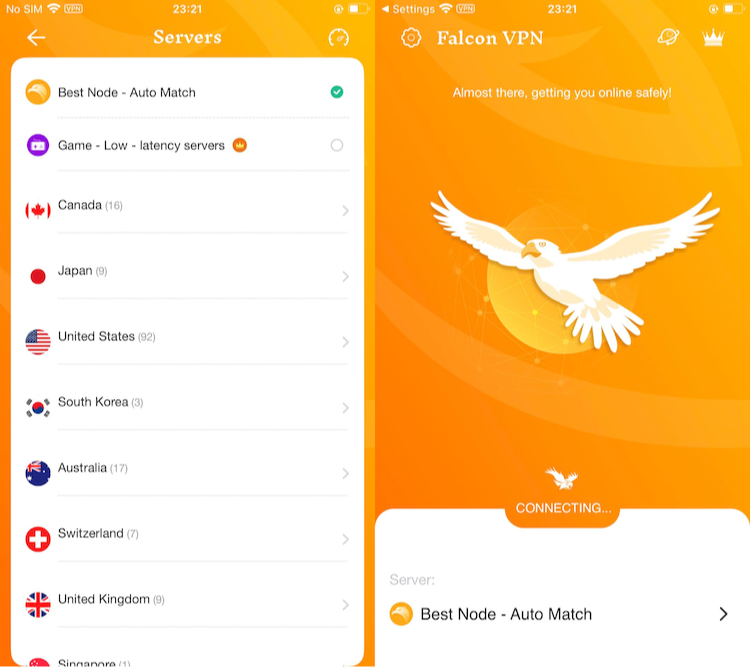
- Get the VPN App
Head over to FalconVPN and download the appropriate version for your device. - Complete Installation
Open the downloaded file and follow the prompts to install the VPN app on your device. - Open the VPN App
Launch the app after installation. Select your preferred server location. - Connect to Secure Your Internet
Hit the “Connect” button to encrypt your connection and protect your online activities.
Final Thoughts: Is WhatsApp Safe to Use?
So, is WhatsApp safe to use in 2025? It offers top-tier encryption and an evolving set of privacy features, but users still need to:
-
Review settings
-
Enable advanced features
-
Stay vigilant against scams and malware
Ultimately, security is not a one-time setup but a habit. With smart use and regular updates, WhatsApp can be a safe platform for private communication.
Stay proactive. Stay protected. Choose privacy every time you open an app.

John Miller is a tech enthusiast and online privacy advocate with over 8 years of experience in VPN and cybersecurity. He writes expert guides to help users navigate VPN options, enhance their online security, and protect their privacy on the internet.



