µTorrent is a well-known BitTorrent client that enables users to download and share files through peer-to-peer networks. But is Utorrent safe, and what precautions should you take? Let's explore these questions.

What is µTorrent?
µTorrent (or "lite torrent") is a compact and efficient BitTorrent client. Popular variations like µTorrent Web and µTorrent Classic offer features such as bandwidth optimization and remote access. This makes downloading and managing torrents straightforward for both beginners and advanced users.
Is µTorrent Legitimate or a Scam?
µTorrent is a trusted BitTorrent client developed by BitTorrent, Inc. It has been widely used for years. However, is Utorrent safe to use? The short answer is yes—but it heavily depends on where you source your torrent files. Independent of the client’s legitimacy, downloading files from unverified sources may put you at risk of malware or malicious software.
To stay secure:
- Download µTorrent directly from its official website.
- Steer clear of third-party platforms that might distribute tampered versions.
- Use reputable torrent websites and check user comments or reviews before downloading anything. These small precautions play a significant role in ensuring is Utorrent safe to use
- becomes more than just a question.
Is µTorrent Safe?
The software itself, like uTorrent and ntorrent, is widely regarded as secure and reliable. However, the primary risks stem from the files you download, particularly if those files come from unreliable sources. Malicious software can be hiding in torrents, so make sure you use a VPN and:
- Pick trusted torrent sites.
- Read user feedback and ratings on torrents.
Another critical consideration is your online privacy, especially if you're using public Wi-Fi. Public networks can expose you to risks like data interception. For added protection, it’s wise to use the best iPhone VPN to encrypt your connection. A solid VPN adds a layer of security, ensuring that even in vulnerable online situations, no one can snoop on your activity.
µTorrent Privacy Policy
BitTorrent, µTorrent's parent company, outlines its data-handling practices in its privacy policy. Here are the main points:
- Data Collection: BitTorrent gathers personal information like IP addresses, device information, and browsing history.
- Data Usage: Collected data may be used for service delivery, marketing, and advertising purposes.
- Data Disclosure: Your data might be shared with service providers, affiliates, or legal entities.
- User Rights: You can request access, correction, deletion, or restriction of your data.
- Security Measures: While various security tactics are used to protect your data, staying mindful of privacy is always recommended.
How to Use µTorrent Safely
Want to know how to use utorrent software without risks? Follow these steps for a safer torrenting experience:
- Update µTorrent Regularly: Keep your µTorrent client up-to-date for new security patches.
- Choose a Secure Password: Protect your account with a unique, strong password.
- Enable Two-Factor Authentication (if supported): Adds an extra layer of account security.
- Avoid Unknown Networks: Stay away from unsecured or public Wi-Fi when downloading torrents.
- Use a VPN: Encrypt your online activities using a reliable VPN like Falcon to secure data and browsing activities.
- Download from Trusted Sources: Stick to well-known torrent sites like magnetdl to avoid malicious or fake downloads.
Enhance Your Torrenting Safety with Falcon VPN
To make your torrenting experience even safer, it’s crucial to use a VPN like Falcon. A VPN encrypts your internet connection, helping you maintain privacy and protecting your data while downloading torrents. By using Falcon VPN, you can ensure that no one can monitor or intercept your online activities, even on unsecured networks like public Wi-Fi.
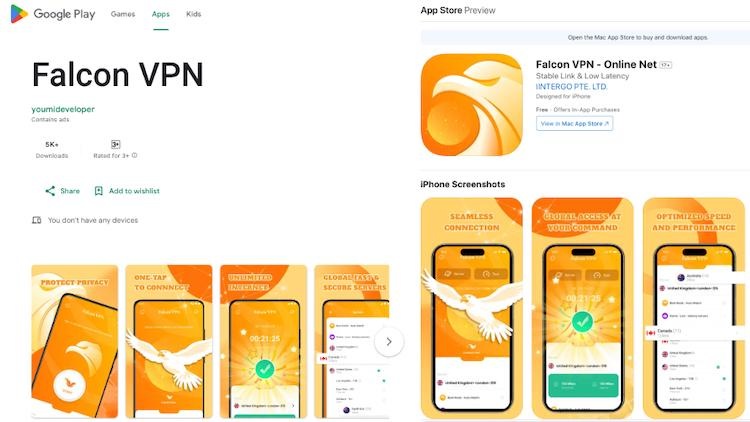
- Get the VPN App
Head over to FalconVPN and download the appropriate version for your device. - Complete Installation
Open the downloaded file and follow the prompts to install the VPN app on your device. - Open the VPN App
Launch the app after installation. Select your preferred server location. - Connect to Secure Your Internet
Hit the “Connect” button to encrypt your connection and protect your online activities.
Final Thoughts
Is Utorrent safe? The answer depends on how responsibly you use it. While the software is legitimate and widely trusted, safety measures like using best VPN for Android, or Falcon significantly reduce the risks associated with torrenting. Always download securely, prioritize privacy, and use tools that help you enjoy a seamless and secure experience.
To recap:
- Always keep µTorrent updated and enable security settings.
- Only download torrents from reputable sources.
- Protect your privacy with the right tools like Falcon.
By following these steps, you can ensure that your experience with µTorrent is both efficient and safe.

John Miller is a tech enthusiast and online privacy advocate with over 8 years of experience in VPN and cybersecurity. He writes expert guides to help users navigate VPN options, enhance their online security, and protect their privacy on the internet.



