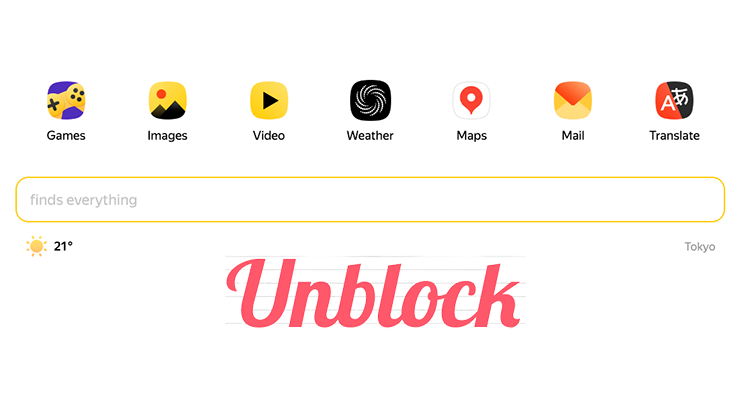Is Twitter banned in Pakistan? This question has stirred conversations among users wondering why they can’t access their favorite social media platform. While Twitter remains a global hub for news and social interaction, in Pakistan, access to Twitter has been restricted, leaving many seeking ways to bypass the ban. If you're one of them, this comprehensive guide will break down why Twitter is banned in Pakistan and how you can still access it.

Why Is Twitter Banned in Pakistan?
The reasons behind the Twitter ban in Pakistan are complex, touching on concerns like content regulation and national security. Here's what you need to know:
Blasphemous Content
One of the key reasons cited by Pakistani authorities is the presence of blasphemous material on Twitter. Content deemed offensive or violating religious sentiments has sparked government actions to block the platform.
Political Instability
Social media platforms like Twitter are often used to organize protests and spread anti-government sentiments during periods of political unrest. To minimize such activities, the government has turned to limitation measures.
National Security Concerns
The dissemination of misinformation and propaganda is another significant concern for Pakistan's government. Blocking access to Twitter is seen as a way to mitigate these risks.
Cybersecurity Threats
Instances of hacking and other cyber threats originating from social media platforms have further fueled the need for restrictions.
Failure to Comply with Laws
Twitter’s refusal to comply with local regulations, such as removing certain pieces of content at the government’s request, has exacerbated tensions, leading to stricter actions.
How to Access Twitter in Pakistan
Despite the ban, accessing Twitter in Pakistan is still possible by following these three simple steps:
Step 1: Download and Install a VPN App
Start by choosing a Free VPN proxy-Falcon VPN. Install the app from your device’s app store. Once done, follow the installation instructions.
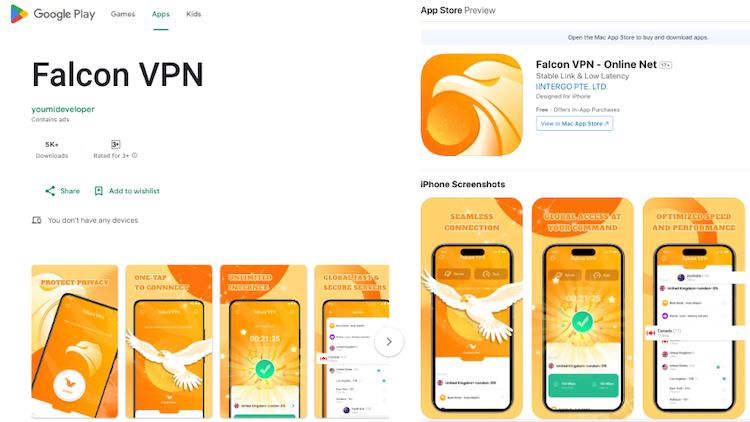
Step 2: Open the VPN and Select a Server
Launch the app and browse the server list. Select a server in a country like the US, Canada, or the UK, where Twitter is unrestricted.
Step 3: Connect and Access Twitter
Click "Connect" on the VPN app. Once the connection is established, open your browser or Twitter app, and enjoy uninterrupted access.
What Does a VPN Do?
VPNs, or Virtual Private Networks, help bypass geo-restrictions by masking your IP address. This makes it appear as though you’re accessing the internet from a different location. For users in Pakistan, a VPN allows you to sidestep the country’s blocks and use platforms like Twitter without interruptions.
Tools like "Free VPN for iPhone - Falcon VPN" are highly effective and widely trusted.
Tips for Accessing Twitter in Pakistan
Here are some tips to ensure a seamless experience:
Use a Trusted VPN
Opt for VPNs like Falcon VPN, known for reliability and unlimited secure access.
Update Your VPN Regularly
Keep your VPN app updated to ensure optimal performance and compatibility with blocked platforms.
Select the Right Server
Choose servers in regions where Twitter is not restricted to minimize latency.
Clear Your Browser Cache
Before accessing Twitter, clear your cache to avoid issues with stored data.
Understand VPN Regulations
Stay updated on local laws governing VPN usage to avoid legal trouble.
What to Expect When Using Twitter in Pakistan Without Tools
Attempting to access Twitter in Pakistan without a workaround will likely result in encountering blocks or extremely slow connectivity. The government’s internet control measures also affect browsing speeds, making it near impossible to engage on Twitter normally.
Why Falcon VPN Helps with Access in Pakistan
For uninterrupted access to Twitter, Falcon VPN ensures secure browsing, unlimited data, and user-friendly functionality. It’s trusted by users worldwide for its reliability and has become a preferred option for bypassing geo-restrictions.
Don’t miss out on global conversations. Start using Falcon VPN today and stay connected to Twitter without hassle!
Additional Concerns: Pornography in Pakistan and Content Control
The restriction of platforms like Twitter also ties into broader issues such as the regulation of pornography in Pakistan. Authorities use similar arguments around moral and national security concerns when implementing digital content restrictions.
This highlights the broader digital censorship environment in Pakistan, where both political content and content deemed morally inappropriate face heavy scrutiny.
FAQ: Accessing Twitter Pakistan — Common Questions Answered
Is Twitter banned in Pakistan right now?
Yes, as of recent reports, Twitter access is restricted in Pakistan due to concerns over content, political unrest, and compliance issues with local regulations.
How can I access Twitter in Pakistan?
You can use a VPN to mask your IP and connect to a server in a country where Twitter is not restricted. This allows you to access Twitter in Pakistan seamlessly.
Is using a VPN legal in Pakistan to access Twitter?
Using a VPN in Pakistan is not explicitly illegal, but users should stay informed on local regulations. VPNs are widely used for accessing blocked sites, including Twitter.
Why is Twitter being blocked in Pakistan?
The platform is blocked due to concerns over blasphemous content, political unrest, misinformation, cybersecurity threats, and non-compliance with content removal laws.
What’s the connection between pornography in Pakistan and Twitter restrictions?
While unrelated in content, both are part of broader digital content control by the government. Restrictions are often justified on grounds of morality and national security.
Can I access other blocked websites in Pakistan using the same method?
Yes, VPNs allow access not only to Twitter but also to other platforms and websites restricted in Pakistan. This includes content across news, social media, and entertainment sites.

John Miller is a tech enthusiast and online privacy advocate with over 8 years of experience in VPN and cybersecurity. He writes expert guides to help users navigate VPN options, enhance their online security, and protect their privacy on the internet.