Truthfinder is a well-known online platform that provides detailed background checks on individuals. Whether you're searching for someone's contact details, verifying public records, or just curious about a phone number, Truthfinder has become a popular option for many users. But is Truthfinder safe and legit, and how accurate is Truthfinder? Let's explore its legitimacy, safety measures, and how you can use it securely.
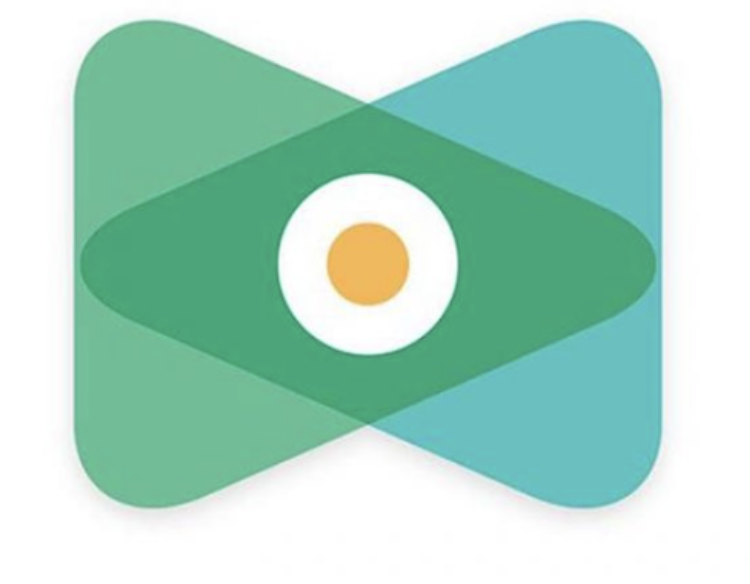
What is Truthfinder?
Truthfinder allows you to search through billions of public records to uncover a wide range of information. Its main features include:
- Background checks
- Reverse phone lookups
- Address lookups
With its user-friendly interface and comprehensive data offerings, Truthfinder has made a name for itself in the online search and identity space.
Is Truthfinder Legit or a Scam?
When determining if Truthfinder is legit, the key lies in user experiences and the company's transparency. Here's what stands out:
- Many users praise the accuracy and depth of the provided information, which adds significant value to its offerings.
- Truthfinder clearly outlines their terms of service and privacy policies, offering clarity on data usage.
However, a few concerns remain:
- Recurring subscription fees: Some users report that the service's auto-renewal policy can be inconvenient if they forget to cancel.
- Cancellation issues: A small portion of users mention difficulties with unsubscribing.
Overall, Truthfinder appears to be a legitimate platform, but potential subscribers should read the fine print, particularly regarding costs.
Is Truthfinder Safe?
Is Truthfinder Safe?Truthfinder takes several precautions to protect your personal information:
- Encryption ensures your searches and account details are secured from unauthorized access.
- The platform follows standard security protocols to safeguard against breaches.
However, to maintain an optimal level of safety, users should remain cautious:
- The sensitive data uncovered in searches requires responsible handling. Avoid sharing such information unnecessarily.
- If using Truthfinder on public Wi-Fi, secure your online activity by using a best iPhone VPN or a VPN app for Android like VPN - Falcon VPN. These tools encrypt your connection, ensuring your data is protected against potential security threats.
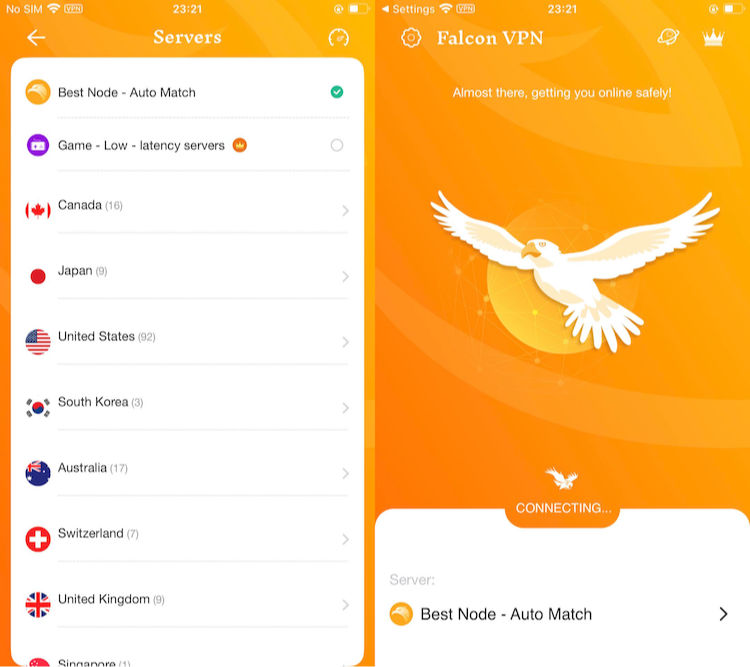
- Get the VPN App
Head over to FalconVPN and download the appropriate version for your device. - Complete Installation
Open the downloaded file and follow the prompts to install the VPN app on your device. - Open the VPN App
Launch the app after installation. Select your preferred server location. - Connect to Secure Your Internet
Hit the “Connect” button to encrypt your connection and protect your online activities.
Truthfinder Privacy Policy
To use Truthfinder intelligently, it’s important to understand its privacy policy. The company outlines the following:
1.Data Collection
Truthfinder collects personal data such as IP addresses, browsing histories, and contact details.
2.Data Usage
Your information is used for operational improvements, notifications, marketing, and service enhancements.
3.Data Sharing
Truthfinder may share user data with affiliates, advertising partners, law enforcement, and others for legal or operational purposes.
4.User Rights
You can review, update, or delete personal information. Additionally, you can opt out of some data-sharing practices.
5.Security Measures
While Truthfinder employs robust security practices, no system is 100% secure. Users should report any issues immediately.
How to Use Truthfinder Safely
To enhance your safety while using Truthfinder, follow these best practices:
1.Enable Two-Factor Authentication
Set up two-factor authentication if Truthfinder supports it. This adds an additional security layer to your account.
2.Use a Strong Password
Create a unique and complex password for your account to prevent unauthorized logins.
3.Update the App
Ensure you're using the latest version of Truthfinder to benefit from up-to-date security patches.
4.Avoid Public Networks
Public Wi-Fi networks are risky. Instead, use a secure network or connect via a best iPhone VPN or VPN app for Android for encrypted browsing.
5.Monitor Account Activity
Regularly check your account for suspicious activity. If you notice anything unusual, report it to Truthfinder's support team immediately.
Bonus Tip:Enhance your security by using a VPN like VPN - Falcon VPN. With its free plan offering unlimited time, data, and bandwidth, it’s a reliable way to protect your privacy. Notably, it was the most downloaded VPN mobile app in 2023, trusted by over 100 million users. It’s perfect for ensuring your Truthfinder searches remain private and secure, especially when navigating concerns like a Truthfinder scam.
Final Thoughts
Is Truthfinder Safe? Yes, Truthfinder employs several safety measures to secure your data, making it a generally safe service. That said, like any online tool, its safety also depends on how responsibly you use it. By following the security tips above and using additional tools like the VPN - Falcon VPN, you can confidently utilize Truthfinder to access the information you need. Whether through searching from your iPhone with the best iPhone VPN or protecting yourself on Android with a VPN app for Android, safeguarding your online experience is always a smart move.

John Miller is a tech enthusiast and online privacy advocate with over 8 years of experience in VPN and cybersecurity. He writes expert guides to help users navigate VPN options, enhance their online security, and protect their privacy on the internet.



