TikTok has taken the social media world by storm, becoming a hub for trends, entertainment, and creativity. But is TikTok safe? Many users wonder about its privacy concerns, potential risks, and how it affects personal well-being. This article dives into TikTok's security risks, data practices, and provides actionable steps for safer usage. If you want to use a reliable VPN for TikTok , check out our detailed guide here to stay connected securely. Let’s explore the facts and empower you to make informed decisions.

Is TikTok Safe to Use?
TikTok's safety largely depends on how you use it. If you practice proper privacy settings and stay informed about its policies, TikTok can be as safe as other popular social media platforms. However, TikTok has faced intense scrutiny:
-
A 2023 survey found 59% of American adults consider TikTok a national security threat, mainly due to its extensive data collection.
-
Although TikTok collects large amounts of user data, this is outlined in their privacy policy — it’s not “stealing” since users consent when signing up.
TikTok Privacy Concerns
Data Collection
TikTok gathers information like device type, location, browsing habits, and interests. While this level of data collection is common among social apps, TikTok's scope has raised concerns.
Data Sharing
There are ongoing debates about TikTok sharing user data with other countries, especially China. Similar concerns have been voiced about apps like RedNote, a TikTok alternative.
Data Security
Questions remain about whether TikTok adequately protects user data from breaches or hackers despite the company’s stated safeguards.
Surveillance and Censorship
Allegations suggest TikTok monitors user activity and tailors its algorithm to promote or suppress certain content.
Children’s Privacy
TikTok’s massive popularity with young users worries parents. Experts recommend tools like age-appropriate content filters and using a VPN — such as the free vpn-Falcon VPN — for safer browsing.
Enhance Your TikTok Privacy with Falcon VPN
To further protect your online privacy while using TikTok or browsing the internet, consider using a reliable VPN like Falcon VPN(Free iphone vpn,Free Andriod VPN). A VPN encrypts your internet traffic, hides your real IP address, and helps keep your data safe from hackers, trackers, and intrusive ads.
How to Download and Start Using Falcon VPN:
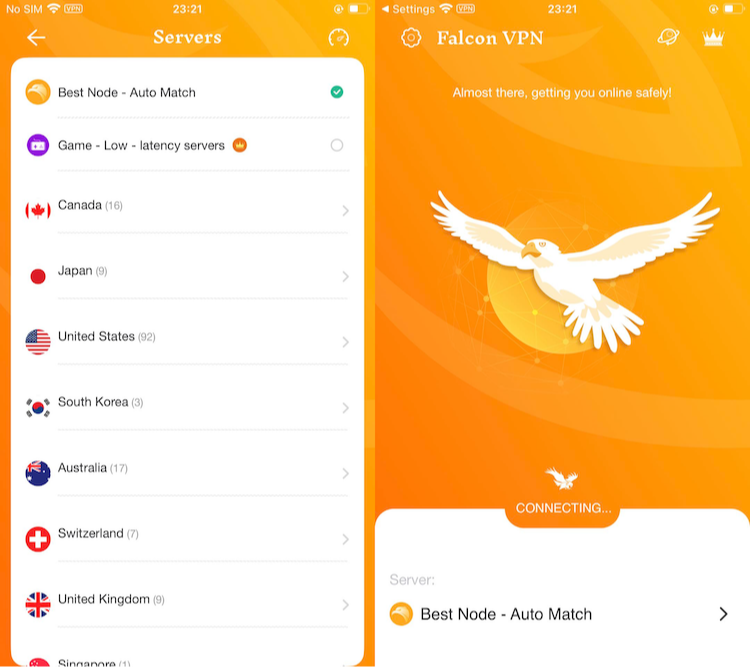
- Get the VPN App
Head over to FalconVPN and download the appropriate version for your device. - Complete Installation
Open the downloaded file and follow the prompts to install the VPN app on your device. - Open the VPN App
Launch the app after installation. Select your preferred server location. - Connect to Secure Your Internet
Hit the “Connect” button to encrypt your connection and protect your online activities.
The Dangers of TikTok Everyone Should Know About
Privacy Concerns
TikTok uses advanced location tracking and facial recognition. If mishandled, this data could expose private details. A VPN like Falcon VPN helps protect your online privacy.
Scams and Hacking
TikTok accounts are targets for hackers and scammers using phishing links and fake giveaways. Using a VPN can safeguard your connection.
Harmful or Unsuitable Content
Inappropriate or dangerous videos are common. TikTok challenges sometimes encourage risky behaviors, putting especially children at risk.
Addiction and Mental Health Strain
The endless scroll is engineered to keep you hooked, potentially causing stress, anxiety, and lower self-esteem.
Fake Information
TikTok's algorithm promotes engaging content, which can include misinformation. Always verify facts before sharing or acting on content.
TikTok and Kids Safety
Despite age restrictions, inappropriate content still reaches young users. Studies show TikTok's algorithm may push harmful content related to mental health and self-harm. Nearly half of young girls on TikTok report feeling addicted, affecting their sleep and well-being.
Risks for Adults on TikTok
Adults face privacy invasions, misinformation, cyberbullying, addictive behaviors, and scams. Key risks include:
-
Professional Reputation: Inappropriate posts can harm careers.
-
Digital Footprint: Posts affect long-term privacy.
-
Physical Safety: Avoid dangerous challenges.
-
Economic Impact: Influencer marketing can prompt overspending.
-
Identity Theft: Hackers may exploit vulnerabilities.
Using tools like Falcon VPN helps protect your digital identity.Also you can Look for more TikTok alternatives.
TikTok’s Effect on Mental Health
How Your Feed Shapes Your Well-being
TikTok’s algorithm reflects your interactions — positive content leads to positive feeds, negative content leads to negative loops.
The Positive Side
Research shows TikTok can uplift users by promoting body positivity and identity-affirming content.
Risks for Adults
Excessive use disrupts sleep, increases anxiety, and exposes users to idealized but unrealistic lifestyles and cyberbullying.
Protecting Your Mental Health on TikTok
-
Set Screen Time Limits: Use TikTok's tools to manage usage.
-
Curate Your Feed: Engage with positive content.
-
Use Protection Tools: VPNs like Falcon VPN add privacy.
-
Report Harmful Content: Help maintain a safe platform.
Tips for a Healthier and Safer TikTok Experience
-
Engage With Positive Content: Like and watch uplifting videos to shape your feed.
-
Report Harmful Content: Use TikTok’s report feature to flag inappropriate videos.
-
Avoid Negative Comments: Protect your mental health by ignoring toxic threads.
-
Be Careful What You Post: Avoid revealing personal information.
-
Switch to Private Account: Control who sees your content.
-
Adjust Privacy Settings: Customize who can comment or message you.
-
Limit Time on TikTok: Use built-in digital well-being tools.
-
Use Family Pairing: Parental controls for kids’ safety.
-
Secure Connection With a VPN: Encrypt your data on public Wi-Fi with Falcon VPN.
Should You Download TikTok? Pros and Cons
Pros
-
Endless entertainment and creativity
-
Connects communities
-
Educational content and trends
Cons
-
Data collection concerns
-
Highly addictive
-
Risks of misinformation
-
Impact on mental health
-
Content moderation challenges
TikTok FAQ: Privacy, Data, and Account Management
Does TikTok Spy on You Through the Camera?
Many users worry that TikTok might secretly spy on them using the camera. TikTok requests camera access primarily so you can record and upload videos directly within the app. When you grant permission, it’s for this intended purpose only. While concerns exist about how TikTok handles the data it collects and who might access it, is there evidence of TikTok stealing data? So far, there is no concrete proof that TikTok uses camera access to spy on users without their knowledge or steals data beyond what users consent to.
Does Deleting the TikTok App Remove All Your Data?
No, deleting the TikTok app from your device does not erase your data stored on TikTok’s servers. Removing the app only deletes the software and any local data cached on your phone.
To fully remove your data, you need to:
-
Deactivate or delete your TikTok account through the app.
-
Contact TikTok support to request deletion of your data from their servers.
TikTok’s Privacy Policy states that user information is retained "only as long as necessary," but users have the right to request deletion of some or all of their personal information.
Can You See Who Viewed Your TikTok Profile?
As of July 2024, TikTok introduced a feature allowing users to see who visited their profile, but it’s not available to everyone. To use this feature, you must:
-
Be at least 16 years old
-
Have fewer than 5,000 followers
Once enabled, you can view profile visitors from the past 30 days. You can turn this feature on or off in your profile settings.
Why Does TikTok Ask for Your ID?
TikTok may request your ID for several reasons, including:
-
Age verification
-
Account recovery
-
Payment verification
-
Security checks
-
Verification badge application
How to Delete Your TikTok Account
If you want to permanently delete your TikTok account, follow these steps:
-
Open the TikTok app and log in.
-
Tap the “Profile” icon at the bottom-right corner.
-
Tap the three-line menu (☰) at the top-right corner and select “Settings and privacy.”
-
Go to “Manage account” or “Account.”
-
Tap “Deactivate or delete account.”
-
Follow the on-screen instructions to confirm.
After deletion, TikTok will deactivate your account for 30 days. During this period, you can reactivate your account by logging back in. After 30 days, your account and data will be permanently deleted.

John Miller is a tech enthusiast and online privacy advocate with over 8 years of experience in VPN and cybersecurity. He writes expert guides to help users navigate VPN options, enhance their online security, and protect their privacy on the internet.



