Is Discord safe? It’s one of the most common questions parents ask when they learn their children or teens are using the platform. While Discord is extremely popular among young people, especially gamers, it does come with potential risks, such as exposure to bullying and cyberattacks. This guide will explain how safe Discord really is and how parents can help their children stay protected while using the platform.

What Is Discord?
Discord is a social platform where users can post text, share images, send direct messages, and participate in video and voice calls. It can be accessed via a browser or an app, including Discord for Mac and other devices.
The app revolves around “servers,” which are private forums or communities consisting of different channels. These servers are widely used for socializing but are especially popular with online gamers who use voice channels to communicate while playing in real time.
Key Features of Discord
-
Servers are managed by admins who can grant permissions, add/remove members, and moderate content.
-
Users can connect with each other via private messages, even without joining a server.
-
Features like sharing friend requests, posting images, and joining communities make Discord similar to platforms like Facebook and Instagram.
What Are Discord’s Age Requirements?
To sign up for Discord, users must confirm they are 13 years of age or older. However, some kids may bypass this system if left unsupervised. This makes it important for parents to monitor younger users’ activity and ensure they’re using the platform responsibly.
How Does Discord Work?
At its core, Discord provides simple yet versatile tools for communication. Here's a quick overview of how it functions:
Servers and Channels
-
A server acts as a small community, divided into channels.
-
Channels can facilitate text conversations, share links, or host voice/video chats.
Admin Controls
-
Server admins have the power to moderate content, manage members, and ban spam or inappropriate behavior.
One-on-One Chat
-
Users can also send private messages or friend requests without joining a server.
Is Discord trouble-free? Not entirely. The safety of interactions depends on the servers joined and user behavior.
Is Discord Safe?
The question remains, “Is Discord safe?” The short answer is yes, with the right precautions. But like any social platform, it does come with risks such as data breaches, inappropriate content, or harmful interactions.Discord prioritizes user well-being with features like the Family Center, which offers "insights into your teen’s activity on Discord without compromising their privacy," and expert-backed tools such as Teen Safety Assist that deliver real-time alerts and content filters—initiatives highlighted on the [Discord Safety Center].
Main Factors Affecting Discord's Safety
Servers Joined
Be selective about the servers your children or teens join. Stick to communities with clear rules and active moderation.
Privacy and Security Settings
Adjust Discord settings to restrict direct messages from strangers and limit the visibility of personal information.
Potential Data Risks
While Discord stores user data securely, like other platforms, it is not immune to breaches. If you’re concerned about privacy, tools like Free VPN proxy - Falcon VPN can help secure your connection.
Privacy and Security Settings That You Should Know
Control Who Can Message You
Limit direct messages to trusted friends only. Go to your privacy settings and select options that allow only friends or server members to contact you. This will reduce unwanted interactions.
Adjust Friend Request Permissions
Update your friend request settings to “Friends of friends” or restrict them further to members of specific servers. This makes it harder for strangers to contact you.
Filter Explicit Content
Enable the feature to automatically filter out explicit messages. This helps block inappropriate content before it even reaches your inbox.
Manage Data Permissions
Discord gives you control over how much information the platform can collect about you. Adjust these settings in the app to ensure your data stays as private as possible.
Block or Report Suspicious Users
If someone is harassing you or you notice they’re violating Discord’s rules, don’t hesitate to block them. You can go a step further and report their activity if it breaches Discord’s user agreement.
These features make Discord safer, but it’s critical to remain vigilant.
Understanding Risks on Discord
Is Discord safe when it comes to cyber threats? While Discord itself is not inherently dangerous, it is akin to any social media platform where risks exist. Some common concerns include:
Exposure to Malware
Discord allows users to share files and post links. Hackers often exploit this by distributing links to servers or websites with malicious software. Public servers are particularly vulnerable since moderators may have difficulty managing content at scale.
Explicit Content
Some servers may host inappropriate images or videos. While mature content may carry NSFW tags, it’s not always labeled properly, making it possible for young users to be unintentionally exposed.
Cyberbullying
Just like on other social media platforms, users may encounter harassment or bullying. The anonymity Discord provides can, at times, foster abusive behaviors.
Given these risks, taking the proper precautions is a must.
Can You Get Hacked by Joining a Discord Server?
The act of joining a Discord server is not inherently risky or harmful; merely connecting will not cause a security breach. However, poorly moderated or public servers increase your vulnerability. For example, clicking on unknown URLs within these servers can lead to phishing attacks or malware downloads.
Best Practices to Stay Safe:
-
Only join servers hosted by reputable or known individuals.
-
Be cautious of clicking on links, even if they are sent by a friend. Their accounts could be compromised.
-
Use tools like Falcon VPN Threat Protection Pro to block known malware-spreading websites.
🛡️ Protect Your Privacy With Falcon VPN
While adjusting Discord’s built-in settings is essential, adding an extra layer of protection with a VPN can significantly boost your online safety. Falcon VPN encrypts your traffic, hides your IP address, and blocks access to malicious sites commonly found on unsafe Discord servers.
Whether you're a parent protecting your child’s digital footprint or a user concerned about online privacy, using Falcon VPN can help reduce the risks of tracking, doxxing, or exposure to unsecured public servers.
How to Download and Use Falcon VPN:
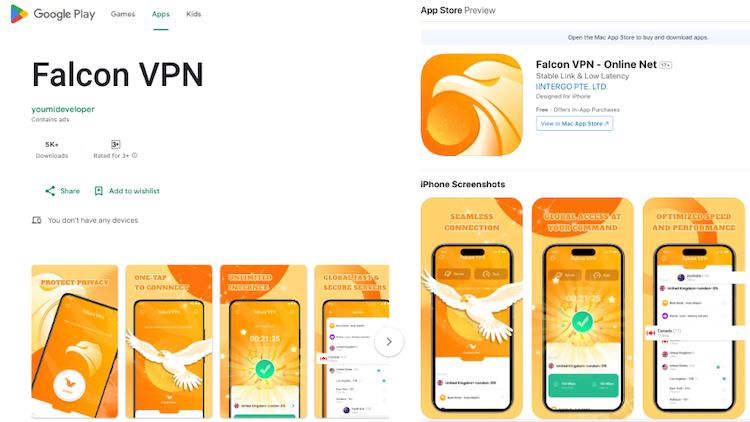
- Get the VPN App
Head over to FalconVPN and download the appropriate version for your device. - Complete Installation
Open the downloaded file and follow the prompts to install the VPN app on your device. - Open the VPN App
Launch the app after installation. Select your preferred server location. - Connect to Secure Your Internet
Hit the “Connect” button to encrypt your connection and protect your online activities.
👉 You can also visit our What Is My IP Address page to instantly check your IP address before and after connecting.
How to Keep Your Kids Safe on Discord
For parents wondering, Is Discord safe for teenagers, the answer depends on how the app is set up and monitored. Follow these tips to create a safer experience for younger users:
Customize Privacy Settings
Block direct messages from strangers and restrict friend requests to a small, trusted circle.
Encourage Avoiding Public Servers
Public servers can expose young users to cyberbullying or explicit content. Instead, advise them to join private servers populated by friends or peers.
Don’t Click on Unknown Links
Even links from known contacts can pose a danger if their accounts have been compromised. Protect against malicious website interactions by using the free VPN - Falcon VPN.
No Personal Information Sharing
Teach children never to share their personal details, such as location or gender, while using the platform.
Get Updates from Official Sources
Only download Discord updates from its official website or the app store. Beware of third-party downloads, as these are often riddled with malware.
For Apple device users, consider safeguarding their activity further with tools like Free VPN for iPhone - Falcon VPN.
Questions About Safety on Discord
1. Is Discord safe for Mac users?
Discord is compatible with Mac devices and generally safe. However, always download the app directly from Discord’s official site to avoid malware.
2. How does the Geoguessr Discord connection work?
This connection allows users to share their Geoguessr games on Discord servers. Ensure you’re only joining Geoguessr-related rooms hosted by legitimate servers to avoid exposure to scams.
3. Can public servers be dangerous?
Public servers increase your risk of encountering harmful content or scams due to their open nature. Stick to smaller, private groups for a safer experience.
Wrapping It Up
Is Discord safe? The platform can offer a secure and enjoyable experience if you take the right precautions. Utilize built-in privacy features, avoid public servers, and steer clear of suspicious links. For an extra layer of protection, tools like Falcon VPN can help shield your online activity.
Stay safe, stay vigilant, and enjoy everything Discord has to offer!

John Miller is a tech enthusiast and online privacy advocate with over 8 years of experience in VPN and cybersecurity. He writes expert guides to help users navigate VPN options, enhance their online security, and protect their privacy on the internet.



