Discord is a favorite among young people, especially in gaming circles. But as a parent, you might wonder, is Discord safe? With risks like cyberbullying and potential exposure to harmful content, it’s natural to have concerns. This guide breaks down everything you need to know about Discord, its safety, and how to protect young users.

What is Discord?
Discord is an online platform where users can share text, images, messages, and engage in voice or video calls. It’s accessible via browser or app and is widely used for socializing, especially within gaming communities.
Key features include private servers, which allow group video calls, chats, and forums. Think of it as a mix between Instagram’s messaging and Facebook’s group functionality, but with gamers in mind.
Are There Age Requirements for Discord?
Is Discord safe for younger users? Discord users must declare they’re over 13 to create an account. However, unsupervised children might bypass these restrictions due to limited verification measures. If you’re worried about younger users, adjusting privacy settings and providing supervision can help mitigate risks.
How Discord Works
The platform revolves around servers, which serve as private forums. Within these, users can post content, send direct messages, or talk via voice and video calls. Admins set rules, add or ban members, and regulate channels. Outside servers, users can still engage via private messages or friend connections.
To answer the pressing question, is Discord safe? The platform can be secure if users practice precaution and configure privacy settings properly.
Privacy and Security Settings
Utilizing Discord’s privacy controls is critical for safety. Here’s how to tailor those settings for security and peace of mind:
- Restrict Direct Messages: Limit who can message your account to trusted friends.
- Manage Friend Requests: Adjust settings so only mutual friends or specific server members can connect.
- Auto-Filter Explicit Content: Enable content filtering to block messages with explicit material.
- Control Data Access: Decide how much personal data Discord can collect.
- Block and Report Misbehavior: Ban users violating Discord’s guidelines and report inappropriate activity.
Changes like these help mitigate the risks often highlighted in Discord reviews, ensuring safer interactions.
Potential Risks and Concerns
Is Discord safe? Despite being a useful tool for communication, Discord isn’t without its flaws. Risks include bullying, exposure to explicit content, and security vulnerabilities like phishing or scams within a bias Discord server. Here are key concerns parents should monitor:
- Malware Links: Public servers can expose users to harmful links shared by hackers.
- Explicit Content: NSFW (Not Safe for Work) content may circulate in some servers.
- Bullying and Harassment: Like other platforms, Discord is not immune to cyberbullying.
To minimize these risks, avoid public servers, be wary of links shared within chats, and only join servers run by individuals or communities you trust.
Safeguarding Children on Discord
If your child uses Discord, follow these safety tips to ensure a safer user experience:
- Customize Privacy Settings: Block stranger messages and restrict friend requests.
- Stick to Private Servers: Encourage kids to join only private servers with friends they know personally.
- Ignore Suspicious Links: Teach children never to click unverified links, even from friends whose accounts could be compromised.
- Avoid Sharing Personal Data: Stress that personal or family information should never be shared online.
- Use the Best VPN for Android: Add another layer of protection by blocking harmful websites with tools like Beats Threat Protection.
Enjoy a Faster, Safer Internet with Falcon VPN
In a world where online privacy is constantly under threat, using a trusted VPN is no longer just an option—it’s a necessity. Whether you’re looking to protect your personal information, bypass geo-restrictions, or secure your connection on public Wi-Fi, Falcon VPN offers a fast, reliable, and secure solution.
With high-speed servers, military-grade encryption, and a no-logs policy, you can browse, stream, and download with confidence. Getting started is quick and easy—just follow these four simple steps!
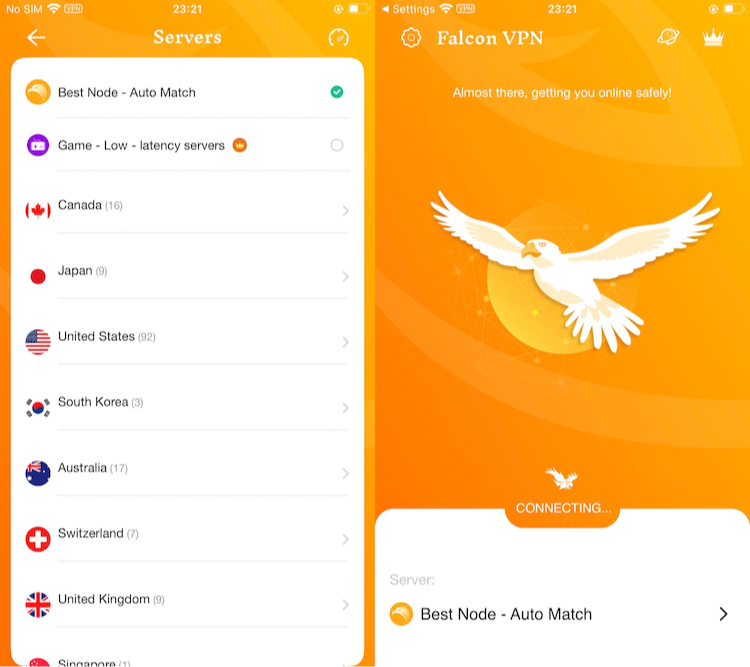
🛠 How to Download & Set Up Falcon VPN
🔹 Step 1: Visit the Official Falcon VPN Website
Go to Falcon VPN and access the secure download page to get the latest version of the app.
🔹 Step 2: Download & Install
Select your preferred device (Windows, Mac, or Android) and download the app. Follow the quick installation process—it takes less than a minute!
🔹 Step 3: Sign In or Create an Account
Open the app and log in if you already have an account. If not, sign up in seconds and gain instant access.
🔹 Step 4: Connect & Enjoy Secure Browsing
Choose a VPN server from the list, tap “Connect”, and you're protected! Now, you can browse anonymously, unblock content, and keep your data safe from hackers and trackers.
🚀 Experience true online freedom—Download Falcon VPN today!
Server Safety and Risks
Joining a server isn’t inherently risky, but poorly moderated servers pose long-term threats. Servers run by unknown admins may share unsafe links, potentially exposing users to phishing attacks or malware.
To stay on the safe side, teach kids to question a server’s legitimacy before joining and to steer clear of public servers or bias Discord servers.
Final Thoughts – Is Discord Safe?
When configured correctly, the answer to is Discord safe can be a resounding “yes.” It boils down to the privacy settings you enable, the servers your child joins, and how well they understand online safety.
Whether you’re using Discord for Mac or mobile, its various features make it a valuable communication tool. However, understanding its risks, discord cons, and best practices is crucial. If you’re considering ways to enhance security further, exploring the best VPN for Android or Beats Threat Protection services can be a proactive step.
Ultimately, with vigilance and the right precautions, Discord can be a safe and enjoyable platform for all.

Albert Ivan, writer by day, popper by night, is the former senior editor at iTop VPN. He Joined Falcon VPN in 2022 and has since written extensively on the topic of tech, digital privacy & security and internet freedom.



