A commenter on Apple’s discussion forum shared a concerning experience: "someone stole an amount from my bank account through 9 transactions made via Apple Pay." This raises questions about the safety of Apple Pay, especially after receiving responses from both the bank and police. [Source: Apple Discussions]
If you’ve ever wondered, “Is Apple Pay safe?” you’re not alone. With digital wallets gaining popularity, security is on everyone’s mind. Using technology like your iPhone, Apple Watch, iPad, or Mac to make payments feels convenient, but how vulnerable is your financial data? Let's break it down together.

Is Apple Pay Safe to Use?
Short answer: yes, Apple Pay is considered very safe. While no payment method is totally foolproof, Apple Pay’s contactless transactions are among the most secure ways to pay. Here’s why:
Data Protection
-
Your actual card number is never shared with the merchant.
-
A unique transaction code is generated each time you make a purchase.
Advanced Technologies
-
Apple Pay relies on encryption and tokenization, making it nearly impossible for hackers to access your financial data.
Biometric Authentication
-
Transactions require Face ID, Touch ID, or a passcode, so even if you lose your device, your wallet stays protected.
Is Apple Pay Safe from Skimmers and Scams?
Can Apple Pay Be Skimmed?
Many users ask, “Can Apple Pay be skimmed?” or “Do skimmers work on tap to pay?”
The good news is Apple Pay’s tap-to-pay approach uses NFC technology, which means card skimming just doesn’t work the same way.
Do Skimmers Work on Tap to Pay?
Skimmers target magnetic stripes, but Apple Pay transmits encrypted, tokenized data, not actual card numbers. Even if a thief tried to intercept it, the code is one-time use and useless for future transactions.
Is Apple Pay Safe from Skimmers?
Yes, Apple Pay is safe from skimmers. The system doesn’t transmit your real card number, making traditional skimming methods ineffective.
| Security Factor | Apple Pay | Physical Card |
|---|---|---|
| Card Number Shared? | No | Yes |
| Biometric Protection | Yes (Face/Touch ID) | No |
| Can be Skimmed? | No | Yes |
| Tokenization Used? | Yes | No |
| Remote Suspension Available? | Yes via Find My iPhone | No |
Is Apple Pay More Secure Than Physical Cards?
Absolutely. When you swipe or insert a real card, your information is exposed at every step. Apple Pay flips the script with tokenization and biometric security.
Key Differences
-
Your card number is replaced with a random device account number (token).
-
Merchants never see your real numbers.
-
Face ID/Touch ID required to authorize payments.
Is Apple Pay Safe to Use with Strangers?
You might also ask, “Is Apple Pay safe to use with strangers?”
The answer is yes—thanks to biometric authentication and tokenized data, you never have to hand over your card or phone, adding a strong layer of protection in peer-to-peer or retail scenarios.
What Makes Apple Pay Stand Out for Security?
1. Encryption and Tokenization
Each payment uses:
-
A unique, one-time code
-
A device-specific number
Even if intercepted, the data is useless to hackers.
2. Private Transactions
Apple doesn’t store your purchase history. Your privacy stays intact, and only essential data is processed to complete the transaction.
3. No Need for a Physical Card
No physical card means:
-
Nothing to steal or clone
-
Reduced exposure to card fraud or loss
4. Built-in Protection
-
Lost device? Use Find My to suspend payments immediately.
-
You can also remotely erase your device if needed.
5. Biometric Defense
Only you can approve transactions with:
-
Face ID
-
Touch ID
-
Passcode
Extra Tip: Use a VPN for Safer Payments Online
To enhance your security, consider pairing Apple Pay with a Falcon VPN(best iPhone VPN). A VPN encrypts your internet connection, protecting you from malicious networks and phishing attacks.
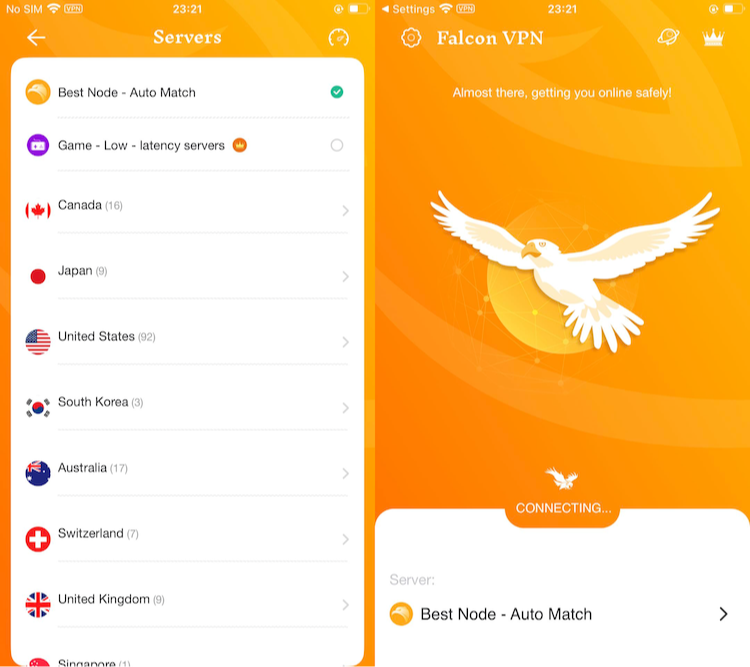
- Get the VPN App
Head over to FalconVPN and download the appropriate version for your device. - Complete Installation
Open the downloaded file and follow the prompts to install the VPN app on your device. - Open the VPN App
Launch the app after installation. Select your preferred server location. - Connect to Secure Your Internet
Hit the “Connect” button to encrypt your connection and protect your online activities.
Level Up Apple Pay Security with These Steps
Guard Your Passcode
Don’t share your passcode—even with people you trust. Think of it as a digital house key.
Use Biometrics
Set up Face ID or Touch ID for faster and more secure purchases.
Move Fast If Your Device Goes Missing
-
Use the Find My app to mark it as lost.
-
Suspend Apple Pay remotely in seconds.
Be Cautious with Biometric Sharing
Apple allows multiple biometric profiles, but think twice before adding others.
Enable “Find My” on All Devices
This allows you to:
-
Track your devices
-
Remotely suspend Apple Pay
Stay Sharp Against Scams
-
Watch out for phishing emails or texts pretending to be Apple.
-
Don’t click suspicious links.
-
Use a trusted VPN(Best VPN proxy) to secure your connection during online purchases.
Frequently Asked Questions
Is Apple Pay safe to use with strangers?
Yes. With biometric authentication or a passcode required, even face-to-face transactions with strangers are safe.
Can Apple Pay be skimmed?
No. Skimmers can't access Apple Pay data because it uses NFC encryption and doesn’t transmit card numbers.
Do skimmers work on tap to pay?
Not effectively. Since tap-to-pay (NFC) sends tokenized codes, skimmers that rely on magnetic stripes are useless.
Is Apple Pay safe from skimmers?
Yes, due to tokenization and encryption, Apple Pay resists traditional skimming techniques.
What if you lose your phone—is Apple Pay still secure?
Yes. Your wallet is protected by biometrics or a passcode, and you can suspend Apple Pay remotely.
Is Apple Pay safe from hackers?
Apple Pay uses end-to-end encryption, and card details never touch Apple’s servers or merchant terminals.
Can Apple Pay be used on the Apple Watch? Is it secure?
Yes, and yes. Apple Watch locks when not on your wrist, and you get instant payment alerts.
Is Apple Pay safe if I get scammed?
Refunds depend on your card issuer’s policies. Apple Pay doesn’t process refunds directly.
Key Takeaways: Is Apple Pay Safe in 2025?
-
Yes—Apple Pay is safe due to encryption, tokenization, and biometric security.
-
Prevents skimming—real card numbers are never shared or stored.
-
Use strong passcodes, enable Find My, and stay alert for scams.
-
Consider a VPN for additional protection, especially on public Wi-Fi.
-
Apple Pay remains one of the most secure and private ways to pay in 2025.

John Miller is a tech enthusiast and online privacy advocate with over 8 years of experience in VPN and cybersecurity. He writes expert guides to help users navigate VPN options, enhance their online security, and protect their privacy on the internet.



