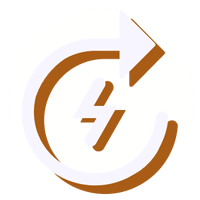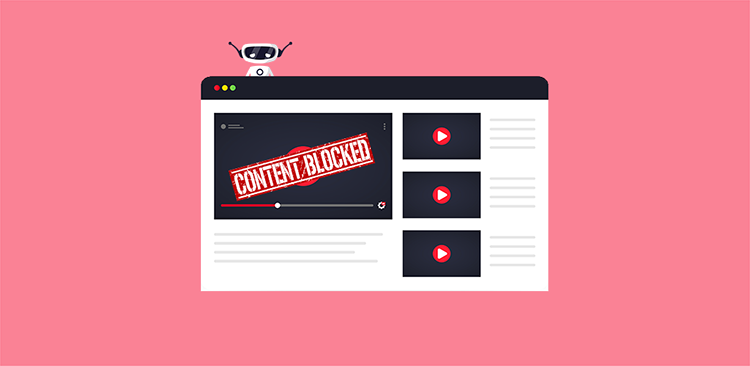In educational settings, access to entertainment platforms like Netflix is often restricted to make sure students remain focused on their studies. While this limitation is understandable for academic purposes, it may leave you yearning for occasional breaks. That’s why you want to know how to watch Netflix on school Wi-Fi without restrictions so that you can enjoy shows, series and movies on Netflix during free time.
Fortunately, there are several methods that'll help you watch movies on school Wi-Fi and ensure you focus on your studies without burnout. In this write-up, we’ll be sharing these ways to help you have unlimited fun whenever and wherever you want.
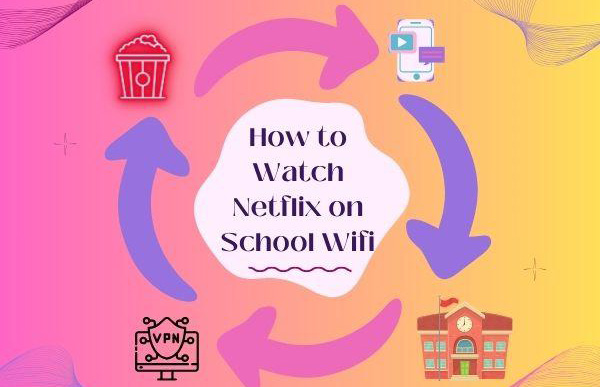
The Best Way to Get Netflix to Work on School Wi-Fi
Unblocking Netflix on school Wi-Fi is best achieved through a VPN , a virtual private network. A VPN is a secret tunnel for your internet connection, masking your online activities. It works by rerouting your internet connection via a server in a different location.
This makes it appear your request comes from that server rather than the school network. Hence, it helps you effectively bypass school Wi-Fi restrictions and access Netflix. If you're eager to enjoy Netflix during breaks, consider using a VPN to seamlessly get around school Wi-Fi restrictions.
Best VPNs That Work for Netflix on School Wi-Fi
Here's a list of the best VPNs that aid you in getting around school Wi-Fi blocks to watch Netflix.
1. PrivadoVPN - Best Free VPN for Netflix on Computer
PrivadoVPN offers a diverse network of servers spanning 48 countries and 65 cities worldwide, making it the best VPN for Netflix. This service ensures the concealment of your device's IP address, granting you online anonymity. With dedicated apps for Windows, iOS, macOS, and Android or manual installation options, PrivadoVPN accommodates all your devices.

Your data traverses an encrypted tunnel, securely passing through our global server network, effectively masking your location. Whether you're at home, on the go, or abroad, PrivadoVPN safeguards your information. Every data byte leaving or entering your device undergoes end-to-end encryption, preventing interception during transit and maintaining confidentiality against third-party visibility.
2. CyberGhost VPN - Best VPN for Chromebook at School
CyberGhost VPN emerges as the ultimate solution for securing your Chromebook experience within a school environment and getting Netflix unblocked. You get access to an extensive network of VPN servers spanning over 100 countries, ensuring seamless and unrestricted browsing.

It supports up to 7 devices simultaneously from malicious intrusions with advanced features like 256-bit AES encryption, multiple protocols, split tunneling, and a kill switch. These security measures collectively guarantee the absolute safeguarding of your internet connection, maintaining the privacy and integrity of your online activities.
3. Falcon VPN - Best for Phone
Falcon VPN is an ideal solution for liberating your internet experience and safeguarding your privacy. Made for seamless use on Android and iOS, Falcon VPN offers a user-friendly interface, making it a preferred choice for those seeking a complimentary VPN service. It has an extensive server fleet dispersed globally across 40 countries and over 3,000 servers. Users can effortlessly navigate in-demand locations with high-speed connectivity, free from server congestion.
Noteworthy is Falcon VPN's commitment to an ad-free experience, eliminating the need for login or subscription. Your privacy is paramount; thus, no email address, phone number, or personal information is required. The VPN service follows a strict no-logs policy, ensuring no data is stored. Falcon VPN employs industry-standard AES-256 encryption. This fortifies your data against unauthorized access and secures your personal network effectively.
How to Watch Netflix on School Wi-Fi Using VPN
If you are wondering how to get Netflix unblocked at school, a VPN is the solution. Here are the steps that help you watch Netflix on a school computer using Falcon VPN:
1. Download the Falcon VPN app on your mobile phone or computer, depending on where you intend to watch the shows.
2. Run the app on your device and connect to any available servers.
3. Open your Netflix app or go to the official Netflix website. If you are not already logged in, enter your credentials to access your account.
4. Once connected, you can enjoy your free time using Netflix on school Wi-Fi.
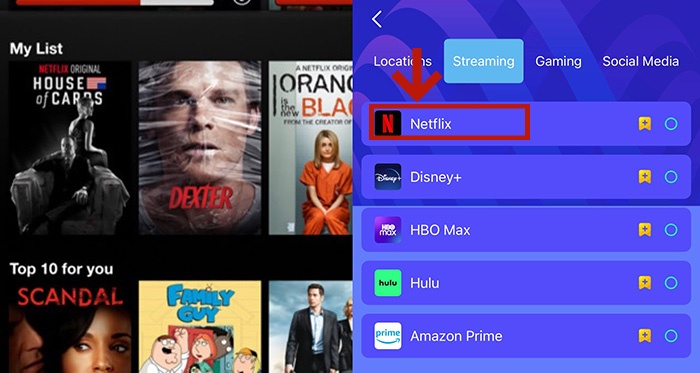
How to Watch Netflix on School Wi-Fi Without VPN
In case you are wondering how to get Netflix unblock without VPN, the following four methods are for you:
- Turn to a Proxy Server
Want to watch Netflix on your school Wi-Fi with VPN? A web proxy is the solution! It's an intermediary between your devices and the internet, enabling you to access content indirectly.
Here are the steps to follow to turn on a web proxy on your device:
1. To access the Windows Settings menu, press the Windows + I keys simultaneously.
2. Click Settings.
3. Navigate to Network & Internet.
4. Choose Proxy.
5. Scroll to "Manual proxy setup" and turn on the "Use a Proxy Server" switch.
6. Enter your proxy server name or IP address in the address field.
7. Input the proxy port number.
8. Obtain server details from your IT support tech.
9. If the proxy server requires a password, check "Proxy server requires password."
10. Enter your account information, like name and password, in the Username and Password fields.
11. Click Save to apply the changes.
It's worth noting that while web proxies offer an alternative, they may not provide the same level of security and privacy as a VPN.
- Use your Cellular Connection Instead
If you’re searching for how to watch Netflix on school Wi-Fi without VPN, leveraging your cellular connection can be a viable option. If your school allows mobile devices, consider disabling your Wi-Fi and using your mobile data instead to access Netflix.
However, remember that using mobile data may come with additional charges or could consume your data plan. It's also essential to be aware of your school's policies regarding using personal hotspots and mobile data during school hours.
- Utilize Personal Hotspot
Employing a personal hotspot can be a beneficial strategy for accessing content on your computer while connected to school Wi-Fi. By creating a separate internet connection through your mobile device, you potentially sidestep any restrictions imposed by the school's Wi-Fi network. This method offers flexibility and autonomy in accessing online resources, allowing for a more versatile online experience.
- Use a DNS Service
At last, incorporating a DNS service to get Netflix unblocked at school is another strategy you can use. DNS service alternates your DNS server address, ensuring you watch Netflix on the school's Wi-Fi without worrying about the restrictions. In case you are wondering how to avail a DNS service for your device, here are the steps:
1. Open the Settings app on your device, accessible from the Notification Shade or the App Drawer.
2. Tap on "Network & Internet" in the Settings menu. For Samsung Galaxy devices, navigate to "Settings > More Connection Settings."
3. Locate the entry for Private DNS toward the bottom of the Network & Internet window. On Galaxy devices, find it in the middle of the More Connections settings list. If not found, return to the main Settings page and search for "Private DNS."
4. Obtain the address of a Private DNS provider. Alternatively, choose "Automatic" to allow automatic switching to Google's Private DNS when available.
5. Tap "Save" to preserve the new setting, then close the Settings app.
FAQs
Why do schools block streaming services like Netflix?
Schools often block access to Netflix to maintain a focused academic environment. Streaming services like Netflix can be a source of distraction, impacting students' concentration on studies. Besides, they consume a lot of bandwidth and may slow down the whole school's connection.
Is it legal to use a VPN at school?
The legality of using a VPN at school depends on the specific policies set by the educational institution. Many schools have rules regarding the use of VPNs on their networks, and violating these rules may result in consequences. However, if your school permits VPN usage, selecting a reputable and trustworthy VPN service is crucial.
Can I use a free VPN for Netflix at school?
Free VPNs may work with Netflix, but it's essential to note that many free VPN services may have limitations and may not reliably bypass Netflix restrictions. In addition, schools also have legal policies regarding the usage of VPNs, free or premium, and this may result in serious consequences.
Is there a free VPN for Chromebooks that works with Netflix?
Finding a free VPN for Chromebooks that consistently works with Netflix isn't possible or is challenging. It's because free VPNs often have limitations, and their servers may not reliably bypass school firewall for Netflix.
The Bottom Line
The process of how to watch Netflix on school Wi-Fi isn't a difficult task. You can easily do it using a credible VPN that protects your privacy. However, if you cannot use a VPN, there are alternative methods you can explore. Using cellular data, turning on personal hotspots, and changing your DNS server are some of the ways you can explore Netflix on your school's internet without facing any hassle.