Have you been locked out recently and wondered how to recover a hacked Facebook account? It might seem unlikely, but old and inactive Facebook accounts are often targeted by hackers. According to a recent investigation by Vox, hackers in regions such as Vietnam exploit these accounts because they contain valuable data like photos, personal details, and even payment information.
While recovering a hacked Facebook account can be challenging, one successful approach shared on Reddit involves “paying for one month of Instagram Meta Verified” to get access to real human support and “asking for the request to be escalated to the PRO team,” along with providing a new recovery email and the original Facebook account URL to speed up the process. Patience and polite persistence are crucial throughout recovery (Reddit).
Below is a detailed guide on how to recover your hacked Facebook account and secure it moving forward.

Understanding Facebook Account Hacks
When someone mentions their Facebook account has been hacked, it generally means it was accessed without permission. But why does this happen? There are two primary causes to consider:
Data Breaches
If a breach happens on Meta's servers and information like unencrypted account passwords is compromised, hackers can use this to infiltrate accounts. A notable case occurred in 2019. While Facebook security standards have since improved, risks still remain.
Weak or Bypassed Security
Using easily guessed passwords, sharing login details, or neglecting features like two-factor authentication (2FA) can provide an avenue for unauthorized access.
Understanding these mechanisms helps you stay vigilant and implement stronger defenses.
Signs That Your Facebook Account Has Been Hacked
Not every Facebook hack looks the same, but here are some telltale signs to watch out for:
-
You can’t log in even though you’re using the correct password.
-
You’ve received password reset emails unexpectedly.
-
Friends or followers report receiving unusual messages or posts from your profile.
-
Changes to your profile, such as updated personal details, appear without your action.
-
Scams, phishing attempts, or fraudulent direct messages suddenly increase through your account.
-
Posts, comments, or messages you didn't write appear on your account.
-
Unrecognized sessions show up in Facebook’s “Where You’re Logged In” section.
If any of these sound familiar, act swiftly. Read on for a step-by-step guide on how to recover a hacked Facebook account.
Steps to Recover and Secure Your Facebook Account
1. Secure Your Linked Email
Your Facebook account is likely tied to your email, so start by securing that first. Without a secure email, regaining control of your Facebook becomes nearly impossible.
-
Update your email password to something unique and complex.
-
Enable two-factor authentication (2FA) for added security.
2. Change Your Facebook Password
If you can access your account, change the password as soon as possible. If the hacker hasn’t changed it yet, act quickly to prevent unauthorized access.
Use a mix of uppercase letters, lowercase letters, numbers, and symbols. Avoid reusing old passwords.
3. Log Out of Suspicious Sessions
Go to Settings and Privacy > Security and Login > Where You’re Logged In to track all active sessions.
If you spot any unrecognized devices or locations, sign out immediately.
4. Delete Unauthorized Posts and Alerts
Scan your recent activity, including posts, comments, and private messages, for anything that wasn’t created by you.
Delete these unauthorized actions and inform your contacts to ignore suspicious messages.
5. Bolster Your Security Settings
Take time to strengthen your Facebook account security:
-
Enable 2FA.
-
Remove outdated or unfamiliar trusted devices.
-
Update your recovery information, like email and phone number.
-
Consider using a Free VPN proxy like Falcon VPN
Protect Your Facebook and Data with a VPN
Even after recovering your Facebook account, your privacy could still be at risk—especially if you often connect through public Wi-Fi or unsecured networks. Using a reliable VPN can help encrypt your traffic, mask your IP address, and reduce the chance of future attacks.
Falcon VPN is a great free VPN for iPhone and desktop users, offering strong encryption and fast, secure connections—perfect for protecting your account recovery activities.
How to Download and Use Falcon VPN:
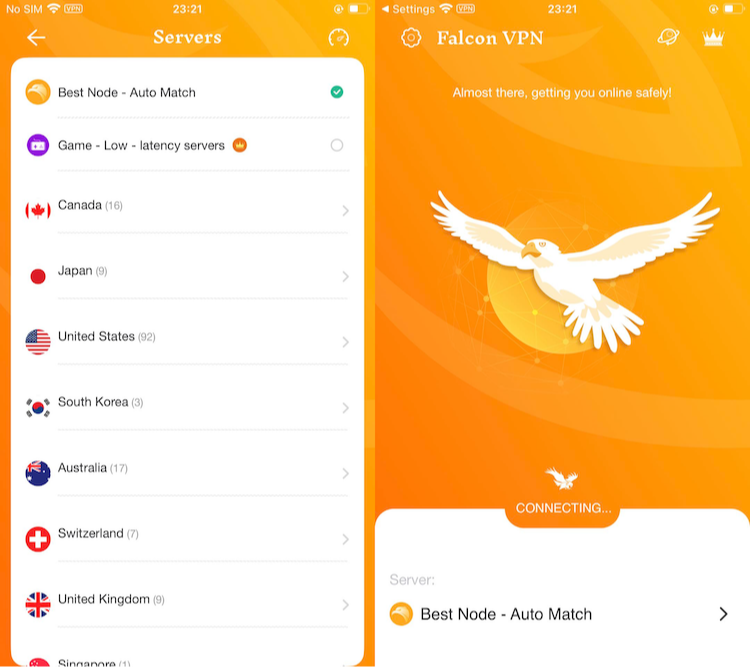
- Get the VPN App
Head over to FalconVPN and download the appropriate version for your device. - Complete Installation
Open the downloaded file and follow the prompts to install the VPN app on your device. - Open the VPN App
Launch the app after installation. Select your preferred server location. - Connect to Secure Your Internet
Hit the “Connect” button to encrypt your connection and protect your online activities.
🔒 We've also added a handy tool to check your public IP address instantly. Visit our new What Is My IP Address page to confirm your VPN is working correctly.
6. Report the Issue to Facebook
If you’re unable to regain access to your account, report the hack through Facebook’s Help Center.
Their team can assist with verifying your identity and securing your profile.
How to Recover a Hacked Facebook Account Quickly
Discovering your Facebook account has been hacked can be alarming, but don’t worry. This section explains how to recover your Facebook account step-by-step and secure it once and for all.
If you're lucky enough to still have access despite suspicious activity:
1. Change Your Password Immediately
This ensures the hacker cannot reaccess your account. Use a strong and unique password.
Consider using Falcon VPN for encrypted browsing while updating sensitive info.
2. Check Your Active Logins
Navigate to:
Settings > Security and Login > See Recent Login Activity
Log out of any unfamiliar devices and remove them from your trusted list.
3. Report the Incident to Facebook
Go to facebook.com/hacked:
-
Click “My Account Is Compromised.”
-
Provide your current or an old account password.
-
Follow the on-screen instructions.
How to Recover a Hacked Facebook Account Without Access
If you’re locked out because the hacker changed your credentials:
Step-by-Step Facebook Recovery Process
-
Visit Facebook’s Find Your Account page.
-
Enter your email or phone number linked to the profile.
-
Facebook will send a reset code to help regain access.
Alternative: Use a Friend's Profile
-
Have a friend visit your account.
-
Click the three dots under your cover photo.
-
Select:
-
Find Support or Report Profile
-
Something Else > Next > Recover This Account
-
How to Report a Hacked Facebook Account
If you notice unusual activity but still have access:
-
Go to facebook.com/hacked.
-
Select “My Account Is Compromised.”
-
Verify your identity.
-
Submit detailed incident info.
Use Falcon VPN when using public Wi-Fi or unsecured networks during account recovery.
Steps to Recover and Secure Your Facebook Account (Expanded)
1. Create a Strong and Unique Password
Passwords should be:
| Element | Recommendation |
|---|---|
| Length | 12+ characters |
| Characters | Upper/lowercase, numbers, and symbols |
| Uniqueness | Avoid reused or similar old passwords |
| Tool Suggestion | Use a password manager or Falcon VPN's security features |
2. Enable Two-Factor Authentication (2FA)
This makes it harder for hackers to gain access even with your password.
Enable it under Security and Login Settings.
3. Disable Third-Party App Connections
Go to:
Settings > Security and Login > Apps and Websites
Revoke access for any unused or untrusted apps.
4. Set Up Login Alerts
Turn on notifications for unrecognized login attempts.
Find it under Security and Login Settings > Get Alerts.
5. Unlink Payment Methods
Remove inactive or unused payment methods to minimize risk.
6. Add a Backup Email
Add a backup email under Account Settings to ensure you can recover your profile if the main one is compromised.
7. Customize Privacy Settings
Limit visibility of personal content by reviewing:
Privacy Shortcuts > Who can see your content, tag you, or contact you?
Why You Need to Act Quickly if Hacked
If your Facebook account is hacked, it could lead to significant risks, including identity theft, scams targeting your contacts, and even reputational damage if malicious actors post offensive content pretending to be you. Losing control of your personal information can also set you up for future hacks in other accounts if you use the same password.
Whether you’re trying to figure out how hack Facebook accounts works (to prevent it, of course) or Googling how could I hack a Facebook account so you can understand cybercriminal tactics, the key takeaway here is to secure your account fast.
Delays can lead to:
| Risk | Impact |
|---|---|
| Identity Theft | Hackers can impersonate you |
| Targeted Scams | Contacts may fall for phishing or fraud from your account |
| Reputation Damage | Offensive content may be posted in your name |
| Cross-Account Hacking | Shared passwords across accounts make you more vulnerable |
Whether you’re trying to prevent Facebook hacks or understand how hackers operate, the key takeaway is to secure your account quickly.
For added protection, use Free VPN for iPhone - Falcon VPN. It protects your browsing, especially when managing sensitive accounts.
FAQ
1. What should I do first if my Facebook account gets hacked?
The very first thing you should do is try to change your password—as long as the hacker hasn’t already done it. If you can’t access your account anymore, use Facebook’s account recovery tools to regain control.
2. How long does it take Facebook to recover a hacked account?
According to cybersecurity experts at Cyrus, it usually takes about 1 to 2 weeks to recover a hacked Facebook account, assuming there aren’t any major complications.
3. What can happen if a hacker gets my phone number through Facebook?
If a hacker gains access to your phone number, they might try to use it to get into your other online accounts. Since Facebook and Instagram are connected, they could also attempt to hack your Instagram using that number.
4. How can I tell if my Facebook account has been hacked?
Here are some common signs your account might be compromised:
- Your profile info (like name, birthday, or bio) has been changed
- Posts or messages appear that you didn’t create
A new recovery email or phone number has been added without your permission
5. Can I recover my Facebook account without my email or phone number?
Unfortunately, no. Facebook requires access to your registered email or phone number to verify your identity and send you a recovery code. Without either, recovering your account isn’t possible through standard methods.

John Miller is a tech enthusiast and online privacy advocate with over 8 years of experience in VPN and cybersecurity. He writes expert guides to help users navigate VPN options, enhance their online security, and protect their privacy on the internet.



