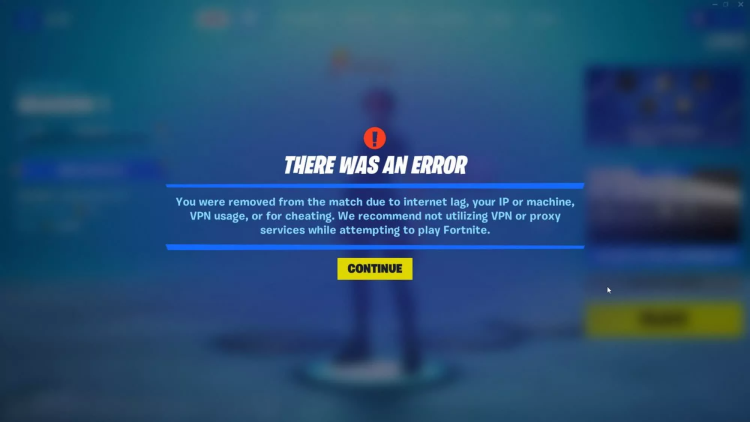Have you stared at your school Chromebook and wondered if you could play Fortnite between classes? You're not alone. With millions of students talking about crazy school Fortnite numbers, it’s no surprise the question "how to play Fortnite on school Chromebook" comes up so often. This guide will show you all the 2025 working methods to access Fortnite, discuss potential risks, and offer handy tips for gamers hoping to play at school. Whether you’re curious about cloud gaming solutions or clever workarounds like Chrome Remote Desktop, keep reading — or if you're a Mobile Legends fan, check out these Mobile Legends VPN hacks and tricks to boost your ML: Bang Bang performance with a free VPN.

Can You Play Fortnite on School Chromebooks?
Before you try any method on how to play Fortnite on school Chromebook, it’s essential to understand the restrictions built into these devices. School-issued Chromebooks are typically locked down with admin controls and network restrictions. These limits block gaming sites, downloads, and often prevent app installations. Unlike personal Chromebooks, which offer full permissions, school devices rarely give students the freedom they crave.
However, that doesn't mean all hope is lost. With a mix of perseverance and technology, many students find workarounds to enjoy their favorite games, including Fortnite. Just remember, network administrators are always updating blocks and security protocols, so what works now may not work forever.
School Chromebooks vs. Personal Devices
| Device Type | Admin Access | App Downloads | Network Restrictions |
|---|---|---|---|
| School Chromebook | Limited | Blocked | High |
| Personal Device | Full | Allowed | Minimal |
If you plan on testing any of the strategies below, always consider your school’s code of conduct and IT policies.
5 Ways to Play Fortnite on School Chromebook
If you’re determined to find out how to play Fortnite on school Chromebook, here are four practical options for 2025:
1. Using a VPN to Bypass Restrictions
A VPN, or Virtual Private Network, routes your connection through a secure server, masking your real IP address and bypassing school filters. With a VPN, you may access gaming sites or cloud platforms typically blocked by the network.
How to Use a VPN:
-
Choose a reliable VPN service, such as Free VPN proxy - Falcon VPN.
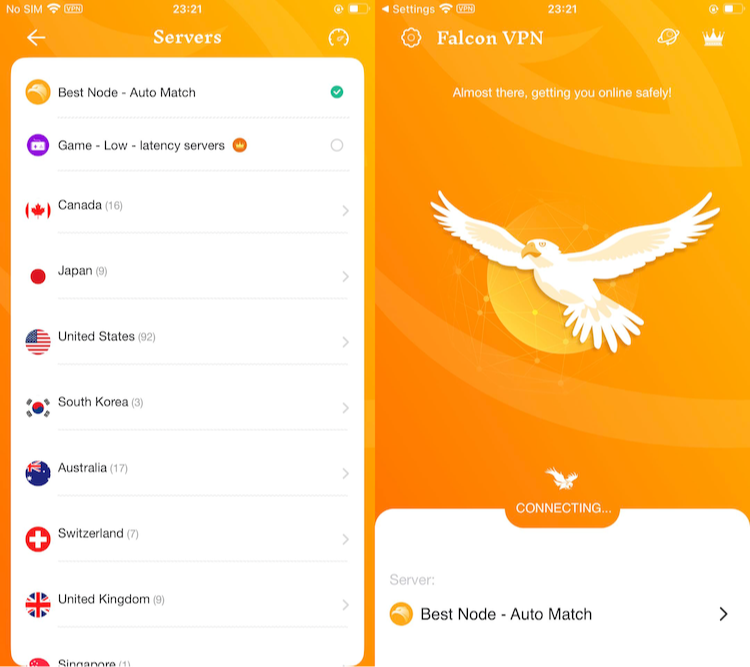
- Download the VPN Client
Visit Falcon VPN and download the VPN app by clicking on the “Download” button. - Install the Application
After downloading, open the file and install the VPN by following the installation guide. - Choose Your Server Location
Open the app and choose your preferred server from the list of available options. - Connect and Enjoy the Internet Privately
Click the “Connect” button to secure your connection and enjoy unrestricted browsing.
New Recommended VPN for 2025
Free VPN for Android - Falcon VPN is easy to use, works on Chromebooks that support Android apps, and offers decent speed for cloud gaming.
2. Cloud Gaming – GeForce NOW
Cloud gaming platforms such as GeForce NOW allow users to play Fortnite without installing the game directly on their devices. The game runs on remote servers, and you stream it in real-time.
Why GeForce NOW Works at School:
-
No local downloads required
-
Works in Chrome browser
-
Bypasses hardware limitations
How to Use GeForce NOW:
-
Visit the GeForce NOW website using Chrome.
-
Log in or create an account.
-
Link your Epic Games account (make one if you don’t have it).
-
Search for Fortnite and start streaming.
GeForce NOW often gets around school blocks, especially when combined with a VPN. It’s also hassle-free since you don’t need admin permissions.
3. Chrome Remote Desktop
This method involves remotely accessing your powerful home PC from your school Chromebook. Chrome Remote Desktop lets you control another computer through a secure browser window.
Step-by-Step Setup:
-
Set up Chrome Remote Desktop on your home PC (visit remotedesktop.google.com).
-
Install the companion app on your Chromebook (if admin policies allow).
-
Start Fortnite on your home computer.
-
Log in from school and play Fortnite through the remote window.
Tips:
-
Requires a strong internet connection for smooth streaming.
-
Your home PC must remain powered on and connected.
4. Linux Installation – Advanced
For students with technical skills and an appetite for risk, installing Linux on a Chromebook opens new possibilities. Linux lets you bypass Chrome OS restrictions and run more traditional PC software.
How to Enable Linux (Developer Mode):
-
Place your Chromebook in Developer Mode (be aware this may erase device data).
-
Set up a Linux distribution, such as Ubuntu.
-
Download and install the Epic Games Launcher.
-
Attempt to install and run Fortnite (note that performance may not match a real gaming PC).
Caution:
Schools often flag devices running in Developer Mode. You could lose access to school resources, so weigh the consequences.
5. Android Sideloading
Some newer Chromebooks support Android apps. If so, you might sideload the Fortnite APK if Chrome OS allows it.
Steps to Sideload Fortnite:
-
Enable Android app support in Chromebook settings.
-
Download a trusted Fortnite APK from Epic Games.
-
Side-load the app using developer tools.
-
If blocked, activate a VPN like Free vpn for iphone - Falcon VPN to access necessary downloads.
Not all school Chromebooks have Android functionality enabled or allow sideloading. Bypass methods can vary based on admin settings.
How to Play Fortnite on School Computer – Alternative Methods
If the above strategies don’t work, there are alternative routes for how to play Fortnite on school computer.
Using Web-Based Game Portals
Websites host simpler versions of popular games, mimicking the Fortnite experience. While you won't get the full game, these portals sometimes fly under the school's block radar.
Epic School Center Games Alternatives
If Fortnite access proves impossible, check out epic school center games that are unblocked and offer similar shooter or building gameplay (think Krunker, Shell Shockers, or 1v1.LOL). These provide fun team battles and challenges perfect for school breaks.
Fortnite School Accessories and Tips
Being a Fortnite fan at school isn’t limited to gameplay. Here’s how to show your love for the game and tap into Fortnite’s massive school following.
Best Fortnite School Backpack for Gamers
Official Fortnite school backpacks blend style, comfort, and durability. Look for designs with the iconic llama or Brite Bomber to make a statement.
Crazy School Fortnite Numbers
Being a Fortnite fan at school isn’t just about gameplay. If you want to know how to play Fortnite on school Chromebook, there are ways to show your love for the game and connect with Fortnite’s massive school following even without direct access to the full game.
Your Guide to Safe Fortnite Fun at School
Mastering how to play Fortnite on school Chromebook combines creativity, technical skill, and a good dose of caution. The safest methods for 2025 — whether you're exploring how to play Fortnite at school or how to get Fortnite on school Chromebook — rely on cloud gaming (especially with GeForce NOW and a solid VPN like Free VPN for Android - Falcon VPN), remote desktop solutions, and clever use of permissible software. Always respect your school’s policies, protect your privacy, and use these tips to spice up your study breaks.
For more on gaming gear, like the best Fortnite school backpack, or epic school center games to play when Fortnite is blocked, check out our related guides. Now you know exactly how to play Fortnite in school, it’s up to you to use these powers wisely.
FAQ
Is It Possible to Get Fortnite on School Chromebook Without Admin Access?
If you can’t install software and don’t have admin rights, your best bet is cloud gaming (GeForce NOW) or Chrome Remote Desktop. These don’t require downloads or admin passwords.
Can I Get in Trouble for Playing Fortnite at School?
Yes, there are risks. Schools monitor device use, and attempting to bypass controls can result in disciplinary action. Always follow your school’s rules, and use these methods for research or fun during breaks only.
What's the Best Free Method for Playing Fortnite in School?
The most effective (and free) way is using GeForce NOW with a VPN. Both are free to start and don’t require admin access on most Chromebooks.
Does Playing Fortnite on a School Computer Work on Windows or Mac?
Yes! If your school computer runs Windows or Mac, you have more flexibility. Download GeForce NOW, use a VPN, or even try installing Fortnite directly if permissions allow.
Are There Epic School Center Games That Are Unblocked?
Check gaming sites like crazygames.com or use Epic School Center’s library for safe, unblocked alternatives. Always look for titles tagged as “unblocked” or specifically designed for educational environments.

John Miller is a tech enthusiast and online privacy advocate with over 8 years of experience in VPN and cybersecurity. He writes expert guides to help users navigate VPN options, enhance their online security, and protect their privacy on the internet.