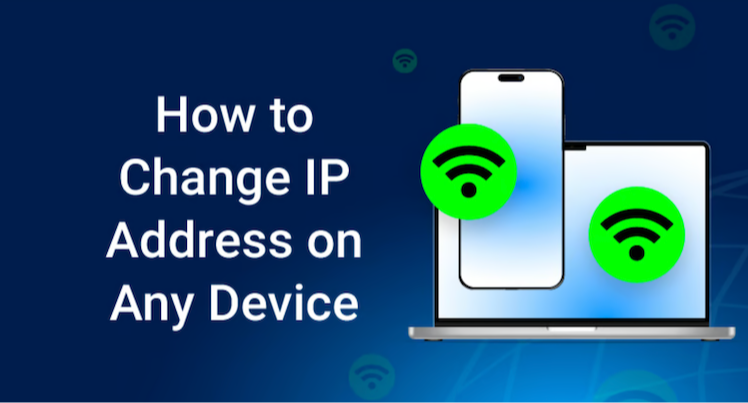If you're here, you’re probably looking to delete your Telegram account. Whether you've decided that another messaging app fits your needs better or you simply want to declutter your app collection, deleting Telegram is not as straightforward as tapping a “deactivate” button. But don't worry—we’ve got you covered.
Telegram, known for its secure messaging features like end-to-end encryption, video calls, and file sharing, does not offer an in-app deactivation option. However, there are two straightforward ways to remove your account permanently. This article explains how to delete your Telegram account and provides insights on why some users may decide to leave the platform.

🧭 Related Tip: Want to manage your digital presence? Check out our guides on how to delete your Yahoo account or how to delete your Twitter account too.
Why Delete Your Telegram Account?
Telegram has gained fame for being a secure alternative to other messaging apps. While we often recommend it for its vast set of features, there are valid reasons why you might consider leaving Telegram:
🔒 Concerns About Security
While Telegram does offer strong encryption, some security flaws may raise eyebrows. For example:
-
Data Breaches and Malware: Telegram faced scrutiny in 2017 when hackers used it to spread malware through Windows systems.
-
Reputational Concerns: Organizations like the Committee to Protect Journalists and Stiftung Warentest have sometimes criticized Telegram for its approach to privacy.
Users looking for superior privacy might prefer other platforms that utilize more transparent encryption methods, such as Falcon VPN, a tool that ensures secure and anonymous internet usage.
🔄 Message Manipulation
Telegram allows anyone in a conversation to delete messages even after the fact, which can make conversations feel less secure. This could potentially lead to manipulation or misrepresentation within chats.
🧪 Unproven Security Protocol
Telegram relies on MTProto, a proprietary protocol that has been criticized by cryptographers for lacking transparency. Unlike open-source encryption systems, MTProto hasn’t been extensively validated. This has prompted some users to migrate to platforms that prioritize clear, fully auditable security.
Before You Delete Your Telegram Account
Before heading to the deactivation page Telegram offers, keep these points in mind:
-
✅ Deleting your Telegram account is permanent
-
🧹 Your contact list, groups, channels, and chat history will be fully erased
-
🔄 Re-registering with Telegram will not restore this information
🔁 Do This Before Leaving Telegram
To avoid losing important conversations or files:
-
Open the Telegram app and go to Settings
-
Select Export Telegram Data
-
Click Export Chat History and choose the data you want to back up
-
Save the exported file on your preferred device
How to Delete Your Telegram Account in a Few Simple Steps
Looking to delete your Telegram account but not sure where to start? Whether you're concerned about privacy, switching platforms, or simply want a fresh start, this guide will walk you through everything you need to know.
Option 1: Self-Destruction Settings
If you don’t mind waiting, you can set your Telegram account to automatically delete after a period of inactivity. This feature is built into their settings and allows you to define how long you want to wait before your account auto-destructs.
🛠️ Steps to Enable Account Self-Destruction
| Step | Action |
|---|---|
| 1. | Open the Telegram App |
| 2. | Go to Settings > Privacy & Security |
| 3. | Scroll to the "If Away For" section |
| 4. | Choose a timeframe: 1, 3, 6, or 12 months |
| 5. | Your account will self-destruct if inactive during that period |
🕓 While this is a low-effort method, it does require patience and inactivity.
Option 2: How to Delete Your Telegram Account Manually
Prefer something more immediate? You can manually delete your Telegram account by visiting the deactivation page Telegram has created—perfect for those looking to reset privacy settings or unblock Telegram in restricted regions.
📍 Steps to Delete Your Telegram Account Manually
| Step | Action |
|---|---|
| 1. | Visit the official Telegram Deactivation Page using a web browser |
| 2. | Enter your phone number in international format (e.g., +1 123 456 7890) |
| 3. | Telegram sends a confirmation code via the app—not SMS |
| 4. | Enter the code on the site to verify login |
| 5. | Optionally explain why you're leaving (or skip) |
| 6. | Click “Yes, delete my account” to finalize |
Once done, your account is immediately deleted. You may need to wait a few days to sign up again with the same number.
What Happens After Telegram Account Deletion?
After deleting your Telegram account:
-
🗑️ All messages, chats, media, and contacts are permanently erased
-
🚫 Group ownership and channel history are lost
-
🆕 You’ll need to create a brand-new account if you return
There’s no undo option, so make sure you’ve backed up anything important before you proceed.
Enhance Your Online Security After Telegram
Deleting Telegram is a step toward reclaiming your privacy, but you can go even further:
-
🛡️ Telegram requires a phone number to sign up, which could be targeted in SIM-swap attacks
-
🔐 End-to-end encryption is available only in Secret Chats—regular chats are not equally secure
For enhanced online safety, consider using a tool like free VPN proxy - Falcon VPN. It hides your IP address and secures your connection, especially useful when communicating over public or untrusted networks.
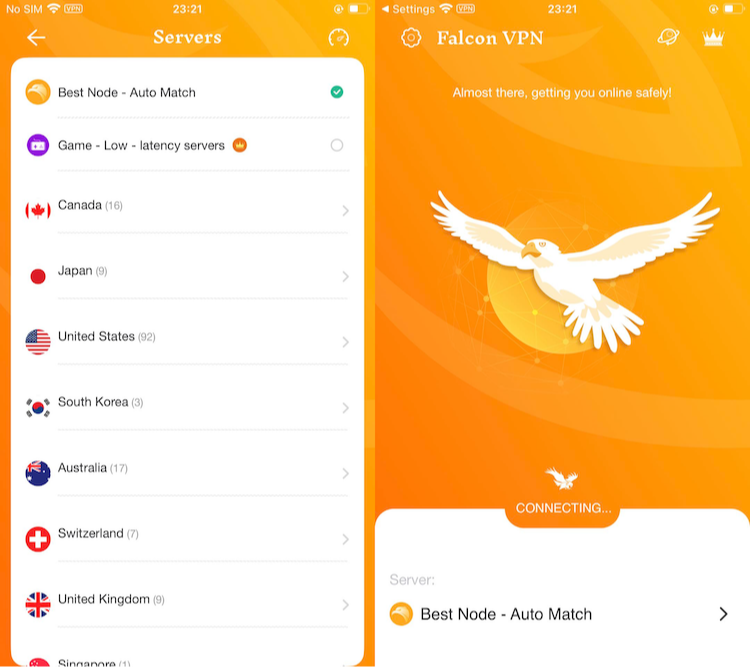
- Get the VPN App
Head over to FalconVPN and download the appropriate version for your device. - Complete Installation
Open the downloaded file and follow the prompts to install the VPN app on your device. - Open the VPN App
Launch the app after installation. Select your preferred server location. - Connect to Secure Your Internet
Hit the “Connect” button to encrypt your connection and protect your online activities.
💡 Looking for a free VPN for Android? Falcon VPN is a good option to enjoy secure browsing without sacrificing performance.
✅ Final Thoughts
By following the steps above to delete your Telegram account, you're taking control of your digital identity. Whether you choose the self-destruction route or manual deactivation via the Telegram deactivation page, both methods are effective and permanent. Don’t forget to back up your data and pair your privacy efforts with security tools like Falcon VPN.
❓ FAQ: How to Delete Telegram Account & More
How do I delete my Telegram account instantly?
To delete your Telegram account instantly, go to the official Telegram deactivation page, enter your phone number, confirm your code, and select “Yes, delete my account.” This is the quickest way to complete a Telegram delete process.
Can I recover my account after deletion?
No, once you delete your Telegram account, recovery is not possible. All your data—including contacts, chats, and channels—is permanently erased. You’ll have to create a new account from scratch.
What is the difference between self-destruct and manual deletion?
Self-destruct deletes your account after a set period of inactivity (e.g., 1 to 12 months). Manual deletion happens immediately through the Telegram deactivation page. Both are permanent, but manual gives instant results.
Does deleting Telegram remove me from group chats?
Yes. Once you delete your Telegram account, you are automatically removed from all group chats and channels. If you were the owner of a group, Telegram will assign another admin or disband the group.
Is Telegram safe to use if I don’t delete it?
Telegram offers decent privacy, especially in Secret Chats. However, its proprietary MTProto protocol and lack of full end-to-end encryption for regular chats concern some users. For enhanced privacy, combine Telegram with tools like Falcon VPN.
How do I delete Telegram without using the app?
If you no longer have the app, you can still delete your Telegram account via a web browser by visiting the Telegram Deactivation Page. You’ll need access to your Telegram-linked phone number to receive the login code.

John Miller is a tech enthusiast and online privacy advocate with over 8 years of experience in VPN and cybersecurity. He writes expert guides to help users navigate VPN options, enhance their online security, and protect their privacy on the internet.