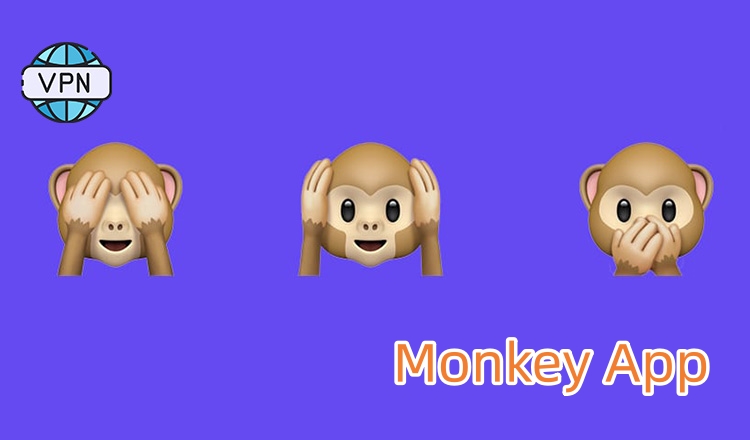As a BeReal account holder, there might come a time when you want to learn how to delete BeReal account settings. Your ‘nuclear option’ is to cancel BeReal account subscriptions entirely. If you would rather avoid that process, this guide will break down how to remove that account permanently.
If you delete your BeReal app , you will be pleased to know you do NOT lose all of your data. However, if you wish to know how to delete BeReal once and for all, this guide will show you how to get started. This will cover both iOS and Android devices.

How To Delete a BeReal Account Permanently
The first thing to note before you make a decision on how to delete BeReal account credentials is that this is permanent. Make sure you are comfortable with that before you commit, as you cannot get back that account. Once deleted, all server-side data will be removed once and for all.
How to Delete BeReal Account on iPhone
1. First, load up the BeReal application on your iPhone.
2. Once the app has loaded, tap the Account button on the screen's top-right.
3. There should be a three-dot menu button that appears in the Account settings.
4. In here, tap the Help button – this will then give you a button to Contact Us.
5. Tap the Contact Us button, and then, here, choose the Delete Account button.
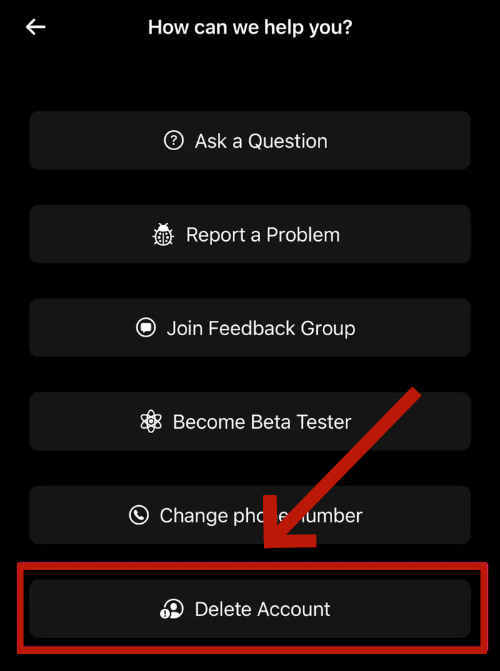
6. Tap I’m Sure, and this will mean your account is deleted within 15 days.
How to Delete BeReal Account on Android
1. Load the BeReal app up on the Android device you are using.
2. Tap on the Account button on the top-right of the screen.
3. Tap on the three-dot menu button within the Account settings.
4. Tap on Contact Us and then click the Delete Account option.
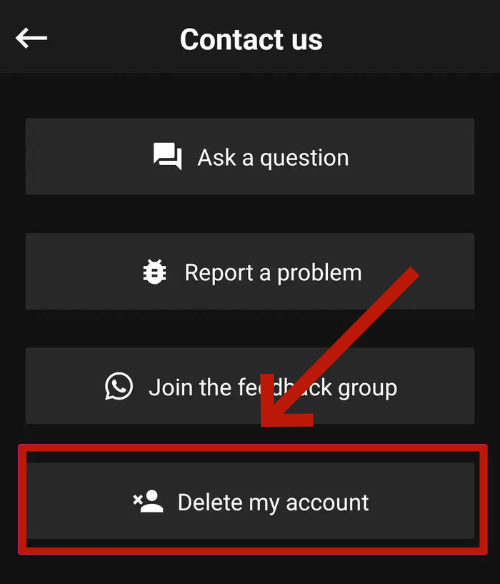
5. Tap I’m Sure, give your reasons for cancellation, and wait 15 days. Your account will be deleted within 15 days of your request.
What Happens When I Delete a BeReal Account?
Now that you know how to delete BeReal account settings, what actually happens when you do this?
The company will permanently remove all of your account settings from the server-side. When you delete the BeReal app, you only delete your local settings. If you were to install that app again and log in to those same account credentials, your account would return. The only way to get rid of BeReal entirely is to delete your account following the information above.
Keep in mind that you now have 15 days to decide whether or not you are happy with this. If you contact BeReal before 15 days are up, you can stop the cancellation.
If I Delete the BeReal App, Does It Delete My Account?
No. As mentioned above, this will only delete your BeReal account details locally. If you want to learn how to delete BeReal account settings completely, you need to use the above guide. Follow those settings closely to get the complete and permanent cancellation you require.
Can I Reactivate a Deleted Bereal Account?
Once 15 days have passed, then the information is gone for good. Do not expect that you can then contact BeReal and get your account back. The platform uses a privacy policy that ensures that once your BeReal account is deleted, the data is only kept for 15 days. So, you have a 15-day window to cancel your cancellation request.
Can I Get Any Refunds If I Delete My Bereal Account?
The best thing to do here is to contact the BeReal account customer support team. We have not heard of anyone successfully getting a refund in this circumstance, but it does not hurt to ask. BeReal, though, has no real policies for refunds for any balances left in your account.
However, you should probably contact the customer support team to find out what they might be able to offer otherwise.
Why Can’t I Delete My Bereal Account?
You Have Exceeded the Deletion Limit
One of the most common reasons for having your BeReal account deletion rejected is that you have exceeded the limit. You can delete your BeReal account once every 24 hours. So, do not try to delete the account. Change your mind, and then re-delete it within a 24-hour period; it’ll be rejected.
Incorrect Steps
The simplest reason, though, might be that you have not followed the deletion steps laid out above. Double-check these steps, and make sure you follow our guide on how to delete BeReal account data to the letter. This guide will make sure you are on the right track.
Go back and follow the steps for both iOS and Android devices, and you should have no problem in being able to delete your BeReal account. If this is still not working, it might be down to a technical glitch.
No Internet
To delete your BeReal account settings and make sure it registers, you need an internet connection. If you are out of data or you are in an area where you have no internet, this is the most obvious reason why your BeReal account cannot be deleted just now. We would not recommend deleting account data for anything unless you know that you are on a secure, private internet connection. Avoid deleting BeReal account data when you are on public Wi-Fi; for example, the risk is too great.
BeReal Is Down
Another reason might come down to the simple fact that BeReal is currently offline. There might be an issue on their end. The only thing that you can do in this circumstance is wait for BeReal to fix things on their end and then try deletion again. If you are unsure if BeReal is down or not, ask a friend who uses the app. Or, try shopping around on the app and making a purchase; this might help you understand if the problem is on their side or yours.
You’re Abroad
One of the main reasons you might not be able to delete your BeReal account comes down to your location. To cancel BeReal account settings when abroad, you should use a VPN . This will help you to delete the account as if you were back in the country you created the account in the first place.
There are some great VPNs out there, but one of the best that you could use is called SecuraVPN . This is a free, easy-to-use VPN that allows for quick connectivity to your home country/region or the country where you created the BeReal account.
UnblockAndAccess
Download SecuraVPN on your phone, and you can go about deleting your BeReal account relatively easily. This app is quickly and easily installed; you then need to run the VPN, choose the right location, and then try to delete your BeReal account using the step-by-step instructions that we provided above for iOS and Android.
StepDownload
The Bottom Line
Now you understand a little bit more about how to remove BeReal account data; you can get started immediately. The process is nice and quick, so you should have no problem at all in making this work on your behalf. Just follow the instructions that we have given above, and you should know how to delete BeReal account no matter where you happen to be.
Whether you need to use a VPN like SecuraVPN to resolve the matter or you are struggling to find a way to get rid of your account permanently, the above should help you out.
SecuraFeature