Do you know that hackers can find out where you are, hack into your accounts, and decrypt your bank details? That’s why many internet users turn to a VPN (Virtual Private Network) to hide their real IP address.
The principle behind using a VPN to change your IP location is pretty simple: Before a request is transmitted to a website, it goes through a server that will encrypt all the information that can reveal the actual location of the requester. Your device will then be able to get a new IP address.
Here’s a breakdown of how to change your IP address with a VPN.

What Exactly is an IP Address Used For?
The IP address, also called “Internet Protocol,” serves to identify each device that connects to the internet. Whether a PC, smartphone or tablet, it has its own address. It takes the form of a series of numbers and each connected device has a fixed address.
An IP address is public when it is used to communicate with other public servers. So, when you go to a website and launch a request, the device can find out the IP address of the requester. This means all your activities on the web are trackable.
By changing your IP address, you can be anonymous and stay safe online. That way, you can freely enjoy the online surfing.
How to Change Your IP Address with a VPN: Step-by-Step Guide
A VPN can mask your actual IP location and offer you a new one. Depending on the effectiveness of your VPN service, your real location may or may not be leaked. Indeed, some VPNs change your location while allowing certain entities like your internet service provider (ISP) to continue to know your online activities.
With a good VPN, neither hackers nor even your ISP will be able to spy on the Internet. What you need to do is to choose a VPN service that is compatible with your device and operating system. Here's what you need to do to change your IP address.
Step 1. Choose a VPN Provider
First, you have to choose a decent VPN that performs well. It would help if you look at the level of protection it offers you while comparing the price and its effectiveness. Preferably, opt for a paid VPN or a reliable free VPN to benefit from more security.
Also, trust VPNs that do not store your personal data. For this, it’s best to use the services that offer a no-log policy.
Besides, when you choose your go-to VPN, opting for one with many servers in various countries is more judicious. The more servers the service has, the more you can enjoy the benefits of changing your IP address.
If you're not sure about which VPN to use, no to worry. Here we highlight the best VPNs to change IP address. Each of these VPNs has its strengths and unique features, so your choice will depend on what you prioritize most, be it streaming, gaming, privacy, security, or speed. Now, let’s take a look at them.
1. ExpressVPN
Known for its fast speed, ExpressVPN stands out as one of the most transparent VPNs in the market. It focuses heavily on security, offering features like a kill switch, IP address checker, password generator, and leak testers. While it is a bit pricey, it provides high-quality service and is user-friendly.

2. Falcon VPN
This free VPN is praised for its commitment to privacy and security. Falcon VPN is less known than some other major VPNs but doesn't fall short in performance. So, if you want to change your IP address using a free VPN, consider using Falcon VPN to maintain your online privacy. It’s compatible with Android and iOS operating systems.
3. Surfshark
Surfshark is notable for allowing unlimited connections and offering robust security features. It provides a wide range of servers in 100+ countries. This VPN is known for its budget-friendly pricing, comprehensive feature set like dedicated IP, and dependable connection speeds, making it suitable for gamers to change IP addresses and play games on other servers.
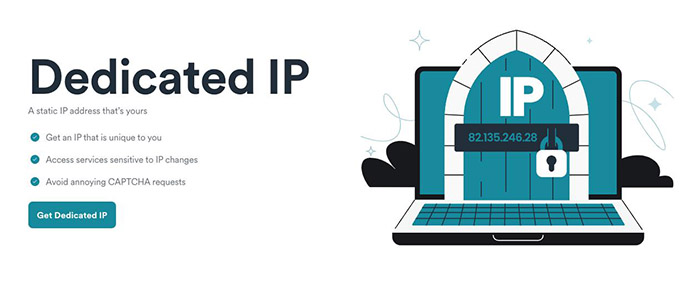
4. Mullvad VPN
Highlighted for its transparency, privacy, and security, Mullvad VPN underwent a third-party security audit and supports anonymous payment methods like Bitcoin and cash. It's based in Sweden and promises to shut down its services in any jurisdiction if legally forced to spy on its users. Mullvad is also noted for its fast speeds, which is beneficial for streaming and torrenting.
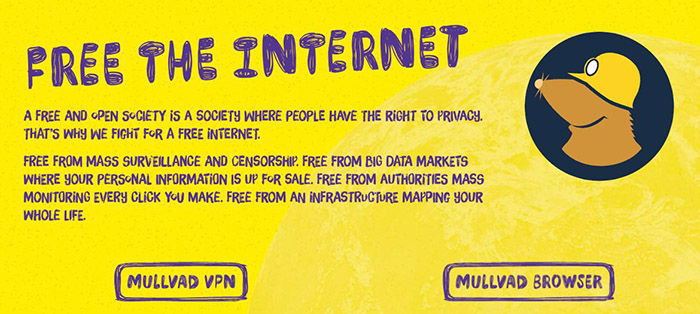
5. CyberGhost VPN
Particularly strong for streaming, CyberGhost has dedicated servers for this purpose. It offers access to various streaming services like Netflix US, BBC iPlayer, and more. It stands out for having the highest number of servers among the VPNs reviewed, which helps ensure stable speeds. So, if you want to change IP location to access globe streaming services, CyberGhost can be your go-to option.

That’s all the VPNs recommended to change your IP address. Just check their features when deciding which VPN best meets your specific needs.
Step 2. Install the VPN Application on Your Device
Whether you're using a smartphone, a computer, or even a router, you need to install the VPN provider's application on your device. Just go to Google Play or the App Store if you're on mobile, or download it from the official website if you're on PC. Then follow the steps and launch the software.
Step 3. Create an account and log in.
After installation, you will need to log in. For this, you must first subscribe to the VPN. You need to register for its services.
Step 4. Connect to the Server of Your Choice
Once your VPN is installed and connected, you will need to choose your server. For this, open the application and find the servers list. Then, click among the thousands of servers available. Here, the farther the server is from your real location, the less smooth your internet browsing will be.
Step 5. Use Your New IP Address
Your IP address changes with each server change since the latter masks your actual geo-location, replacing it with an IP address from the other country you have selected. This is the whole interest of using a VPN!
How to Know If the VPN is Working?
Usually, you will see your new IP address from the main interface of the VPN. So you can check if your IP location has been changed. Smartly, you can launch your browser and go to Google.com and see if it has been changed to another country’s version. Also, you can use an IP address checker like WhatIsMyIP to find your IP address.
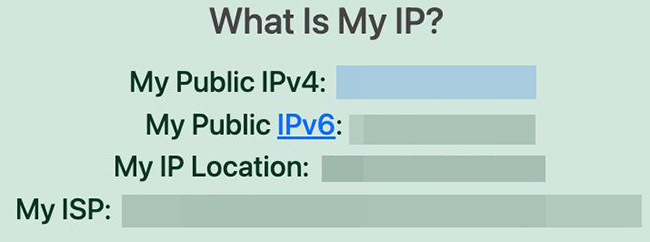
Why Change Your IP Address with a VPN?
Many reasons lead internet users to make this change. Here are some of them:
- Secure Your Data
By changing your IP address, your personal information will be hidden. All your passwords and your exact location will no longer be at the mercy of hackers. With a VPN, you will avoid hacking and spies. The IP that appears to the hackers will have nothing to do with you, and therefore, no one can track what you do.
- Keep Your Connection Anonymous
You can maintain a certain anonymity during your online browsing. By using a new IP address, even your internet service provider will not detect any of your online activities. If you have visited porn sites or other confidential ones, you run no risk.
- Hide Your Location
If you use a VPN, you can simulate your IP address. As a result, your exact location will be different from the one displayed on the software. That makes it easy to unblock certain content, games and websites.
Let's take the example of streaming services like Netflix. For instance, original series, shows and movies on Japanese Netflix and US Netflix are not at all the same. You can thus enjoy the library of a country, which normally is not accessible to you.
- Secure Your Online Transactions
People watching you can go as far as hacking your bank account if they know your IP address. By changing it, it's like you're changing your identity on the web. Given the number of servers available, it's unlikely that a hacker can get the new address set up through the VPN. To secure your transactions, use a VPN.
- Connect to Public Wi-Fi Securely
Did you know that on average, one in three people gets hacked without realizing it? Computer hackers are legion, especially if you use public WiFi in airports, hotels, restaurants and many areas. However, without a VPN, you are more likely to have trouble on the web. An average-level hacker can see the IP address of those connected to the network and then control their devices.
- Enjoy the Full Extent of the Web
Always in the perspective of confidentiality and online security, know that you will need a VPN to be able to wander in the Dark Web. If you already have the Tor browser, which hides your IP address, you still risk having problems without a VPN. Anyone can hack your network, access your data, or worse if you do not use a VPN.
The Bottom Line
Changing IP address with a VPN is a straightforward way to enhance your online privacy and security. We provide a comprehensive guide on how to select and use a VPN to mask your real IP address, thereby protecting your personal information from potential hackers. Additionally, this article underscores the benefits of using a VPN, including secure data transactions, anonymous browsing, and access to region-restricted content. Overall, it serves as an essential resource for anyone looking to safeguard their online life through the use of a VPN.

Albert Ivan, writer by day, popper by night, is the former senior editor at iTop VPN. He Joined Falcon VPN in 2022 and has since written extensively on the topic of tech, digital privacy & security and internet freedom.
