As one of the best video streaming platforms around, Amazon Prime Video is well worth your time and effort. However, sometimes, you might need to change the country your Amazon Prime Video account is associated with. You might be on holiday, dealing with geo-blocking, to name but two reasons why you might wish to learn how to change country on Amazon Prime Video.
This guide will show you how to trick Amazon Prime Video location settings so you can watch whatever you want. While this can initially seem complex, this guide should simplify things. Remember, though, that changing your Amazon Prime Video account can lead to issues such as having to update payment methods and the chance that you could lose access to your previous country account.

So, how do you adjust accordingly?
How to Change Your Country from an Amazon Account
Let’s first see the way introduced by Amazon officials. Simply, changing your country on your Amazon account is a process that involves updating your default address. Here are the steps below:
Step 1. Go to the Amazon website.
Open your web browser and visit the Amazon website specific to your region (e.g., amazon.com, amazon.co.uk, etc.). Log in to your account using your credentials.
Step 2. Navigate to Your Account.
Once logged in, hover over “Accounts & Lists” in the upper-right corner and select “Your Account” from the dropdown menu.
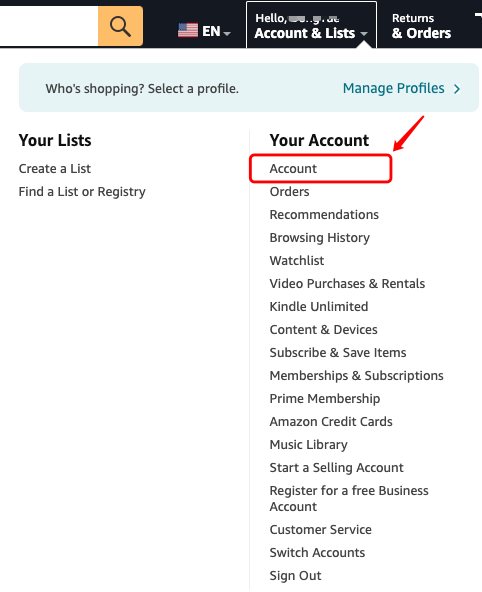
Step 3. Go to Your Addresses.
In “Your Account” section, look for the “Your Addresses” option and click on it. This section allows you to manage all the addresses linked to your Amazon account.
Step 4. Change your default address.
Here, you can either add a new address by clicking on “Add address” or modify an existing one to reflect your new country. Ensure you change the country information and fill out the details accurately. Set this address as your “Default address.”
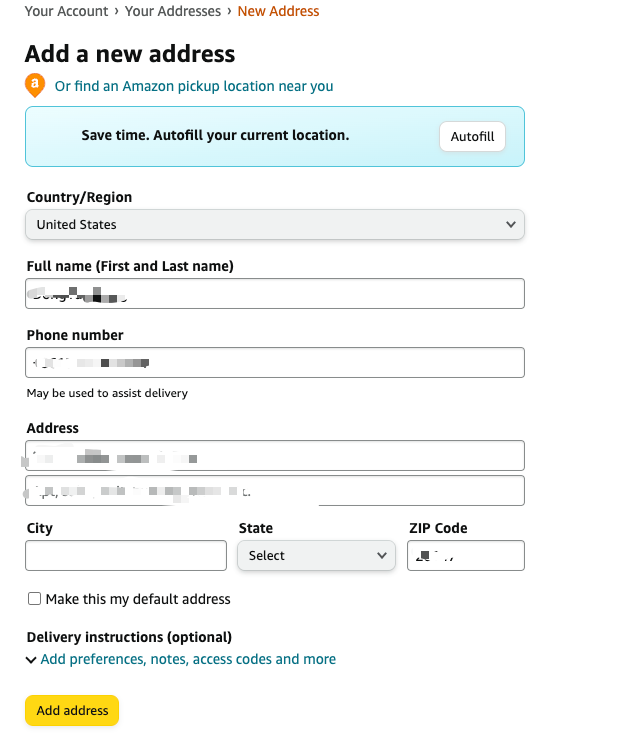
Step 5. Update your country settings.
Return to “Your Account” and look for a section called “Digital content and devices.”
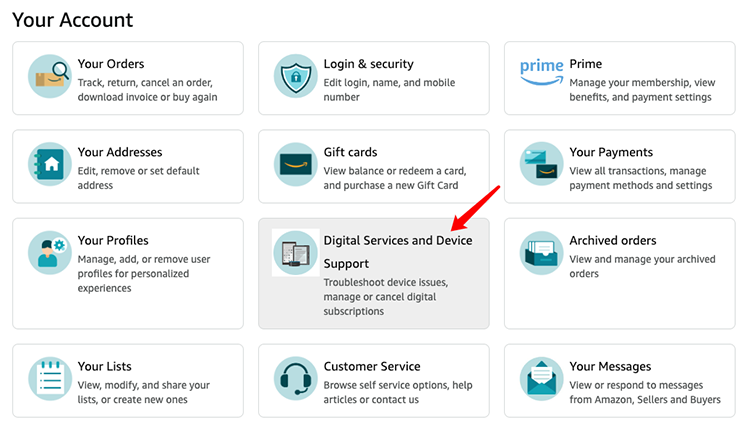
Here, find an option for “Preferences” or similar. Click on it. In “Preferences”, find the “Country/Region Settings” section. Click on “Change” and update your location by entering the necessary information related to your new country.
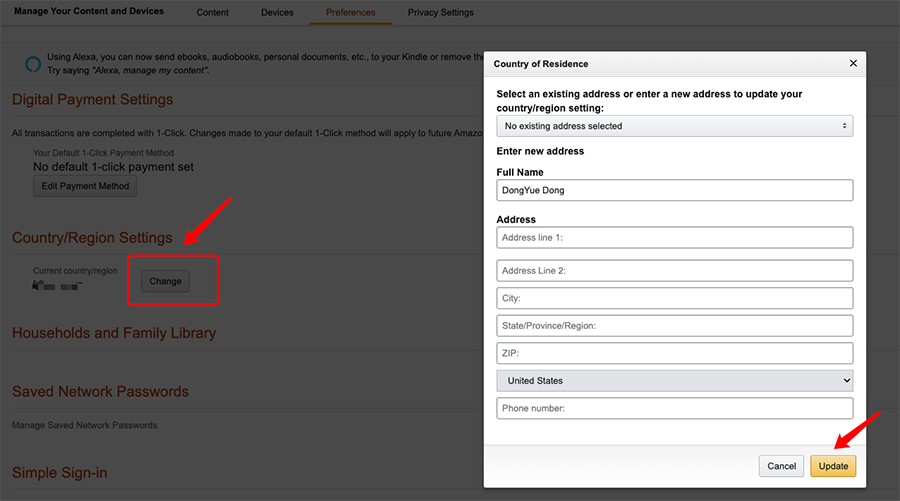
Step 6. Save the changes.
After you've entered all the necessary information, save your new settings. Your Amazon account should now reflect your new country.
How to Change Country on Amazon Prime Video Using a VPN
The most effective way to change location to watch Amazon Prime Video would be to use a Virtual Private Network (VPN). VPNs allow you to cloak where you are browsing from. VPNs are highly effective in that they can provide you with a way to bypass Amazon Prime Video’s region-blocking settings. This means that you can watch content that is only available abroad, i.e. in the USA.
By using a virtual private connection, you will be shown the website/app you are using as being in a different part of the world. VPNs are worth the investment because they can provide you with:
- Enhanced security, thanks to the high-quality encryption you get with VPNs.
- Easy connectivity to features that might not be available in your region/country.
- Access to content that would otherwise be blocked, giving you access to more content.
- Anonymity when browsing alone, as your ISP can no longer see what you are doing.
- Access to cheaper subscription prices since you can instead buy subscriptions abroad.
The main problem? Choosing what VPN you want to actually use. There are some great options online, which include:
- NordVPN – One of the most recommended VPNs for accessing Amazon Prime Video.
- ExpressVPN – A hugely popular VPN that has years of history, as well as great privacy tools.
- Surfshark – It's very affordable and comes with absolutely no usage or bandwidth limits.
- PrivateVPN – Does not take any security logs and offers full Amazon Prime Video access.
- Astrill VPN – A Solid VPN to unblock Amazon Prime Video and change the location effectively.
It should be noted that while some free VPNs are out there, Amazon blocks most. Amazon is wise to this method, so you should use a paid VPN like those recommended above.
To use a VPN to change region on Amazon Prime Video, you need to follow the guide below:
Step 1. Choose a VPN for Amazon Prime Video. Here we take Astrill VPN as an example. Go to its website.
Step 2. Sign up for an account with an email and buy a plan.
Step 3. Download the Astrill client for desktop or mobile app. You then will open the VPN, and sign in.
Step 4. Choose the location you wish to access content from, and then wait for the connection to load. Once connected, you can enjoy your Amazon Prime Video content.
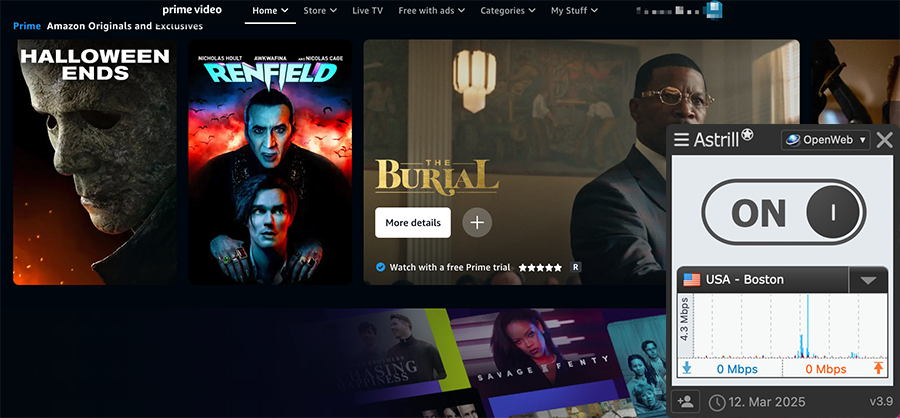
Common Problems or Errors When Changing Location on Amazon Prime Video
Unfortunately, changing your location on Amazon Prime Video is not always going to be successful. Some VPNs are going to be blocked, meaning that you cannot get access even with a VPN. If you are in a geo-blocked region, using a free VPN is unlikely to get you access to Amazon Prime Video.
Some of the most common problems you might run into when trying to learn how to change country on Amazon Video Prime includes the following issues:
VPN Is Not Working
If you find that your VPN is not working, you might wish to learn how to change Amazon Prime Video settings without VPN usage instead. To do this, you need to go into your Amazon account itself. Go to the Accounts & Lists page in Amazon, and select Your Content and Devices. In here click on Preferences, and then you can change the Country/Region Setting within here.
Please note, though, that it is not likely to give you access to geo-blocked content in your region.
Payment Methods Not Working
A common issue when using a VPN to access Amazon Prime Video is that your payment methods might stop working. This will be the same if you use the above method to change your country/region. You will need to go in and update all of these methods. Please note that your payment methods will need to match the country/region, which can be problematic. In that case, you might need to use a platform like Revolut.
Losing Gift Card/Promo Balance
Sadly, this is a common problem when you change regions. You might find that all of your promotional card balances and gift card balances vanish when you swap regions – even when using a VPN. Thankfully, when you change back to your default region – manually or with a VPN – the balance should reappear. So you won’t lose all of that money!
VPN Is Not Changing Region
If you find that your VPN is not enough to change the region, then you should start by clearing your browsing data. Go into the settings of the web browser you are using and find the History section. Here, you should be able to clear all of your browsing data. It will mean having to sign back into all of your accounts, but this is often effective in getting Amazon to recognise your change in location.
Video Language Has Changed
If you have had to change to a new region entirely, you might find the website and/or video language switches to a new native language. Thankfully, this can be sorted simply by changing the language of the program you are watching. If the program has been shot in your native language, then it should be possible to find that dubbing of the show you are watching in the audio settings on the Amazon media player.
Frequently Asked Questions
Is it illegal to unblock Amazon Prime Video from other regions?
It depends on where you live; some countries have very strict rules about this kind of thing. It would be best if you took the time to read into the legality of this and what the consequences would be for you personally. In most countries, unblocking Amazon Prime Video is not illegal. It might, though, be in some parts of the world.
Can I use a free VPN to change Amazon Prime Video location?
Yes, you can technically use a free VPN to try and change your Amazon Prime Video location to access content available in other regions. However, there are several important considerations and potential drawbacks including effectiveness, DNS/IPs leak, limited servers, speed & bandwidth and more.
So, if you want to access content from other regions on Amazon Prime Video, it might be worth investing in a reputable, free VPN service like Falcon VPN, ProtonVPN and Windscribe that is known for evading detection and offering good speed and security.
VpnForStreaming
Can I change my country on Prime Video as many times as I want?
Yes, the process of how to change country on Amazon Prime Video stays the same regardless. Just keep in mind, though, that changing region alone will not get you unlocked access.
Why am I seeing payment issues after changing my country on Amazon Prime Video?
This is because once you change regions, you cannot use the same payment methods as you would have used beforehand. You will either need to revert to your native region/country and make the payment or use a third-party platform like Revolut so that you can make foreign payments.
Do I need a separate Amazon Prime Video subscription for each country?
No, you should not have to get a separate account/subscription every time you change country settings in Amazon Prime Video. So long as you use a VPN and, in some cases, change the country/region setting within Amazon Prime, this should not be an issue.
How to match the language settings to your new region on Prime Video?
Most of the time, you will need to change the language on Amazon’s website itself. This can be done in the top right-hand corner of the website. On the Prime Video player, too, there is a button marked for changing the audio to a different language.
The Bottom Line
Now, hopefully, you can see that the solution on how to change country on Amazon Prime Video app and website platforms is not as difficult as it might have seemed at first. By using the above guide, you should be able to do so. A VPN is the quickest and easiest way to change your region settings. In some cases, though, you might also need to change your country/region settings within your Amazon account.
For the most part, though, using a VPN should be the quickest and easiest way to change country on Amazon Prime Video.

Albert Ivan, writer by day, popper by night, is the former senior editor at iTop VPN. He Joined Falcon VPN in 2022 and has since written extensively on the topic of tech, digital privacy & security and internet freedom.

![How to Change Location on Threads With 4 Ways [Solved]](https://api.fastblognow.com/media/article_resource/How_to_Change_Location_on_Threads.png)

