Have you ever been unable to download apps from other countries in Apple App Store? In fact, apps distributed on the App Store can be regionally restricted, that’s why you have to change App Store country or region to download apps not available in your country.
It’s literally not difficult to change the Apple ID country, but if you’re fresh off the boat, you may run into obstacles, especially when you want to change App Store country without credit card. To help you change App Store region with no strings attached, this article shows you a once-for-all solution on how to change Apple App Store country or region without hassle. Then, read on.

Change Apple App Store Country on iPhone (iPad)
Before you actually step into changing your existing Apple ID, you should first check out a chunk of its restrictions. And if you don’t deal with them in advance, you may fail to change your country or region successfully.
So now, let’s take a look at the following checklist and see if any of them are still pending.
| Question | What to Do Then |
| 1. Do you have any Apple account balance? |
If you have leftovers, you must use them up before changing your country. 😂 → For how to check your balance and what to do if your balance is less than the cost of a single item, see here. |
| 2. Do you have an existing in-app purchase subscription in App Store? |
If you have a subscription, you must cancel it and wait until the term ends. 😂 😂 → For how to cancel the subscription, see here. |
| 3. Do you have memberships, season passes, rented movies, etc.? | Wait until the term expires. |
| 4. Do you have a pre-order? | Wait until the purchase process is completed. Or cancel your pre-order. |
| 5. Are you in the process of getting a refund from Apple store credit? | Wait until the refund process is completed. |
| 6. Are you a member of the family sharing group? |
If that, you'll need to leave the Family Sharing group. → For how to leave the Family Sharing group, see here. |
That is, if you are using Apple's services, you may not be able to change the region in the short run. Only when you’ve confirmed all the items listed above will not hinder the process, you can follow the steps below:
How to change Apple App Store country on iPhone (iPad works the same)
General Steps:
- View your Media & Purchases.
- Change country/region.
- Confirm Terms of Use.
- Enter the billing name and billing address.
Detailed Steps:
Step 1. View your Media & Purchases.
Launch the settings app > Tap your username on the settings screen > Tap Media & Purchases > Tap View Account . (Face recognition or sign-in screen will be displayed.)

Step 2. Change country/region.
Tap “Country/Region” > Tap “Change Country or Region” > Scroll down and tap your new country.

Step 3. Confirm Terms of Use.
The terms and conditions will be displayed. Read them and tap "Agree" on the upper right of the screen.
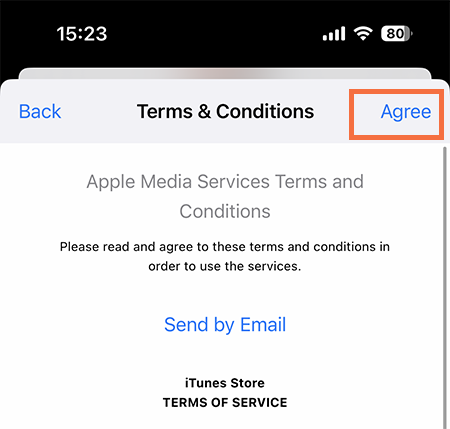
A further confirmation message will appear, tap Agree.
Step 4. Enter the billing name and billing address.
Enter the following information:
- Payment method.
- Billing name.
- Billing address.
Note: If you just want to download free apps from another country’s App Store, there is no problem with picking the payment method as "none". However, if you want to download paid apps there, you will need a local credit/debit card or other payment information.
When you have finished filling in everything, tap "Send" (or "Next" ) in the upper right of the screen.
You’re done!
How to Change Apple Store Country/Region on Mac or PC
1. Lauch Music app on Mac (or iTunes on Windows PC).

2. Click on the “Account” option from the menu bar.
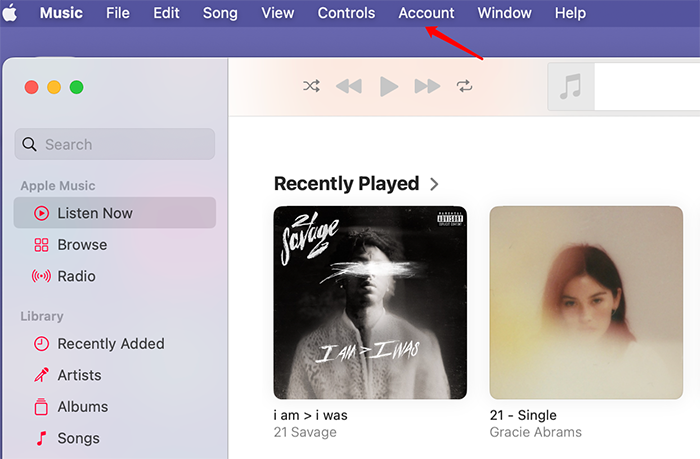
3. Next, click on “Account Settings” or “View My Account”.
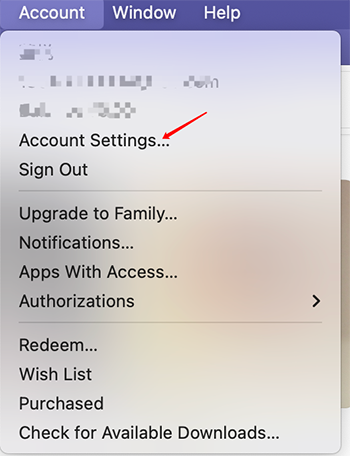
4. Sign in with your Apple ID.
5. After landing on the Account Information page, click on “Change Country or Region”.
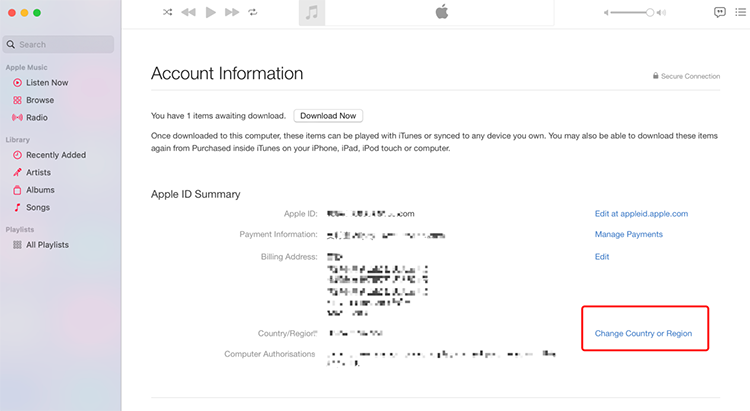
6. Select your new country or region and agree to the Terms & Conditions.
Disadvantages of this method:
You may not be able to step into the process immediately. And it may not work. (If you have a store credit balance or a subscription). Also, when you add a local payment method to another country’s Apple ID or change back to the main Apple ID, the payment information will disappear respectively. That being said, every time you change your country/region, you have to re-enter your payment information and billing address from scratch.
Change App Store Country without Credit Card
If you want to change your Apple Store country without adding a credit card/contract SIM card or canceling Apple Music, let’s head to a no-strings-attached method, creating a new Apple ID.
General Steps:
- Prepare an email address.
- Create a new Apple ID.
- Account switching.
Detailed Steps:
Step 1. Prepare an email address.
First, set up a new email address like Gmail, Outlook and Yahoo that have not been registered with Apple ID before.
Step 2: Create a New Apple ID.
To create an Apple ID, go to Create an Apple ID at appleid.apple.com.
On the page, you should fill in the form including:
- First Name, Last Name.
- Country/Region → Select the target country.
- Date of birth.
- Email address → Enter your prepared email address that is not used for an existing Apple ID.
- Password → Enter twice.
- Phone number → A phone number for that country is required when creating an account.
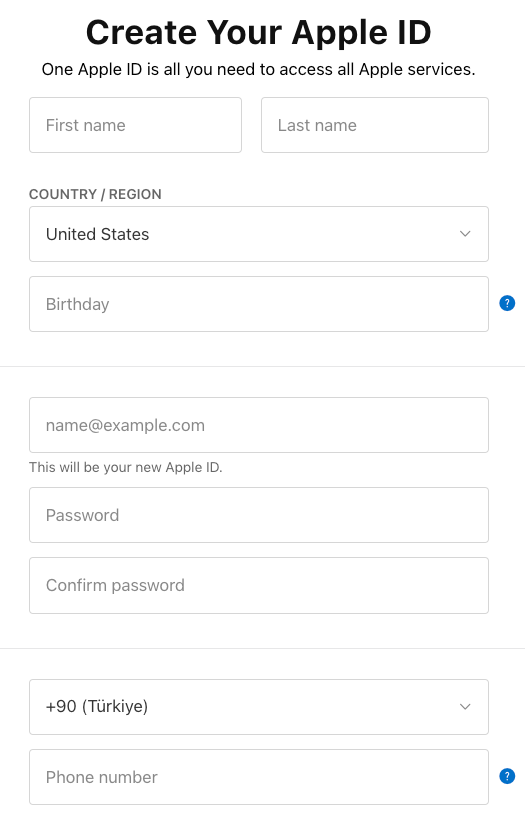
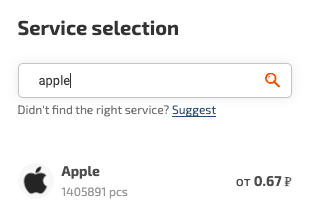
After filling out the form, tap "Next".
First, you will receive an email with the subject "Check your Apple ID email address". Enter the 6-digit confirmation code written in the email and tap "Next".
Then, you will soon receive an SMS code. Enter the 6-digit confirmation code and tap "Next".
Now, you’re done. You will be prompted to sign out when you are signed in.
Step 3. Account switching.
- First, launch the Settings app.
- Tap your username on the top of the screen.
- Scroll out to the bottom and tap Sign Out.
- Enter the password and tap Sign Out again.
- Sign in to your new Apple ID with your email address and password.
That's all about how to change App Store country without card. It's easy, right? Now you can go to App Store and download apps from another country.
Switch App Store to Other Countries without Signing Out
If you are working or traveling abroad a lot, or a digital maker who wants to dive into apps from other countries a little bit or whatever, and you want to switch your app store to other countries frequently, then here are tools like Store Redirect allows you to switch to any country in the world. It’s free and easy to use. No restrictions.
Please note that by using this app, you can only be able to view and browse apps from other regions, You can’t download apps directly without a local Apple ID.
You can take the following steps to use it:
1. Download Store Redirect app from App Store and install it.
2. Open the app and type your target country into to search box. Also, you can find the region shown in the picture below the search box.
3. You can also add a country to your Favorite. It will be displayed at the top of the homepage, and then click on it and it will automatically switch your App Store to other regions.
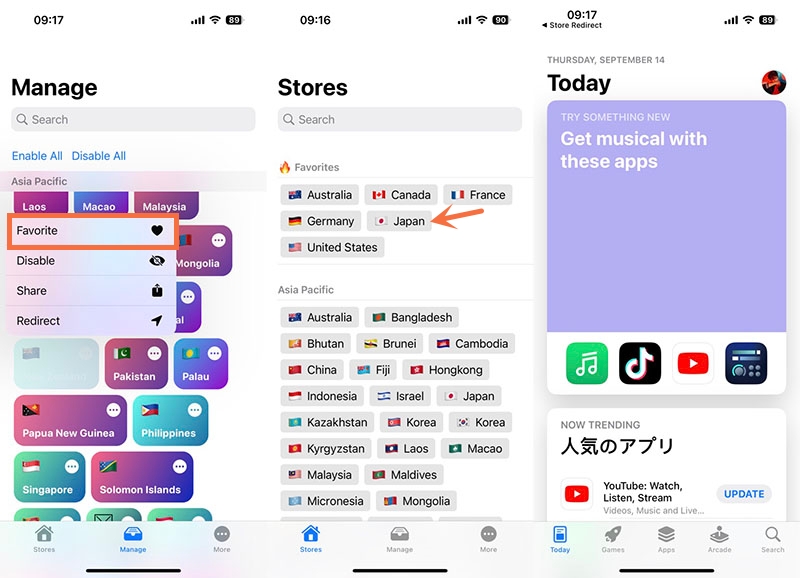
Access Apps from Other Countries Using a VPN
Speaking of downloading apps from other region’s store, there are cases in which you can’t access or open an app even if you have downloaded it. That’s because some apps are region-locked which leads to streaming foreign drama, playing location-based games or even making a video call unsuccessfully. So, if you want to explore excellent apps from other regions, tapping into a VPN should be a go-to solution.
A VPN like Falcon VPN ensures your everyday use of location spoofing, speeds up your internet in every location, provides whole-device protection, keeps your personal information safe from snoopers and lots more. With it, you can stream global Netflix smoothly and play geo-based games with no lag or access to other content with ease. This free VPN is easy to use. It poses no learning difficulties for a first-time VPN user. So you don’t have to worry about complex setups. Now, let’s try this VPN with great unblocking power to access any apps not available in your country.
FAQs
What happens to my apps when I change country/region in App Store?
As long as you didn’t remove the app, you can still use all the apps on your iPhone, iPad or Mac.
Can I set up a SIM card as my payment method?
It only works if you use a local contract SIM card which supports direct payments. So it basically works the same as using a credit or debit card.
Will I have to cancel iCloud subscription if I change my region?
Unfortunately, you have to cancel iCloud and other subscriptions. Otherwise, it will be denied to change it.
Can I update Apple Store apps from all countries at once?
No, you can’t update all apps in a single country’s store. For example, if you have changed the French store to a Turkish store, you have to switch back to the French store to update apps you’ve downloaded from it.
Can I buy an Apple ID from other regions?
You can create your own Apple ID in other countries or regions for free on the Apple website. So, you do not need to buy an Apple ID from anyone else. If you try daredevil stuff, you might be putting yourself at risk of being scammed or leaking your personal information or data.
Will I lose my Apple Music if change country?
No, it’s still there. But you have to switch back to the region and restore your Library when you want to listen to the music from your main region.
The Bottom Line
This article showed you how to change App Store country with or without credit card on any device. In short, if you want to change your app store to another region without canceling your subscription to Apple Music, iCloud or others, creating a new Apple ID is recommended. But if you haven't added any payment method or subscribed to any service in Apple app store, the first method is straightforward. Plus, after downloading an app for other App Store, don't forget to use a VPN to access content not available in your country as well as protect your online privacy and security.

Albert Ivan, writer by day, popper by night, is the former senior editor at iTop VPN. He Joined Falcon VPN in 2022 and has since written extensively on the topic of tech, digital privacy & security and internet freedom.
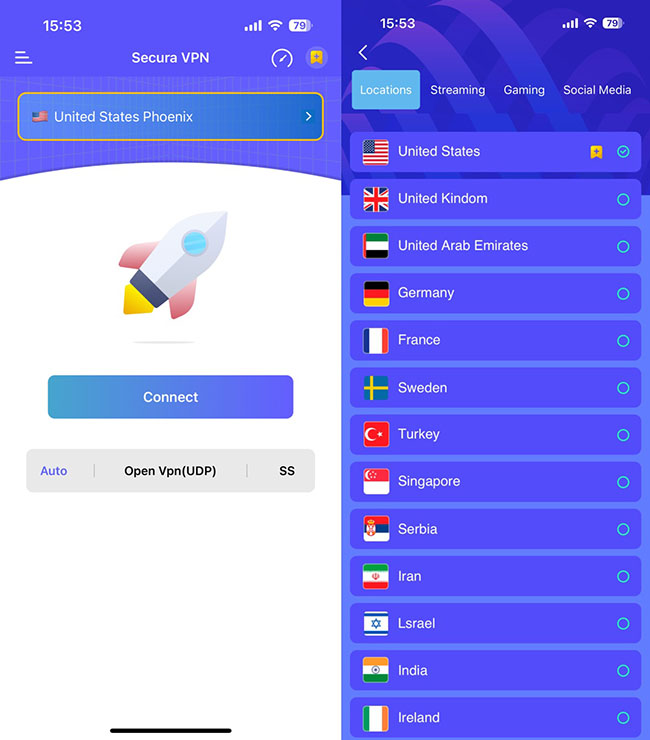
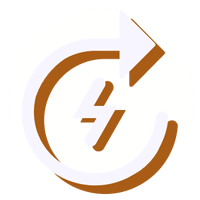

![How to Change Location on Threads With 4 Ways [Solved]](https://api.fastblognow.com/media/article_resource/How_to_Change_Location_on_Threads.png)

