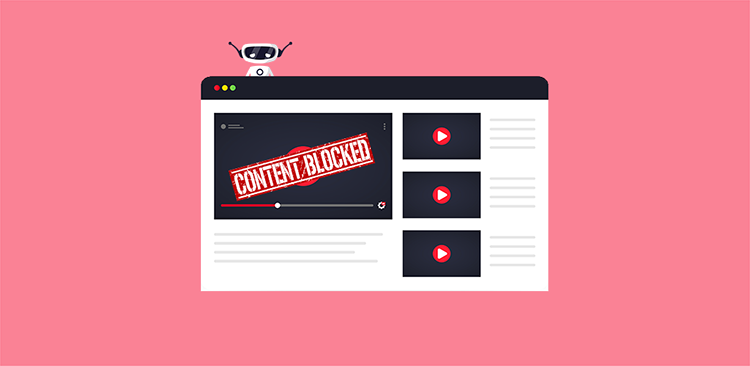Schools and parents combine to protect and control K-12 students, treating them as Turman, the main character in the Truman Show, with the technology help of Lightspeed Systems. They start with a good intention of building a safe and secure learning climate in school, filtering harmful and risky online content, and preventing students from suicide, cyberbullying, and violence, anytime, anywhere.
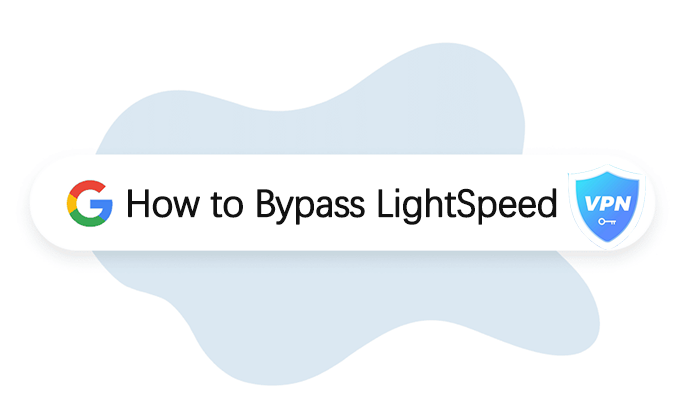
But it was overexerted. Lightspeed Systems blocks forums, streaming websites, gaming platforms, chatting apps, etc, monitoring students’ online activities, and casually closing the tabs. No matter whether in or out of the campus, students are under control online.
All these overprotection and intervention only garner students' discontent sentiment and cause reactance. Finally, they come here for solutions on “How to Bypass Lightspeed Systems”.
3 Effective Ways to Bypass Lightspeed Systems
Artificial intelligence is still in the experimental stage. The Lightspeed Systems, which is content-controlled by AI, at times, blocks risky-less websites that may limit students’ interest and cognitive development.
To unblock the hidden apps or websites, the 3 best ways here will help you bypass Lightspeed Systems’ detection and interception.
Way 1. Get a VPN
VPN is the best choice to bypass Lightspeed Systems because it is capable of making you anonymous and safe online, keeping you away from tracking, logging, and attacking on the internet.
Install a VPN on your device and connect to a server that is out of Lightspeed’s supervision district. Then your real location will be technically changed into a fake IP address. Meanwhile, all in and out data through your device is encrypted from leaking.
Way 2. Use Elite Proxy for Windows
Same as a VPN, a proxy like Elite Proxy also offers a virtual server to mask your real IP address. And proxies can be distinct into 3 levels: transparent proxies, anonymous proxies, and elite proxies. Elite proxies won’t transmit users’ data and personal info, plus, they can avoid websites’ identification that anonymous proxies can’t.
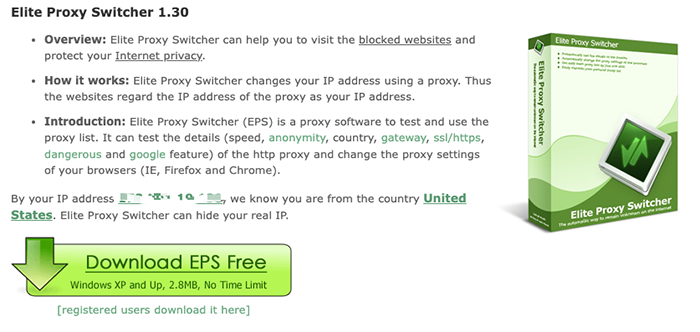
But compared to a VPN, the proxy is incompetent in protecting your privacy and encrypting your surfing data.
Way 3. Apply Tor Browser
Tor (the onion browser) is called a virtually undecipherable browser at the cryptographic level, and it puts a mask on the user to eliminate their real identities. So using it to bypass Lightspeed filter, and accessing streaming sites, gaming platforms, etc, is effortless.

Tor should be the perfect pick to bypass Lightspeed but its way of routing traffic limits its connection speed - very slow.
Simple Conclusion of 3 Top Methods to Bypass Lightspeed
All the ways listed above work on how to bypass Lightspeed Systems. To simplify the selections, the below table compares the key features you need to help screen out the best approach.
| Anonymity | Security | High-speed Connection | All Traffic Encryption | |
| VPN | ✔ | ✔ | ✔ | ✔ |
| Elite Proxy | ✔ | ✔ | ✔ | ✖ |
| Tor | ✔ | ✔ | ✖ | ✔ |
As the table says, VPN is your first choice of all recommendations, so let’s check how it hides your trace right under Lightspeed’s monitoring and filtering.
How to Bypass Lightspeed Filter Agent on Chromebook
When you try to search for something on your Chromebook at school, you may encounter unexpected restrictions on certain often-used keywords and common websites. It’s ridiculous that you can not input a phrase even with “stupid” in the search bar.
But if you install a VPN on your Chromebook, all these limitations set by Lightspeed are just existing in name only for you.
Recommendations of VPNs for Chromebook
The following table lists 5 top VPNs that are top-notch selections to assist you in bypassing Lightspeed web filter, in random order. All of them promise AES-256 encryption, unlimited bandwidth, and a no-log policy, and they assure you of best-in-class security measures. That is to say, you just need to consider their server distribution and purchase pricing. For your convenience, this article concludes them down below.
| Servers | Price | |
| NordVPN | 5935 servers in 60 countries |
Monthly:$17.39 - $20.19/mo 1-year: $6.59 - $9.39/mo 2-year: $5.29 - $8.09/mo |
| Surshark | 3200 servers in 100 countries |
Monthly:$12.95/mo 1-year: $3.99/mo 2-year: $2.39/mo |
| PureVPN | 6500 servers in 70 countries |
Monthly:$12.45/mo - $20.45/mo 1-year: $3.21/mo - $4.96/mo 2-year: $2.03/mo - $3.44/mo |
| CyberGhost | 6800 servers in 100 countries |
Monthly:$12.99/mo Half a year: $6.99/mo 2-year: $2.03/mo |
| IPVanish | 2200 servers in 75 countries |
Monthly:$12.99/mo 1-year: $2.99/mo 2-year: $2.49/mo |
Quick Guide to How to Bypass Lightspeed on School Chromebook
1. Get a reliable and affordable VPN for your Chromebook.
2. According to its new user guide, you can choose a server location out of your country but not too far away. Because a closer server can ensure you a faster internet speed.
3. Connect to the server and then you can casually search in Google bypass Lightspeed filter agent on your school Chromebook.
How to Bypass Lightspeed Systems on iOS Devices
Not only in school, you may not be able to get rid of Lightspeed Insight even when you are off school campus and use an iPhone, Lightspeed Digital Insight still collects the detailed online activity, for example, which app you used most.
To block the varied forms of internet censorship on iOS phones, you can try a detailed iOS VPN, Falcon VPN, to bypass Lightspeed filter agent silently.
Falcon VPN is the most worthy of trying choice for students like you, who don’t have enough budget to afford a versatile and expensive VPN.
- It is totally free and easy to start.
- It offers over 3,000 servers across 40 countries, allowing you to shield your location with a random virtual IP address.
- It is equipped with anonymous browsing, AES-256 encryption, a kill switch, split tunneling, DNS leak protection, ads-block, no-log policy, ect, safeguarding your cyber data, your device, and your privacy from anyone spying in.
- It offers unlimited connection and traffic data. So it never throttles your data when you are watching live streaming or playing games.
Quick Guide on How to Bypass Lightspeed Insight
Step 1. Download and successfully install Falcon VPN on your iOS phone.
Step 2. Select a proper server out of your district.
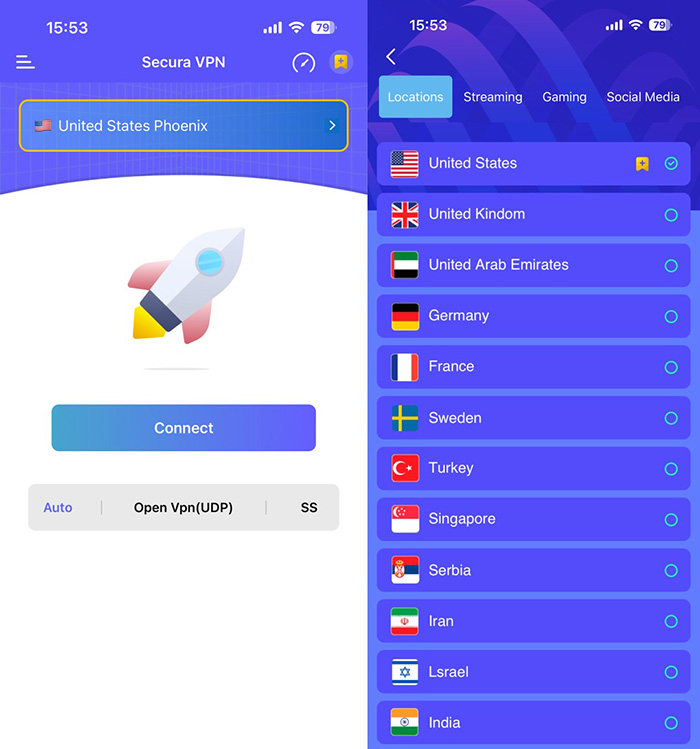
Step 3. Check the circle beside the server to connect it.
With all this done, you can freely surf online on your iPhone without a Lightspeed ban or monitoring.
FAQs
How do I disable the Lightspeed system?
You can go to the control panel > navigate the Programs > head to Programs and Features > select the Lightspeed Systems User Agent > click the “Uninstall” button.
What does Lightspeed block?
According to the AI database, Lightspeed blocks all inappropriate sites, images, and videos, such as pornographic content. And it selectively allows or blocks content, for example, it ensures only educational YouTube content is available.
How do I remove the Lightspeed MDM profiles from my iPad?
The general way is as below but it doesn’t work each time.
Go to Settings > General > scroll down to locate “Device Management” > select “MDM Profile” > click “Remove Management”.
The Bottom Line
How to bypass Lightspeed Systems and Filter? Minors in school are seeking a way out of online monitoring and cyber censorship.
Definitely, minors lack judgment on what is good or bad about the information from the internet, but that does not mean their cyber activity should be detailedly reported to the parents and teachers ignoring the personal privacy.
If you are one of those students who want to bypass Lightspeed, get a VPN to activate real-time protection and anti-tracing right now.

Albert Ivan, writer by day, popper by night, is the former senior editor at iTop VPN. He Joined Falcon VPN in 2022 and has since written extensively on the topic of tech, digital privacy & security and internet freedom.