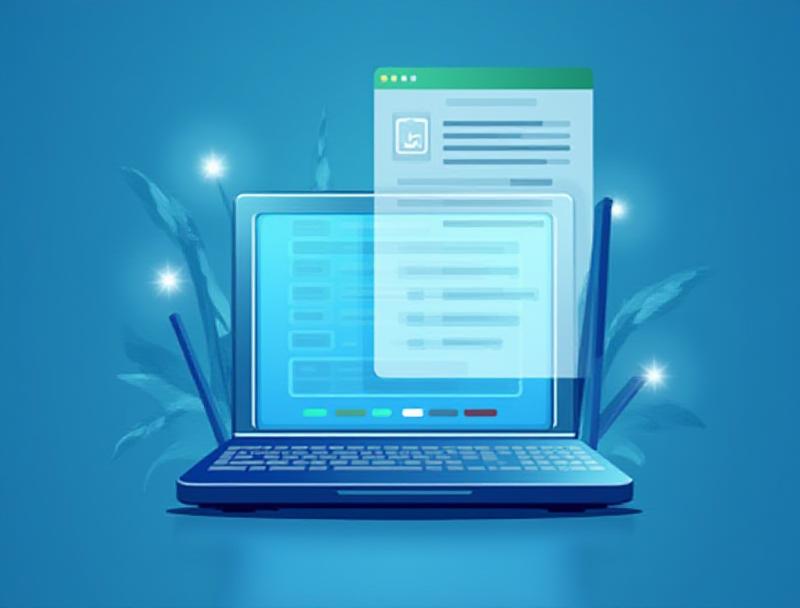Choosing between Firefox vs. Google Chrome can be tricky, as both browsers offer robust features and excellent user experiences. Each caters to different priorities, making it critical to pick the one that aligns best with your needs. While Firefox focuses on privacy and transparency, Google Chrome's hallmark lies in speed and easy usability. Deciding on a browser that fits your preferences means considering what matters most to you in terms of features, functionality, and security.
"Both Chrome (via Chromium) and Firefox are open-source, forming the backbone for many modern browsers," notes a user on [Quora], who highlights using Firefox more on PC for its unique plugins like PrintEdit, while preferring Chrome on Android due to its superior DNS resolution when switching networks.
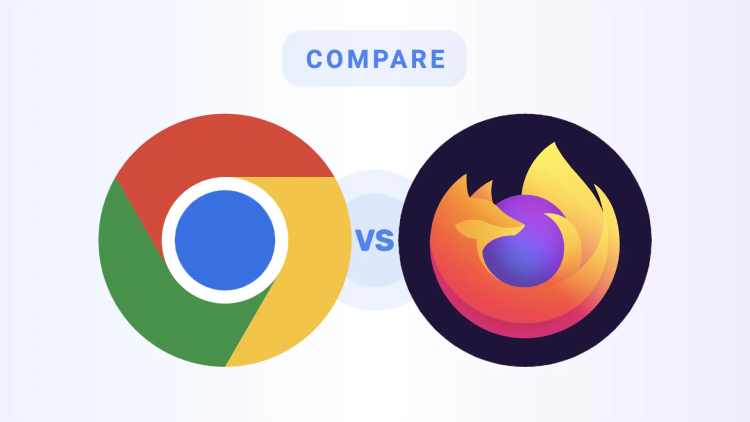
Firefox vs Google Chrome: The Ongoing Debate
The Firefox vs. Google Chrome debate has persisted for years, and it’s no surprise. Both browsers bring undeniable strengths to the table, making it difficult to crown one clear winner. While Google Chrome is celebrated for its speed and wealth of add-ons, Mozilla Firefox stands out with a laser focus on user privacy. Both browsers prioritize user security, offering features like malware detection and sandboxing to isolate threats effectively.
That said, chrome browser vs firefox differs when it comes to addressing vulnerabilities. Chrome has the edge here, often patching gaps more swiftly, which is crucial in today’s fast-changing digital landscape. Curious to know which browser is ideal for your needs? Here's a closer comparison to guide you.
Firefox vs Chrome Performance Comparison
When evaluating performance, one critical factor to consider is RAM usage, which directly impacts your browsing experience. Lower RAM usage generally translates to smoother multitasking across tabs.
-
Firefox has traditionally been considered a resource-efficient option.
-
However, Google Chrome has a reputation for being resource-intensive due to features like preloading.
-
Interestingly, users on platforms like Reddit have reported instances where Firefox uses more RAM than Chrome under certain conditions. The variation in memory usage often depends on the number of tabs opened and whether the browser cache is cleared.
How to Test RAM Usage on Your System
To determine the resource consumption on your own system, try this simple experiment:
-
Download both browsers.
-
Open your Task Manager while using each browser.
-
Observe their RAM usage and overall performance.
Prefer to use lightweight web browsers, especially on devices like Linux? Both Firefox and Chrome remain popular picks among good web browsers for mac and web browsers for linux.
Firefox vs Chrome Speed: Which Is Faster?
Speed is a non-negotiable when choosing a browser. No one wants to deal with delays while scrolling through news feeds or streaming their favorite shows.
-
For years, Google Chrome has been lauded as the fastest browser available. Many speed tests and user reviews continue to favor Chrome in performance metrics, especially for processing-heavy tasks.
-
However, Firefox has closed the gap significantly, offering comparable speeds as technology progresses. Both browsers regularly release updates to improve speed and overall functionality, ensuring users benefit from seamless web browsing regardless of the browser they choose.
Firefox vs Chrome Security and Privacy
When it comes to security and privacy, Google Chrome and Mozilla Firefox both perform well, but they take different approaches.
🔹 Chrome Browser Highlights:
-
Alerts users when passwords are compromised.
-
Safe Browsing warns about dangerous websites.
-
Uses sandboxing to isolate malicious content.
-
Offers Incognito Mode for private browsing.
🔸 Firefox Privacy and Security Features:
Firefox provides the same core protections as Chrome, plus additional privacy tools:
-
Enhanced Tracking Protection (ETP): Automatically blocks intrusive cookies, cryptomining scripts, fingerprinting techniques, and even social media trackers from sites like Facebook and LinkedIn.
-
More customizable privacy settings, giving users greater control over their data.
A key difference lies in Chrome’s role in Google’s ad-driven ecosystem, where user data fuels targeted advertising. While Google’s “Privacy Sandbox” initiative claims to enhance privacy, critics argue it simply refines its tracking methods.
If privacy matters most to you, Firefox may be the better choice. It’s known for its open-source, user-focused development and commitment to protecting user data — qualities widely appreciated by digital privacy experts.
Popularity: Firefox vs Google Chrome
When it comes to browser popularity, Chrome dominates the scene. According to recent data, Google Chrome commands a massive 61.8% market share, whereas Firefox accounts for only 2.16%. Though Firefox trails behind major players like Chrome and Safari, millions of users still prefer Firefox for its strong privacy features. It can also be a great choice for those who rely less on Google services and are looking for good web browsers for mac or web browsers for linux.
Key Differences in Private Browsing
Both browsers provide private browsing options, but they are not completely identical. Chrome’s Incognito Mode and Firefox’s Private Browsing keep your browsing history hidden from other users of the same device. However, neither mode provides full online anonymity. Your ISP, browser provider, and websites you visit can still track activity unless you employ additional tools like a free VPN proxy — Falcon VPN.
User Experience: Firefox vs Chrome
The user experience comparison between Chrome and Firefox reveals both strengths and weaknesses:
| Feature | Google Chrome | Mozilla Firefox |
|---|---|---|
| Interface and Visual Design | Minimalistic, simple | Clean and seamless, similar to Chrome |
| Browser Tabs | Shrinks tabs as more are opened | Uses horizontal scrolling for tabs |
| Customization Potential | Limited adjustments | Greater freedom to rearrange UI elements |
| Extensions and Add-Ons | Extensive library (150,000+ extensions) | Good selections, but fewer than Chrome |
| Integration with Services | Excellent with Google services (Gmail, Docs) | Independent and privacy-focused |
For users who prioritize seamless integration with Google services like Gmail, Google Docs, and Drive, the Chrome browser is a no-brainer. However, for those seeking flexibility and independence, Firefox offers a refreshing alternative.
Firefox vs Google Chrome VPN Compatibility
When comparing Firefox vs Google Chrome, one of the standout features is their compatibility with VPN solutions. Both browsers allow users to enhance their browsing security with VPN extensions. Adding a VPN to your browser is a simple yet effective way to hide your IP address, boost privacy, and prevent third parties from monitoring your digital activity.
Although Firefox and Chrome are both compatible with browser-based VPN extensions, it’s important to note that these extensions primarily secure your browser traffic and not your entire network. For full protection, consider using a dedicated VPN app such as Falcon VPN. Not only does Falcon VPN provide comprehensive encryption, but its free VPN proxy — Falcon VPN extension — is perfect for users who want quick setup and a high level of privacy.
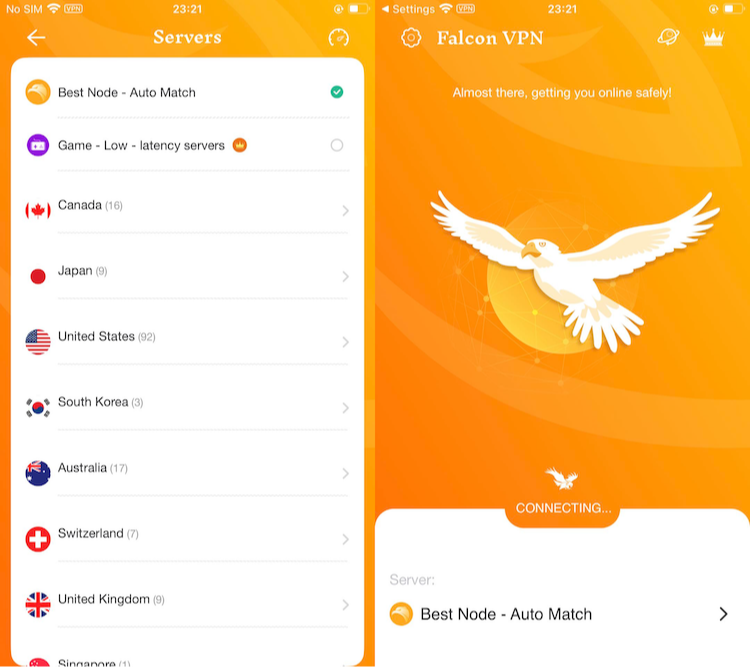
- Get the VPN App
Head over to FalconVPN and download the appropriate version for your device. - Complete Installation
Open the downloaded file and follow the prompts to install the VPN app on your device. - Open the VPN App
Launch the app after installation. Select your preferred server location. - Connect to Secure Your Internet
Hit the “Connect” button to encrypt your connection and protect your online activities.
FAQ: Choosing Between Firefox and Chrome on Different Platforms
Should You Use Firefox or Chrome on Mac?
Choosing between Firefox vs Google Chrome on macOS depends largely on your priorities. The Chrome browser leads the way with faster speeds, an intuitive interface, and a comprehensive library of extensions. Mac users appreciate these features, especially as Chrome has improved its resource consumption over the years.
On the other hand, Firefox champions privacy-first browsing with built-in tracker blocking and data protection tools. For users who value privacy, Firefox is an excellent choice. However, its slower speeds and occasional compatibility issues might deter those who prioritize performance.
Should You Use Firefox or Chrome on Android?
When it comes to Android devices, the Firefox vs Chrome debate centers around privacy versus convenience. Firefox provides robust privacy tools, making it ideal for those who prioritize protecting their data. But keep in mind, Chrome outshines Firefox with its seamless integration into Google services and its wider range of extensions.
Considering the popularity of Chrome among Android users, its ease of use and functionality make it a go-to option for many. However, if privacy is non-negotiable for you, Firefox remains a strong contender.
Should You Use Firefox or Chrome on Linux?
Linux users often compare chrome browser vs firefox due to their strong compatibility with Linux distributions like Ubuntu and Linux Mint. Firefox aligns well with Linux’s open-source ethos, offering extensive privacy controls and community-driven updates.
Chrome, however, delivers excellent speed, a sleek design, and reliable performance. Linux users might explore other browsers too, like Brave or Vivaldi, which also cater to open-source environments. While Firefox and Chrome are both good web browsers for mac and web browsers for linux, Linux emphasizes adaptability, so flexibility and feature compatibility should guide your decision.
Comparing Chrome, Firefox, and Brave
For those exploring the overarching question of Firefox vs Chrome or chrome browser vs firefox alongside other options like Brave, priorities matter. Brave wins points for extensive privacy settings and user control, positioning itself as a favorite among those wanting tight security. Firefox stands out for focusing on built-in privacy and shielding against trackers. Meanwhile, Chrome offers the quickest browsing experience coupled with flawless integration across Google platforms.
Ultimately, whether you’re looking for Free VPN for iPhone - Falcon VPN, cutting-edge privacy tools, or sheer ease of use, the best browser will depend on balancing speed, functionality, and security.

John Miller is a tech enthusiast and online privacy advocate with over 8 years of experience in VPN and cybersecurity. He writes expert guides to help users navigate VPN options, enhance their online security, and protect their privacy on the internet.