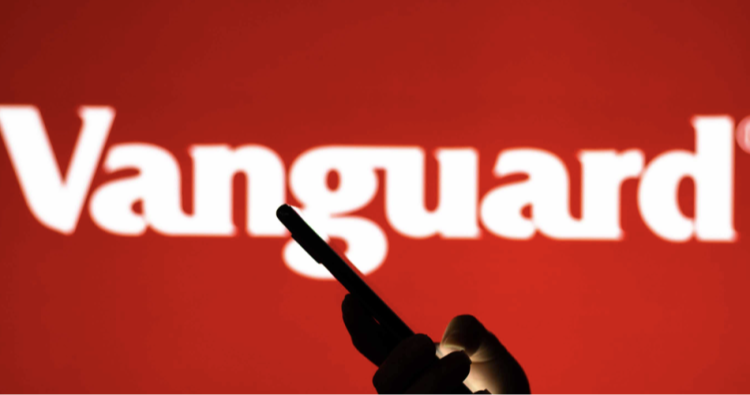If you’ve received a notification about a data leak on an iPhone, don’t panic. Seeing a message like "This password appeared in a data leak" may sound alarming, but it doesn’t necessarily mean your account is compromised. Instead, it’s a helpful signal from Apple, reminding you to strengthen your online security. By taking a proactive approach, you can safeguard your accounts effectively.
When your iPhone detects that a saved password matches those publicly leaked in breaches like the Zeeroq Breach 2024 or the Socradar Data Breach, it prompts you to update your password. These notifications are designed to encourage stronger, unique passwords, ensuring your accounts remain as secure as possible.

data leak mean on iPhones
What Does "This Password Appeared in a Data Leak" Mean?
When Apple notifies you of a password in a data leak on an iPhone, it doesn’t mean your specific accounts were hacked. Instead, your stored password has been found in a database of leaked credentials made publicly available after major breaches like the Zeeroq Breach 2024. Consider this an alert to update that password, as hackers often try common passwords to gain unauthorized access. For instance, a password like “redsox2004,” if spotted in a data leak, could expose your accounts to brute force attacks.
Steps to Identify and Update Compromised Passwords on Your iPhone
Apple makes it simple to check whether your saved passwords are part of a data leak. Follow these steps:
- Open your Settings app.
- Tap on Passwords.
- Select Security Recommendations and toggle on the “Detect Compromised Passwords” feature.
- Review any compromised passwords listed.
If your password is flagged, click on the account and follow prompts to update it. Choose strong, lengthy, and random passwords. Now’s a great time to close any accounts you no longer use to further secure your digital footprint.
The Role of VPNs in Addressing Data Leaks
While addressing password leaks is important, ensuring a broader layer of security for your data is vital. Using a trusted VPN such as Falcon VPN, known as one of the best VPNs for Android, protects your data online. Whether it's a data leak on an iPhone or another device, Falcon VPN provides robust encryption and secure servers to ensure your sensitive information, including passwords, stays safeguarded from potential hackers.
Enjoy a Faster, Safer Internet with Falcon VPN
In a world where online privacy is constantly under threat, using a trusted VPN is no longer just an option—it’s a necessity. Whether you’re looking to protect your personal information, bypass geo-restrictions, or secure your connection on public Wi-Fi, Falcon VPN offers a fast, reliable, and secure solution.
With high-speed servers, military-grade encryption, and a no-logs policy, you can browse, stream, and download with confidence. Getting started is quick and easy—just follow these four simple steps!
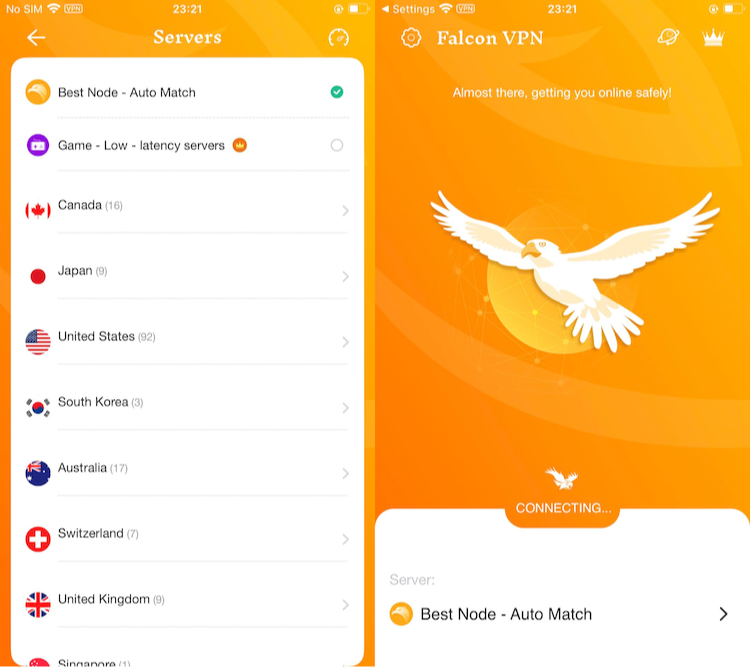
🛠 How to Download & Set Up Falcon VPN
🔹 Step 1: Visit the Official Falcon VPN Website
Go to Falcon VPN and access the secure download page to get the latest version of the app.
🔹 Step 2: Download & Install
Select your preferred device (Windows, Mac, or Android) and download the app. Follow the quick installation process—it takes less than a minute!
🔹 Step 3: Sign In or Create an Account
Open the app and log in if you already have an account. If not, sign up in seconds and gain instant access.
🔹 Step 4: Connect & Enjoy Secure Browsing
Choose a VPN server from the list, tap “Connect”, and you're protected! Now, you can browse anonymously, unblock content, and keep your data safe from hackers and trackers.
🚀 Experience true online freedom—Download Falcon VPN today!
How Apple Keeps Your Data Secure
Apple uses advanced features to compare saved passwords against leaked databases without compromising your privacy. All processing occurs locally on your device, ensuring that your passwords are never shared with Apple or others. This privacy-focused approach helps users stay informed about potential data leaks on an iPhone while maintaining control over their data.
Why Strengthening Passwords is Crucial
Weak or reused passwords are a major vulnerability—even without a breach. Hackers leverage leaked databases to target online accounts, which could result in a data leak on an iPhone or other devices. Updating your passwords to unique, strong ones reduces these risks significantly. You can also use tools like password managers, such as Falcon VPN Keys, which sync and manage accounts securely across devices like iPhones and Androids.
Why Data Breaches Matter
Data leaks, from simpler cases to high-profile ones like Socradar Data Breach, pose various risks, from privacy violations to financial and reputational harm.
- Privacy risks include exposure of personal details like names, addresses, and phone numbers, potentially leading to identity theft or hacking.
- Financial risks arise when stolen credit card or banking details are exploited. Recovery costs can be extensive.
- Large-scale leaks, like Zeeroq Breach 2024, emphasize the importance of updating passwords promptly to avoid becoming an easy target.
Manage Your Passwords Efficiently
Your iPhone allows you to store login credentials and autofill them easily. To manage these passwords:
- Go to Settings > Passwords.
- Tap an account to view and edit saved credentials.
- Add or change details like usernames, passwords, or associated website URLs.
Alternatively, consider a feature-packed tool like Falcon VPN Keys to securely store and autofill passwords across all devices, extending this seamless experience to your desktop or Android phone.
How to Protect Your Accounts Against Data Leaks on an iPhone
While a data leak on an iPhone may feel inevitable, there are steps you can take to protect your accounts from being affected by data leaks—especially on your iPhone.
- Use Unique Passwords: Reusing passwords across multiple accounts is risky. If one set of credentials is exposed, hackers can try it on other platforms, potentially compromising multiple accounts. To minimize this risk, ensure each account has a unique password. Using a password manager like Falcon VPN Keys can help you create and store strong, secure passwords.
- Enable Two-Factor Authentication: Two-factor authentication adds an extra layer of protection. Even if your password is leaked, an attacker would still need access to the one-time code sent to your phone or email (or generated by an authenticator app) to log in. This significantly reduces the risk of unauthorized access.
- Use a VPN: Protecting your data on public Wi-Fi or unsecured networks is essential, especially to prevent a data leak on an iPhone. A VPN encrypts your online traffic, ensuring hackers can't intercept your sensitive information like passwords. With a VPN like Falcon VPN, you can secure your iPhone and safeguard your data while browsing, making it safer to use on up to 8 devices simultaneously.

Albert Ivan, writer by day, popper by night, is the former senior editor at iTop VPN. He Joined Falcon VPN in 2022 and has since written extensively on the topic of tech, digital privacy & security and internet freedom.