Are you struggling to access CapCut, the popular video editing app? Whether you’re facing regional restrictions or privacy concerns, there’s an easy fix to unlock its full potential. The solution? Using a VPN for CapCut! Learn how to unblock restrictions with VPN for CapCut and enjoy seamless video editing anytime, anywhere.

Why Can’t I Use CapCut?
1. Regional Restrictions
Sometimes, licensing agreements or government regulations limit the availability of CapCut. For example, certain regions, like India, have restricted access to the app, making users search for ways to get CapCut unblocked.
2. Privacy Concerns
With many apps requesting personal data, privacy-conscious users may hesitate to download CapCut due to potential security risks. Finding a secure method to get CapCut unblocked, such as using a CapCut VPN, could be a solution for such users.
How a VPN Solves the Problem
A VPN (Virtual Private Network) bypasses these challenges by offering two key benefits:
1.Changing Your IP Address
A VPN lets you connect to servers in countries where CapCut is accessible, such as the US, UK, or Canada. Using the best iPhone VPN ensures you can unblock CapCut and enjoy its features without restrictions. With the best iPhone VPN, accessing CapCut becomes seamless, no matter where you are.
2. Enhanced Privacy Protection
VPNs encrypt your internet traffic, shielding your data from hackers or surveillance. This ensures your activity on CapCut remains private and secure. Using a VPN with CapCut, such as a free VPN for CapCut PC, guarantees both access and safety for your creative projects.
Try Falcon VPN to Solve-How to Unblock Restrictions with VPN for CapCut
If you're looking for another great option, Falcon VPN is an excellent choice for accessing CapCut. Here's how to get started with Falcon VPN:
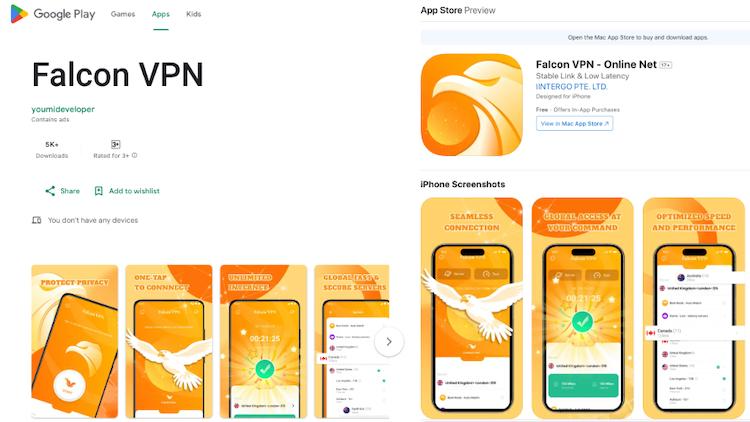
- Get the VPN App
Head over to FalconVPN and download the appropriate version for your device. - Complete Installation
Open the downloaded file and follow the prompts to install the VPN app on your device. - Open the VPN App
Launch the app after installation. Select your preferred server location. - Connect to Secure Your Internet
Hit the “Connect” button to encrypt your connection and protect your online activities.
Unlock CapCut’s Full Potential
How to Unblock Restrictions with VPN for CapCut: With Best VPN proxy, you can easily bypass restrictions, protect your data, and unlock every feature CapCut has to offer. Enhance your creativity with unrestricted access to templates, unique music genres, and new editing tools.
Don’t wait! Download Falcon VPN today and make the most of your video editing experience with CapCut!

John Miller is a tech enthusiast and online privacy advocate with over 8 years of experience in VPN and cybersecurity. He writes expert guides to help users navigate VPN options, enhance their online security, and protect their privacy on the internet.



