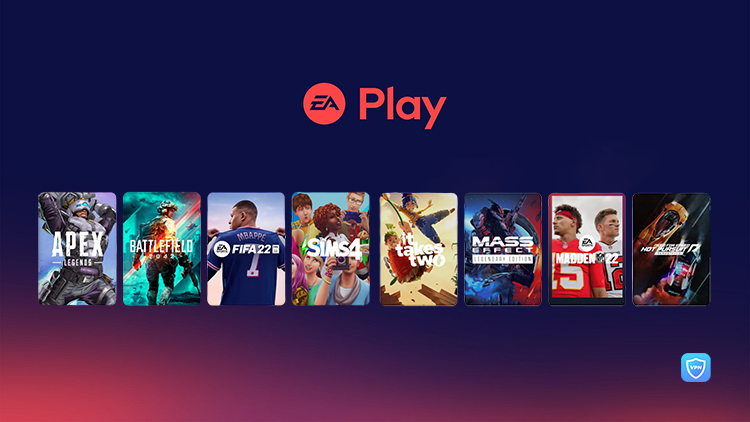Fortnite bans can be a frustrating experience for dedicated gamers. If you've faced a ban, you may be wondering, can u update Fortnite if banned? You're not alone. Many players ask this question, especially when game updates roll out with enticing new features and content. If you're looking for answers, this guide breaks down everything you need to know about updating Fortnite while banned, methods to tackle the issue, potential risks, and how to avoid bans in the future — including tips from our Best Free VPN for Free Fire guide on reducing lag and improving connection stability.
Let’s explore your options to stay updated—even if you’re facing specific ban scenarios.

Understanding Fortnite Bans
Before we address updating while banned, it’s crucial to understand the types of bans players face and how they impact Fortnite usage, including updates. Whether you’re staring at a Fortnite banned screen or dealing with account restrictions, knowing the nature of your ban is key.
Types of Fortnite Bans:
Account Bans
An account ban is one of the most common forms of restriction in Fortnite. This occurs when Epic Games detects a violation of their terms of service, such as cheating, using illegal software, or exploiting the game. Notably, one significant risk to highlight is the practice of using bought accounts. Do bought Fortnite accounts get banned? Absolutely. Epic actively monitors account ownership transfers and bans accounts engaged in unauthorized activities.
IP and Hardware Bans
For severe violations, Epic Games can issue IP bans or hardware bans. These go beyond accounts and target the device or connection used to play Fortnite. These bans make it significantly more challenging to reaccess the game, even with a new account.
Fortnite Banned Screen Meanings
When banned, players encounter specific Fortnite banned screen messages that indicate the type and duration of their restriction. Each ban category may affect your ability to download patches or updates differently.
How Bans Affect Game Updates
Whether you'll be able to update Fortnite depends largely on the type of ban you’re under. Account bans may still allow updates, while IP or hardware bans often block you entirely from Epic's servers, making updates tricky.
Can U Update Fortnite if Banned?
Updating Fortnite during a ban is often situational. Here’s how different scenarios pan out:
Updating With an Account Ban
If your Epic Games account is banned, you can still download updates in most cases. However, you won’t be able to play with your banned account, even on updated versions.
Updating With IP or Hardware Bans
If you’ve been hit with an IP ban or hardware ban, updating Fortnite becomes a more complicated process. These types of bans block access to Epic's network, meaning you’ll need to find alternative methods, like leveraging a Free VPN proxy - Falcon VPN to bypass restrictions temporarily.
What If You're Blocked at School or Work
Many players wonder whether they can update Fortnite in restrictive environments like schools or workplaces, where the game may be blocked entirely. While some search for solutions like fortnite tracker unblocked or fortnite geoguessr unblocked to access supporting tools, others ask, can u update Fortnite if banned? The answer is yes—you can update the game, but it won’t lift your ban or grant access. In blocked networks, updating Fortnite also requires advanced workarounds such as VPNs, proxy servers, or network tunneling tools.
How to Update Fortnite After a Ban
If you’re determined to get your game updated, you have several options, depending on the nature of your ban.
Method 1: Use a VPN to Bypass IP Bans
A solid VPN can mask your IP address and bypass geographic or IP-specific restrictions placed by Epic Games.
1.Download and Install a VPN: Choose a trusted provider like Free VPN for android - Falcon VPN for secure browsing.
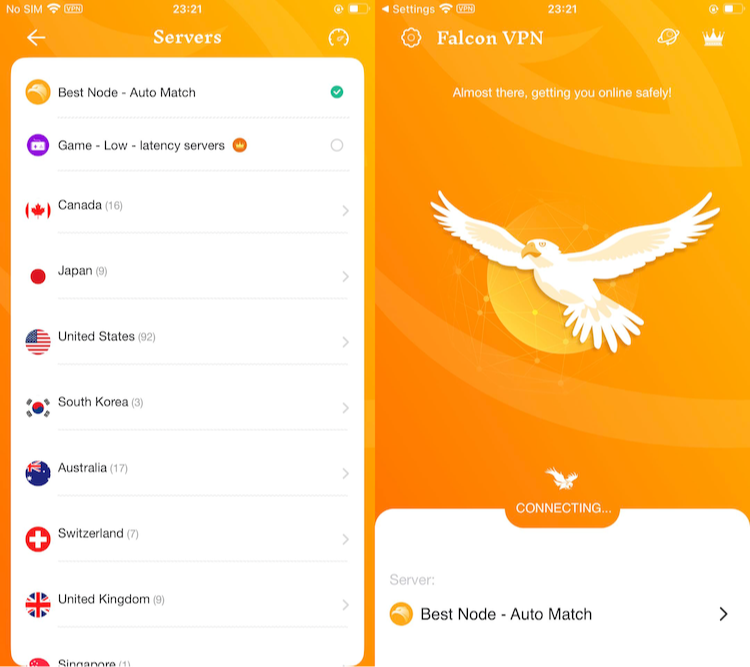
2.Connect to a Different Region: Select a server outside the banned region to mask your IP.
3.Log Into Epic Games: Use your Epic account to update Fortnite.
4.Download and Update Fortnite: Proceed with the update as usual.
Note: While VPNs can be effective, overusing or abusing them may lead to further restrictions from Epic.
Method 2: Submit a Fortnite Ban Appeal
If you believe your ban was a mistake, the smartest first step is to file an official Fortnite ban appeal:
-
Log Into Epic Games Support: Visit Epic Games' website and access the "Submit a Ticket" page.
-
Explain the Situation: Provide details about the ban and why you believe it should be lifted.
-
Wait for a Response: Response times can vary, but Epic typically reviews appeals within 5–7 business days.
While this option requires patience, a successful appeal can make updating your game a straightforward task.
Method 3: Fresh Install After Hardware Bans
For those contending with hardware bans, a fresh start may be necessary.
Important Tips:
-
Avoid Bought Accounts: Risks of bought accounts remain high.
-
Reinstall Fortnite: Format your system or use new hardware to bypass restrictions.
-
Use Genuine Accounts Only: Stick to legitimate accounts to avoid recurring bans.
This route can be a hassle and should primarily be a last resort.
Risks of Updating While Banned
Attempting to update Fortnite during a ban carries inherent risks. Epic employs robust detection systems to track circumvention efforts.
| Risk Type | Details |
|---|---|
| Detection of Ban Evasion | VPNs or new accounts might trigger scrutiny |
| Fortnite Banned Screen Escalation | Could lead to longer/permanent bans |
| Violation of Terms | Might risk permanent account loss |
We recommend always following ethical methods when addressing ban-related challenges.
How to Prevent Future Bans
Prevention is always better than cure. Here’s how to avoid landing yourself in Fortnite ban territory moving forward:
Ethical Gameplay Practices
-
Avoid do bought Fortnite accounts get banned scenarios: Only use official channels.
-
Don’t cheat or exploit bugs.
-
Don’t share your account.
Use VPNs Responsibly
-
Use VPNs like Falcon VPN carefully, especially when trying to access Fortnite unblocked at school, or when playing through restricted networks.
Using VPNs to simply play Fortnite on a school network? See our other guides on fortnite unblocked games or how to play fortnite on school chromebook unblocked.
Final Thoughts on Updating Fortnite with a Ban
When facing a Fortnite ban, the question of can u update Fortnite if banned doesn’t have one-size-fits-all answers. Success depends on the nature of the ban and the methods applied. While VPNs like Free VPN proxy - Falcon VPN can help with updates, we strongly encourage ethical methods like ban appeals to ensure long-term access.
If you're currently in a ban predicament, evaluate your options carefully, and always prioritize solutions that align with Epic's rules and guidelines. With careful strategies, you can manage a ban effectively and get back to the world of Fortnite.
Safe gaming, and may your updates be smooth!
Fortnite Ban Update FAQ
Can u update Fortnite if banned?
Yes, you can still update Fortnite even if you’re banned. But updating the game does not lift your ban or restore access. If your account or device is banned, you won’t be able to play after updating—Fortnite will still show the banned screen when you try to log in.
Will I see the Fortnite banned screen if I update?
Yes, if the ban is active, the banned screen may appear even after updates.
How effective is a Fortnite ban appeal?
Success depends on the validity of your case. Clear documentation increases your chances.
Can bought accounts trigger ban on Fortnite?
Absolutely. Epic tracks account transfers and frequently bans bought accounts.
Does updating reset Fortnite banned screen timers?
No, updating your game does not reset ban durations.
Can VPNs cause do bought Fortnite accounts get banned?
Yes, if Epic detects VPN use linked with suspicious activities, it could lead to bans.

John Miller is a tech enthusiast and online privacy advocate with over 8 years of experience in VPN and cybersecurity. He writes expert guides to help users navigate VPN options, enhance their online security, and protect their privacy on the internet.