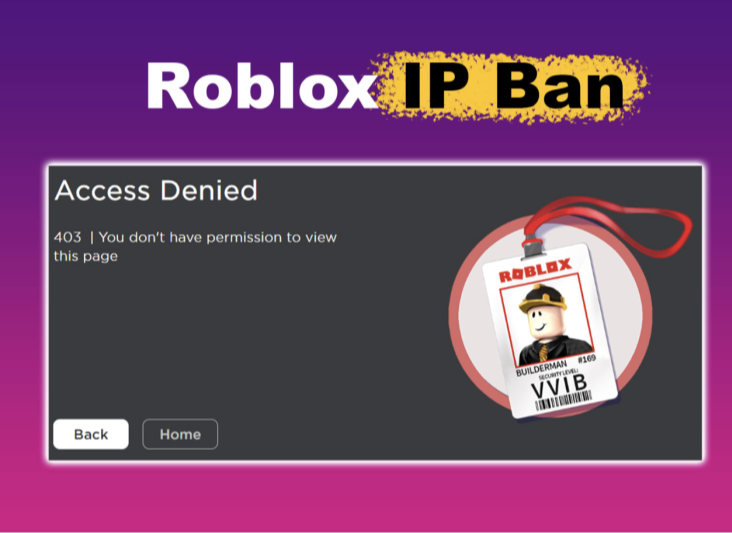Getting a ban in Call of Duty can feel frustrating and unfair, whether it happens because of suspected cheating, poor online conduct, or even a simple misunderstanding. If you’re searching for a way to submit a Call of Duty ban appeal and get back into your favorite shooter, this guide walks you through every step. Here’s how to check your ban status, collect evidence, and increase your chances of having your account reinstated—with clear advice for 2025’s latest enforcement trends.
Keep reading to learn the types of bans facing Call of Duty players, the specifics of the ban appeal process, common mistakes to avoid, and how legitimate tools like Free VPN for Android - Falcon VPN fit into the conversation.Boost your gaming with the best free VPN for Free Fire, ensuring low ping and lag-free experience.
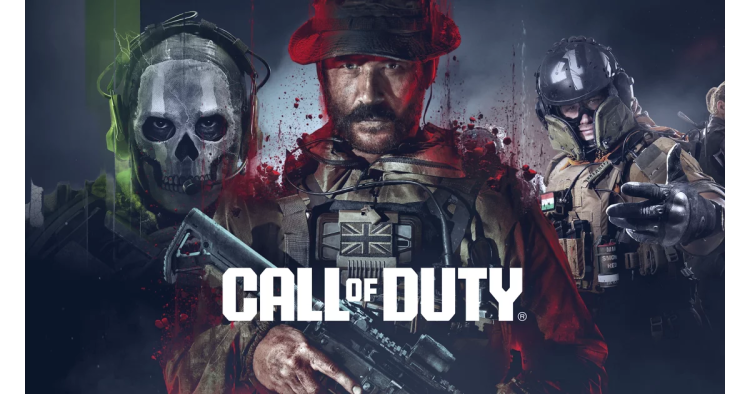
Understanding Call of Duty Bans
Before you start a ban appeal, Call of Duty players must first understand the type of ban they’ve received. Activision enforces several ban types, each with different consequences for gameplay and account access.
Types of Bans in Call of Duty:
Temporary Bans
A temporary ban usually restricts your account’s access for a limited time, ranging from 48 hours up to two weeks. While your account is banned, you can’t play multiplayer matches and may be locked out of certain game features. These bans are often issued for minor offenses or first-time violations, such as exploit abuse or inappropriate language.
Permanent Bans
A permanent ban, sometimes called a hardware ban or account ban, is the most severe penalty. This ban removes your access to multiplayer features indefinitely, and it’s notoriously difficult to overturn. Permanent bans are typically reserved for repeat offenders or severe violations like cheating, hacking, or distributing illegal software.
Call of Duty Shadow Ban
The Call of Duty shadow ban is a subtle form of restriction where your account isn’t fully banned, but your matchmaking is significantly affected. Instead of playing with the regular player base, you’re matched only with other suspected cheaters or banned players. This status is not always communicated clearly and can last from days to weeks, making it difficult for affected players to know what happened.
How to Submit a Call of Duty Ban Appeal
If you believe your ban was a mistake or want to be reconsidered for reinstatement, you’ll need to go through Activision’s formal appeal process.
Step 1: Check Your Ban Status
Begin by confirming your account’s ban type. Activision typically sends email notifications or in-game alerts explaining your restriction. You can also check your account status by logging into your Activision profile, or by visiting the official Activision Support page. Look for any details on the reason and duration of your ban.
Step 2: Gather Evidence
A persuasive Call of Duty ban appeal is always built on strong evidence. Before you contact support, collect the following:
-
Screenshots of your ban notifications or error messages
-
Clips of recent gameplay that demonstrate fair play or disprove accusations
-
Any relevant correspondence with other players or support staff
-
Records of purchases or login activity to rule out account compromise
Be clear and factual. Avoid emotional language and focus on the information that supports your innocence or makes your case for leniency.
Step 3: Submit an Appeal via Activision Support
Once you’re ready, the official path for a ban appeal Call of Duty is through the Activision Ban Appeal Form. Here’s what to include:
-
Your Activision ID and email
-
A clear description of your situation, including the actions leading up to the ban
-
Attached evidence as files or links (screenshots, videos, receipts, etc.)
-
A respectful, concise request for review or reconsideration
After submitting, you’ll receive a ticket number. Activision’s review process can take anywhere from a few days to several weeks, depending on case complexity and current support volume.
Common Reasons for Call of Duty Player Banned
While many bans are justified, some Call of Duty banned cases happen due to misunderstandings or system errors. Understanding the most frequent causes can help you craft a stronger Call of Duty ban appeal and avoid mistakes in the future.
Cheating or Hacking
Using unauthorized software, aimbots, wallhacks, or modded controllers is strictly against the rules. Even associating with known cheaters can trigger a ban if you party up in multiplayer lobbies.
Toxic Behavior
Abusive language, harassment, hate speech, spamming, or excessive griefing often result in temporary or even permanent bans. Consistent reports from other players will attract enforcement actions.
Exploits, Glitching or Boosting
Taking advantage of map glitches, boosting stats through prohibited means, or exploiting bugs to gain an unfair edge puts your account at risk.
Can Using a VPN Get You Banned in Call of Duty?
VPNs are commonly used by gamers to reduce lag, overcome geo-blocks, or protect privacy. Some players rely on services like Free VPN for Android - Falcon VPN to improve their connection. However, using a VPN isn’t against Call of Duty’s terms of service in itself.
Problems emerge if your VPN IP has a history of abuse, gets flagged for suspicious activity, or allows you to skirt region-locks. While most reputable VPNs are safe, constantly changing locations or using VPNs for malicious reasons (like avoiding prior bans) might trigger automatic enforcement, including a possible Call of Duty shadow ban. Always choose trusted VPN providers and don’t use VPNs to bypass fair play systems.
Download Falcon VPN for Safer Call of Duty Gameplay
If you’re concerned about your connection quality or want to avoid suspicious IPs, using a trusted VPN like Falcon VPN can help protect your gameplay experience.
Why Choose Falcon VPN:
-
Fast, low-ping servers optimized for gaming
-
Encrypted connections to prevent packet loss or DDoS attacks
-
Region-switching for smoother matchmaking without triggering bans
How to Download Falcon VPN on Android:
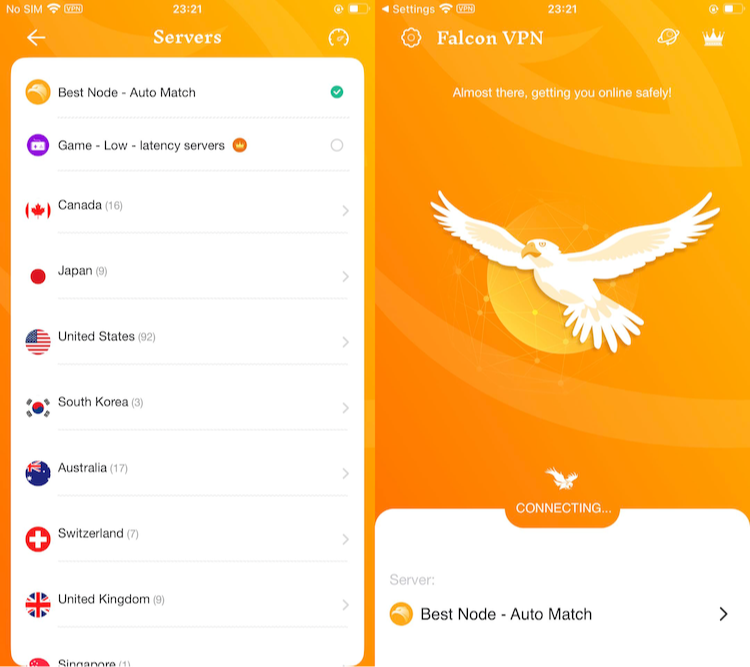
- Get the VPN App
Head over to FalconVPN and download the appropriate version for your device. - Complete Installation
Open the downloaded file and follow the prompts to install the VPN app on your device. - Open the VPN App
Launch the app after installation. Select your preferred server location. - Connect to Secure Your Internet
Hit the “Connect” button to encrypt your connection and protect your online activities.
Remember: use VPNs like Falcon VPN responsibly—never to avoid enforcement or engage in unfair practices.
How Long Do Call of Duty Bans Last?
Understanding ban durations can help set expectations after submitting your ban appeal Call of Duty request:
| Ban Type | Duration |
|---|---|
| Temporary Ban | 48 hours to 2 weeks |
| Permanent Ban | Indefinite (rarely reversed) |
| Call of Duty Shadow Ban | Several days to a few weeks |
Stay in the Game with Smart Ban Appeals and Prevention
While dealing with a Call of Duty ban isn’t fun, a well-prepared Call of Duty ban appeal can make all the difference in getting your account back. Always check your ban details, gather clear evidence, and use the proper appeal channels. Learning the common reasons for a ban also helps prevent future issues, letting you focus on gameplay and fair competition.
If you need extra connection protection, use Free VPN proxy- Falcon VPN, but never to exploit the game’s enforcement systems. Stay informed about Activision’s enforcement policies and set a strong example for the community.
For more gaming security tips, or to stay updated on Call of Duty’s latest ban policies, check out official support resources and reputable gaming forums. By staying vigilant, you can keep your account safe and your gameplay uninterrupted.
Learn how to appeal a Call of Duty ban, recover your account, and avoid future penalties with proven tips and support contact steps.
FAQ: Call of Duty Ban Appeal
Can a Call of Duty ban be reversed?
Yes, but reversals are rare. Only bans found to be the result of error or exceptional circumstances are removed after a successful Call of Duty ban appeal.
How do I check if I’m shadow banned?
Look for unusually long wait times in matchmaking, consistently high-skilled lobbies, or matches filled with hackers. Some players also see odd error codes or connection inconsistencies. To confirm, log in to Activision Support and check your account for flags, notifications, or support tickets indicating restricted status.
Does Activision review all appeals?
Activision aims to review each ban appeal Call of Duty receives, but automated bans or those with insufficient evidence may not undergo manual review. Provide as much clear information as possible to ensure your case is considered.
How to avoid future bans?
-
Never use third-party mods, cheats, or unauthorized peripherals
-
Avoid toxic language or unsportsmanlike conduct
-
Stay away from obvious glitches or exploit opportunities
-
Use legitimate VPNs only for connection stability, not to bypass restrictions
Can VPNs trigger bans?
VPNs themselves are not a direct cause for Call of Duty player banned status, but suspicious activity linked to VPN use could flag your account. If you rely on tools like Falcon VPN, choose established servers with clean histories and stick to your usual region.

John Miller is a tech enthusiast and online privacy advocate with over 8 years of experience in VPN and cybersecurity. He writes expert guides to help users navigate VPN options, enhance their online security, and protect their privacy on the internet.