When navigating the digital world, the terms browser vs search engine are often used interchangeably. However, they refer to entirely different tools. Understanding the difference between a browser and search engine is essential for anyone using the internet effectively.

What is a Browser?
A browser, such as Google Chrome, Mozilla Firefox, or Apple Safari, is a program installed on your device that lets you access and view websites. Simply put, browsers act as intermediaries between you and the internet, displaying web pages, images, and videos that you request via URLs.
Key Features of Browsers:
-
Navigation through hyperlinks: Browsers allow users to click on links to navigate between different web pages.
-
Bookmarks: Save your favorite sites for quick access.
-
Built-in search capabilities: Quickly search for information within the browser itself.
-
Security features: Pop-up blockers and anti-tracking options help keep your browsing safe.
-
Extensions: Support for plugins and add-ons that allow further customization.
If you're wondering, "Is Mozilla a search engine?" the answer is no. Mozilla Firefox is a web browser, not a search engine. Similarly, "Is Safari a search engine?" No, Safari is Apple’s browser, not a search engine either.
What is a Search Engine?
Search engines, such as Google, Bing, or Yahoo, differ from browsers because they specifically search the World Wide Web for information based on keywords. They use web crawlers to analyze pages and deliver relevant results in Search Engine Results Pages (SERPs).
Core Features of Search Engines:
-
Search bar: Enter specific queries to find relevant information.
-
Ranking algorithms: Results are ranked based on relevance, backlinks, and content quality.
-
Indexed databases: Search engines maintain vast databases of web pages, which are continuously updated.
To clarify a frequent question, "Is Yahoo a browser or a search engine?" Yahoo is a search engine. However, browsers like Microsoft Edge can use Bing (a search engine) to access Yahoo’s capabilities.
Browser vs Search Engine: Key Differences
Understanding the difference between Chrome and Google or any browser vs search engine comes down to their distinct purposes. Here’s a side-by-side comparison:
| Feature | Browser (e.g., Chrome, Safari) | Search Engine (e.g., Google, Bing) |
|---|---|---|
| Purpose | Renders content from the internet, such as websites and multimedia. | Retrieves relevant information based on search queries. |
| Usage | Used to visit specific websites via their URL (e.g., www.example.com). | Requires keywords typed into a search bar to display results. |
| Installation | Must be installed (e.g., download Google Chrome). | Web-based and requires no installation. |
| Privacy & Data | Stores cookies, cache, and browsing history to enhance user experience. | Collects data to refine results and deliver personalized ads. |
| Dependency | You need a browser to access a search engine, but not vice versa. | Search engines depend on browsers to be accessed. |
Browser vs Search Engine: Common Questions
Is Google Chrome a Search Engine?
No, Google Chrome is a browser. Google’s search engine can be accessed within Chrome, but Chrome itself does not function as a search engine.
Is Bing a Search Engine or a Browser?
Bing is a search engine, powered by Microsoft technologies. It can be accessed through browsers like Google Chrome or Microsoft Edge, highlighting the difference between browser vs search engine.
How to Set Search Engine in Your Browser?
Most browsers, like Chrome and Firefox, allow you to choose your preferred search engine (e.g., Google, Bing) in their settings menu. Here’s how you can set it up:
-
Google Chrome: Go to Settings → Search Engine → Manage Search Engines.
-
Mozilla Firefox: Go to Settings → Search → Default Search Engine.
Are Safari and Google Both Browsers?
No, Safari is a browser by Apple. Google is a search engine that can be accessed through browsers like Safari or Chrome, emphasizing the difference between browser vs search engine.
Is Internet Explorer a Search Engine?
Internet Explorer was a Microsoft browser, which has now been replaced by Microsoft Edge. Internet Explorer was never a search engine.
What’s the Correct Spelling: "Web site" vs "Website"?
The standard and modern spelling is website (one word).
Secure Your Online Activities
Both search engines and browsers serve unique purposes in facilitating online navigation. For enhanced browsing privacy, consider using tools like Falcon VPN, the best VPN for Android, to protect your data and provide secure, anonymous access to the web.
Enjoy a Faster, Safer Internet with Falcon VPN
In a world where online privacy is constantly under threat, using a trusted VPN is no longer just an option—it’s a necessity. Whether you’re looking to protect your personal information, bypass geo-restrictions, or secure your connection on public Wi-Fi, Falcon VPN offers a fast, reliable, and secure solution.
With high-speed servers, military-grade encryption, and a no-logs policy, you can browse, stream, and download with confidence. Getting started is quick and easy—just follow these four simple steps!
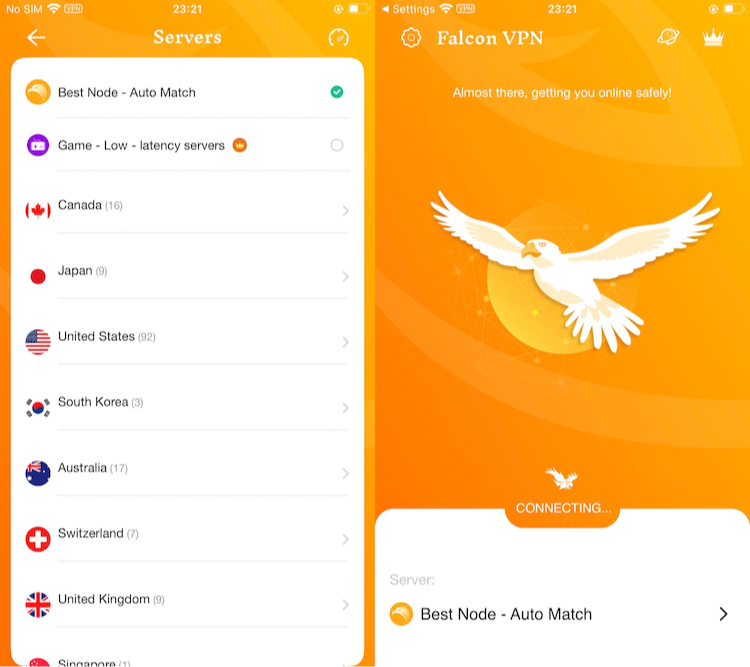
🛠 How to Download & Set Up Falcon VPN
🔹 Step 1: Visit the Official Falcon VPN Website
Go to Falcon VPN and access the secure download page to get the latest version of the app.
🔹 Step 2: Download & Install
Select your preferred device (Windows, Mac, or Android) and download the app. Follow the quick installation process—it takes less than a minute!
🔹 Step 3: Sign In or Create an Account
Open the app and log in if you already have an account. If not, sign up in seconds and gain instant access.
🔹 Step 4: Connect & Enjoy Secure Browsing
Choose a VPN server from the list, tap “Connect”, and you're protected! Now, you can browse anonymously, unblock content, and keep your data safe from hackers and trackers.
🚀 Experience true online freedom—Download Falcon VPN today!

Albert Ivan, writer by day, popper by night, is the former senior editor at iTop VPN. He Joined Falcon VPN in 2022 and has since written extensively on the topic of tech, digital privacy & security and internet freedom.

