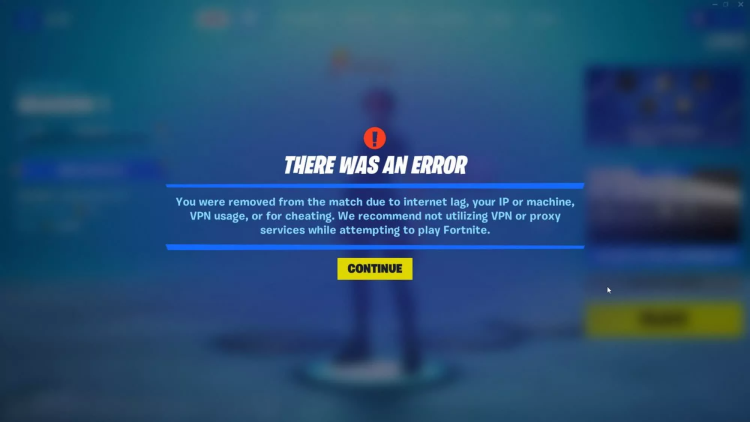Battlegrounds Mobile India (BGMI) remains a pillar of the Indian mobile gaming scene, but its ongoing issues with server outages and periodic bans keep players on edge. With the recent resurfacing of server disruptions and controversy over the “BGMI after ban Dark Squad” gameplay, players are left questioning the future of their favorite battle royale. Whether you’re a daily grinder or a casual contender, staying updated on the BGMI server down status, tracking ban news, and troubleshooting outages is crucial for uninterrupted play.
Below, we cover everything you need to know about BGMI’s server status, the realities of the latest bans, and how issues could affect your Dark Squad performance. Plus, you’ll learn how to check live updates and what to do when BGMI servers leave you stuck at the login screen. If you're also into Free Fire or ML: Bang Bang, check out the best free VPNs to boost gameplay, reduce lag, and unlock hacks and tricks for smoother matches.
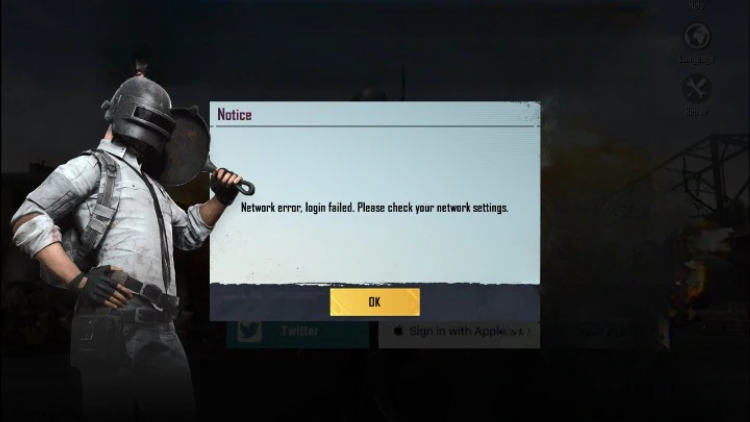
Is BGMI Server Down Right Now
The sudden inability to enter a match or connect to your BGMI account can be alarming. Before panicking, it’s essential to know whether “bgmi server down” signals a widespread problem or just a local hiccup.
BGMI Server Down Date Tracking
Historical data shows that BGMI servers typically undergo maintenance or unplanned outages several times a year. The most notable recent disruptions included:
| Date | Event | Description |
|---|---|---|
| May 2024 | Maintenance | Coincided with updates following community feedback |
| Jan–May 2025 | Ongoing Interruptions | Linked to regulatory clarity efforts and partial regional bans |
Tracking the bgmi server down date helps players anticipate downtimes during major updates. Official server maintenance is usually announced at least 24 hours in advance, while emergency outages may be communicated through Krafton’s in-game notices or social media channels.
Krafton Announcements Versus Player Reports
Official Krafton channels, like Twitter (@BGMI) and the Krafton support page, are the fastest places to check real-time server status. However, there can be brief lags between player-reported issues and official confirmations. This means that when you see “bgmi server down” trending in community forums before it appears on official feeds, it could be the result of localized network problems or unreported maintenance.
Comparing both official updates and player reports ensures you get the full picture. Savvy players often use community Discord servers and Reddit threads to confirm if others are facing similar issues, reducing the chances of misdiagnosing a problem on your end.
How to Check BGMI Server Status
Whether you’re staring at a perpetual loading screen or experiencing high ping, knowing exactly how to verify BGMI server status is vital.
Official Sources for Updates
The safest way to get accurate information is to rely on official sources:
-
Krafton’s BGMI Twitter and Facebook pages regularly post updates about scheduled and unscheduled downtime.
-
The official BGMI support website offers maintenance schedules and troubleshooting steps.
-
In-game notifications pop up if there’s current server maintenance or a regional outage, often with estimated resolution times.
Bookmark these resources for quick access during login issues.
Third-Party Tools and Community Forums
For cross-checking, you can also tap into external resources:
-
Downdetector offers real-time “bgmi server down” tracking with user-submitted outage reports.
-
Reddit communities like r/BGMI and the Battlegrounds Mobile India Discord server are hotbeds for the fastest updates, tips, and troubleshooting strategies.
Staying active in these communities provides an early warning system and insights into recurring issues, from matchmaking errors to region-specific bans.
BGMI Server Issues and Fixes
Server outages and bans can cause a ripple of issues, from minor lag to locked accounts. Here’s how you can identify and, where possible, resolve them.
Login and Matchmaking Errors
The most common symptoms of a BGMI server down event are:
-
Stuck “logging in” screens
-
Matchmaking failures or long queue times
-
Error messages like “Server Busy,” “Unable to Connect,” or “Server Under Maintenance”
Before concluding there’s a full outage, try these quick fixes:
-
Restart your game and device
-
Switch from mobile data to WiFi or vice versa
-
Clear the app cache
-
Ensure your BGMI app is fully updated
If issues persist, it’s likely a server-side problem and you’ll need to wait for Krafton to resolve it.
High Ping and Connectivity Solutions
High ping and lag spikes are another byproduct of server strain or regional restrictions. Many players try a VPN to improve their connection, but this comes with warnings.
Using a reputable service such as Falcon VPN might temporarily route your traffic to less-congested nodes, potentially lowering your ping. However, Krafton’s terms often discourage VPN use, and exploiting VPNs to access BGMI in restricted regions risks suspension or account bans.
Always weigh the risks before using a VPN, and confirm you’re not breaching any game guidelines.
Recommended: Use Falcon VPN to Stay Connected When BGMI Servers Are Unstable
When regional outages or bans disrupt your connection, a reliable VPN can help you test alternative servers or reduce ping during peak hours. One of the most user-friendly tools for this purpose is Free VPN Service- Falcon VPN. Here's how to get started:
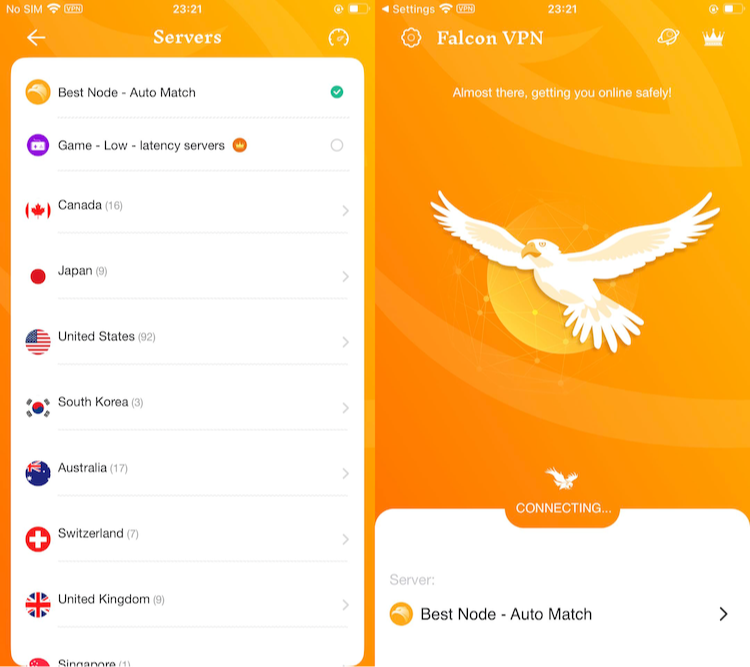
- Download the VPN Client
Visit Falcon VPN and download the VPN app by clicking on the “Download” button. - Install the Application
After downloading, open the file and install the VPN by following the installation guide. - Choose Your Server Location
Open the app and choose your preferred server from the list of available options. - Connect and Enjoy the Internet Privately
Click the “Connect” button to secure your connection and enjoy unrestricted browsing.
⚠️ Important: Only use VPNs like Falcon VPN when it's legally safe to do so and does not violate Krafton's Terms of Service. Using a VPN may still carry risks such as temporary account lockouts if detected.
BGMI After Ban Dark Squad Gameplay Changes
With the rise of “BGMI after ban Dark Squad” concerns, the recent game bans have introduced new limitations, particularly in certain regions where “pubg bgmi banned” remains in effect.
Typical impacts of these bans include:
-
Restricted access for affected accounts
-
Loss of progress during downtime
-
Limitations on matchmaking pools, which may affect the quality of competition and player ranks
The Dark Squad mode, a favorite for many, has adjusted matchmaking rules and rewards post-ban to comply with regional regulations. If your rank or unlocks appear altered following an outage, it may stem from these regulatory changes.
Staying Ahead When BGMI Servers Go Down
Coping with a BGMI server down scenario doesn’t mean being left in the dark. By cross-checking official Krafton updates, leveraging community insights, and understanding the nature of current bans, you can minimize downtime and get back in the game sooner.
If you’re navigating BGMI after ban Dark Squad changes or are impacted by new restrictions, keep tabs on your region’s legal position and always consult official sources before attempting workarounds. Only resort to VPNs like Free VPN for Android - Falcon VPN after understanding the potential consequences, and never share sensitive information on unofficial sites or apps.
Arm yourself with real-time tools and stay connected with the BGMI player base to ensure you’re always a step ahead, even when the servers are down.
FAQ
Is BGMI banned again today (BGMI ban update today)
The status of “bgmi ban update today” is in constant flux, especially in regions with active regulatory investigations. Krafton has publicly committed to maintaining open communication channels. Latest updates suggest partial bans remain in place for select states as of [insert relevant date], impacting account access and server reliability for those locations.
How is PUBG BGMI banned in some regions
The “pubg bgmi banned” scenario differs by state and governing authority. Some regions enforce a complete block of BGMI servers, while others apply intermittent restrictions or time-limited suspensions, particularly during regulatory reviews. VPN usage to bypass these bans is common but poses risks as discussed above.
How long do BGMI server outages last
Outages range from brief, five-minute maintenance patches to hours-long or even multi-day disruptions during major updates or legal investigations. Routine server maintenance typically lasts 1–2 hours, while unforeseen outages may stretch longer depending on the underlying issue.
Can I bypass server issues with a VPN
It’s technically possible to bypass regional blocks or address connection slowdowns using a VPN like Falcon VPN. However, this method remains officially discouraged by Krafton. Players found circumventing bans with VPNs may face penalties, including temporary suspensions or permanent bans.
Are Dark Squad ranks affected after bans
Yes, Dark Squad ranks and reward progression have experienced changes following major bans and server outages. Regional bans especially may reset or freeze rankings, depending on the specifics of the imposed restrictions. Checking your in-game notifications and official channels is recommended for the latest information.

John Miller is a tech enthusiast and online privacy advocate with over 8 years of experience in VPN and cybersecurity. He writes expert guides to help users navigate VPN options, enhance their online security, and protect their privacy on the internet.