Best AirTag Alternatives are incredibly useful for anyone worried about misplacing keys, luggage, or even a favorite bag. While Apple AirTags have gained a loyal following, they aren’t always the right fit for everyone. Whether you own an Android device, want stronger privacy protections, or just prefer stepping outside the Apple ecosystem, the Best AirTag Alternatives in 2025 offer compelling solutions that can enhance your peace of mind.
But which ones truly deliver? And can you use AirTag with Android, or do AirTags work with Android at all? We're here to answer these questions and spotlight the Best AirTag Alternatives available this year.
Why the Best AirTag Alternatives Might Be Right for You
It’s true that AirTags work seamlessly for iPhone owners, connecting directly to Apple’s Find My network. But what if you’re searching for air tags for Android? Or you want cross-platform tracking, added privacy, or a rechargeable battery?
Top Reasons to Choose AirTag Alternatives
-
Android Compatibility
Wondering “Can I use AirTag with Android?” or “Can you use AirTag with Android natively?” Not really. True AirTag alternatives designed for Android give full feature access, so you never miss a beat. -
Better Network Coverage
The Best AirTag Alternatives often work across both iOS and Android, leveraging multiple networks for better tracking, especially in non-Apple-dominant regions. -
GPS Functionality
Unlike standard AirTags that rely solely on Bluetooth, some alternatives offer GPS tracking, ideal for cars, bags, or international travel. -
Enhanced Privacy Features
Concerned about being tracked? Some AirTag alternatives offer independent systems and advanced privacy controls not tied to Big Tech. -
Unique Designs and Bonus Features
From ultra-thin trackers for wallets to programmable smart buttons—alternatives often offer innovation beyond Apple’s AirTags.
The Differences Between AirTags on iPhone vs. Android
If you’re wondering “do AirTags work with Android?”, here’s a quick breakdown.
| Feature | iPhone with AirTags | Android with AirTags |
|---|---|---|
| Native App Support | ✔️ Apple Find My app | ❌ No integration |
| Real-Time Tracking | ✔️ Directional + proximity | ❌ Not available |
| Alerts & Notifications | ✔️ Separation alerts | ❌ Limited via Tracker Detect app |
| Sound Playback | ✔️ From Find My app | ❌ Only via manual scan |
| Background Scanning | ✔️ Seamless | ❌ Tracker Detect only |
While iPhone users enjoy a full suite of tracking features, Android users find limited functionality. If you're looking for air tags for Android, true AirTag alternatives are the better choice.
Best AirTag Alternatives: Top Picks for Android & iPhone Users
Are you looking for the Best AirTag Alternatives that suit both Android and iPhone? Many users wonder, “Can I use AirTag with Android?” or “Do AirTags work with Android?” While Apple’s AirTags shine in the iOS universe, the following five options offer broad compatibility and advanced features across platforms.
1. Tile Pro – The Best Overall AirTag Alternative
Tile Pro tops the list of Best AirTag Alternatives due to its strong range, sleek app, and iOS/Android compatibility.
Why Choose Tile Pro?
-
Compatibility: Works with both iPhone and Android devices
-
Long Range: Up to 400 feet in open spaces
-
Powerful Ring: Loud alerts when your item is nearby
-
Durable Design: Includes metal loop for easy attachment
-
Replaceable Battery: Uses a CR2032 cell (1-year life)
-
Premium Upgrade: Access smart alerts via subscription
Pros
-
Easy-to-use app on both platforms
-
Strong alert volume and reliable build
-
Works with a wide community network
Cons
-
Some features require a subscription
-
Bulkier than an AirTag
-
Network efficiency relies on other Tile users nearby
Ideal for city commuters and travelers, Tile Pro ensures your essentials are never truly lost.
2. Chipolo ONE – Most Durable & Water-Resistant
Need something rugged? Chipolo ONE blends durability with smart functionality, making it one of the Best AirTag Alternatives available today.
Key Features
-
Water-Resistant: Built for outdoor use
-
Loud Alerts: 120dB ringer
-
Cross-Platform App: Android and iOS support
-
Two-Year Battery: Low-maintenance design
-
Find My Support: Chipolo ONE Spot is iOS-only
Pros
-
No subscription needed for basics
-
Extremely loud for easy tracking
-
Long battery life
-
Rugged and water-resistant
Cons
-
Smaller user base than Tile
-
Only 200-foot Bluetooth range
-
Best used within the Chipolo app community
If resilience is your top priority, Chipolo ONE delivers performance and peace of mind.
3. Samsung SmartTag – The Best for Samsung Galaxy Owners
If you're a Samsung loyalist asking “Can you use AirTag with Android?”, SmartTag is your perfect match—though it’s exclusive to Galaxy devices.
Key Features
-
Samsung SmartThings integration
-
Smart Home Control with a customizable button
-
Replaceable CR2032 Battery (1-year life)
-
Global Tracking via Samsung crowd-sourced network
Pros
-
Tight ecosystem integration
-
Works with SmartThings automations
-
Real-time tracking supported
Cons
-
Galaxy-exclusive; no iPhone support
-
Limited functionality outside Samsung
-
Slightly bulky design
If you live inside the Samsung world, SmartTag is your personalized answer to “do AirTags work with Android?”
4. Tracki GPS Tracker – Best for Travelers and Large Items
Need tracking that works anywhere in the world? Tracki stands out among the Best AirTag Alternatives with real GPS and cellular tracking.
Key Features
-
Global Coverage: GPS and cellular tech
-
Live Updates: Real-time location on iOS or Android app
-
Geofencing Alerts: Set safety zones and get notified on exit
-
Battery Life: Up to 75 days in saving mode
-
Waterproof Accessories: Comes with a magnetic case
Pros
-
Worldwide range
-
Excellent for travel, cars, or valuables
-
Long battery duration
-
Waterproof options available
Cons
-
Monthly or annual subscription required
-
Bulkier design
-
Less discreet for smaller items
For serious tracking across borders or cities, Tracki is the powerhouse option.
Pro Tip: Use a Free VPN for Android when traveling to secure your connection during tracker setup and use.
5. Cube Shadow – Slimmest, Most Minimalist Option
Looking for something ultra-slim? Cube Shadow is among the Best AirTag Alternatives for wallets, passports, or travel documents.
Key Features
-
2mm Thin: Credit card-sized design
-
Rechargeable Battery: Up to 2 months per charge
-
IP67 Water & Dust Resistant
-
100dB Alarm triggered from Cube app
-
iOS & Android Compatible
Pros
-
Great for slim wallets and travel needs
-
Rechargeable – no disposable batteries
-
Supports both iPhone and Android
Cons
-
Shorter battery life
-
Smaller user network
-
App glitches occasionally reported
If size matters, Cube Shadow gives powerful tracking without bulking up your pocket.
Fast Comparison Table of Best AirTag Alternatives
Here’s how the Best AirTag Alternatives stack up:
| Tracker | Range | Tracking Method | Best Use Case |
|---|---|---|---|
| Tile Pro | Up to 400 feet (Bluetooth) | Tile app network | Cross-platform compatibility |
| Chipolo ONE | Around 200 feet (Bluetooth) | Chipolo community support | Loud alerts, affordable |
| Samsung SmartTag | 120–130 yards (Bluetooth) | Samsung Galaxy device network | Galaxy ecosystem integration |
| Tracki GPS Tracker | Practically unlimited (GPS + cell) | Satellite and cellular for real-time tracking | Cars, global travel |
| Cube Shadow | 200 feet (Bluetooth + crowd help) | Cube app network | Slim design, wallet-friendly |
How Far Can an AirTag Track?
The direct Bluetooth range for an AirTag is usually about 30 feet indoors, though you might get farther in open spaces. Here's where things get interesting: AirTags don't just depend on direct distance. They tap into Apple's vast network of devices to update their location on the Find My network. If you’re in a crowded city, coverage stretches much farther—as long as there are nearby iPhones to pick up the signal. But, if you’re somewhere with few Apple devices, an AirTag might lose its edge.
GPS Trackers vs. Bluetooth Trackers
Where AirTags (and the Best AirTag Alternatives) use Bluetooth and a community network to help with tracking, GPS trackers take it further. With built-in GPS and cellular networks, trackers like Tracki can provide live updates almost anywhere—even if you’re far from any city.
If international travel or large-distance coverage matters to you, Best AirTag Alternatives like Tracki or Cube Shadow may be top choices.
Do AirTags Work for Long-Distance Tracking?
AirTags can share an approximate location from a distance—as long as a passing Apple device detects it. That means in large cities, AirTags may shine. But in remote locations with few iOS users, updates could be sparse.
If this sounds limiting, GPS trackers (like Tracki or Cube Shadow) maintain near real-time updates almost anywhere thanks to satellite and cellular tech.
-
For basic needs: AirTag, Tile, or Chipolo work great for home or office.
-
For long-distance: Choose a GPS option among the Best AirTag Alternatives.
Setting Up an AirTag on iPhone
Using Apple’s AirTag is easy:
1.Activate Bluetooth and location services on your iPhone.
2.Hold the AirTag near your phone. A popup appears; select Connect.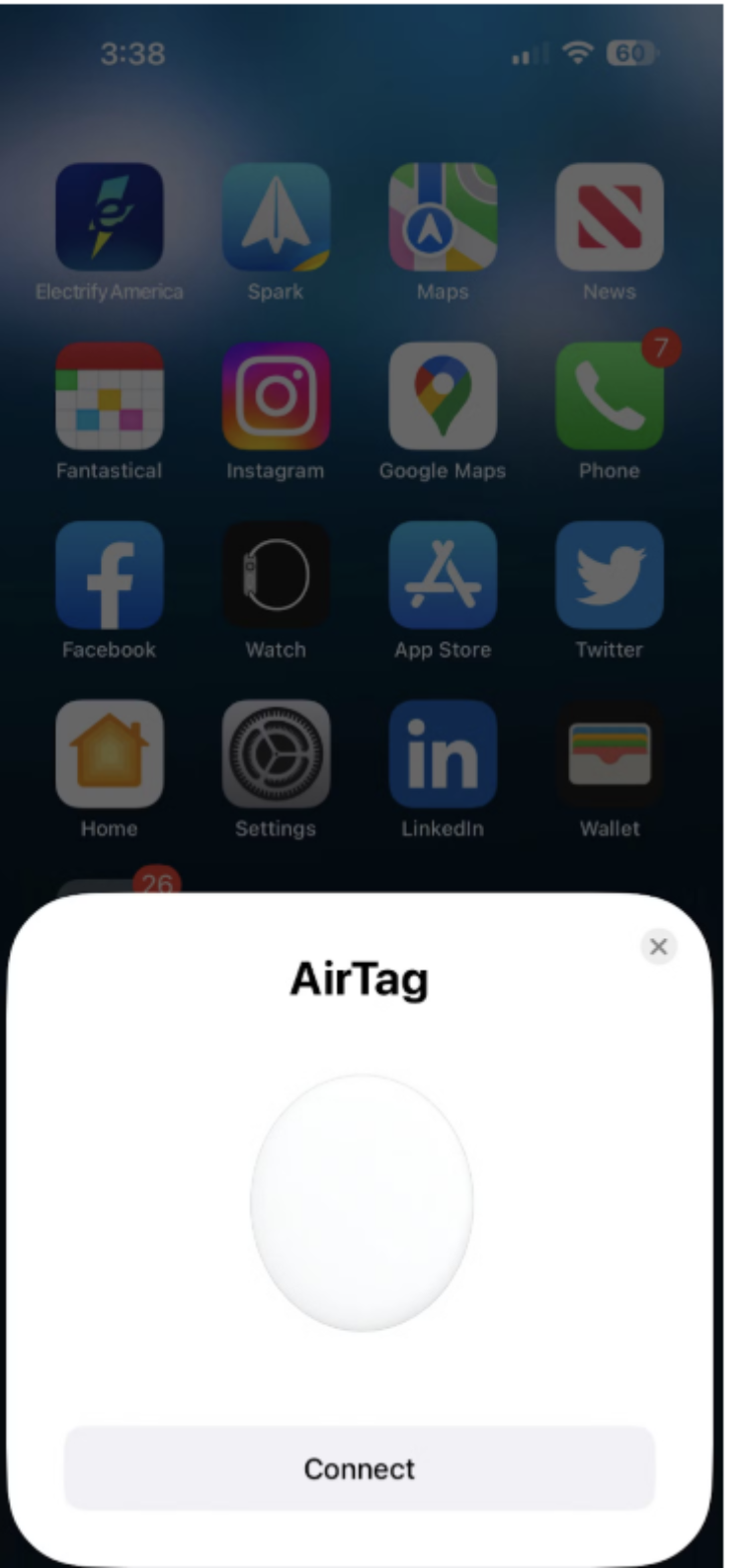 3.Assign a name—like “Keys” or “Wallet”—or choose a custom label.
3.Assign a name—like “Keys” or “Wallet”—or choose a custom label.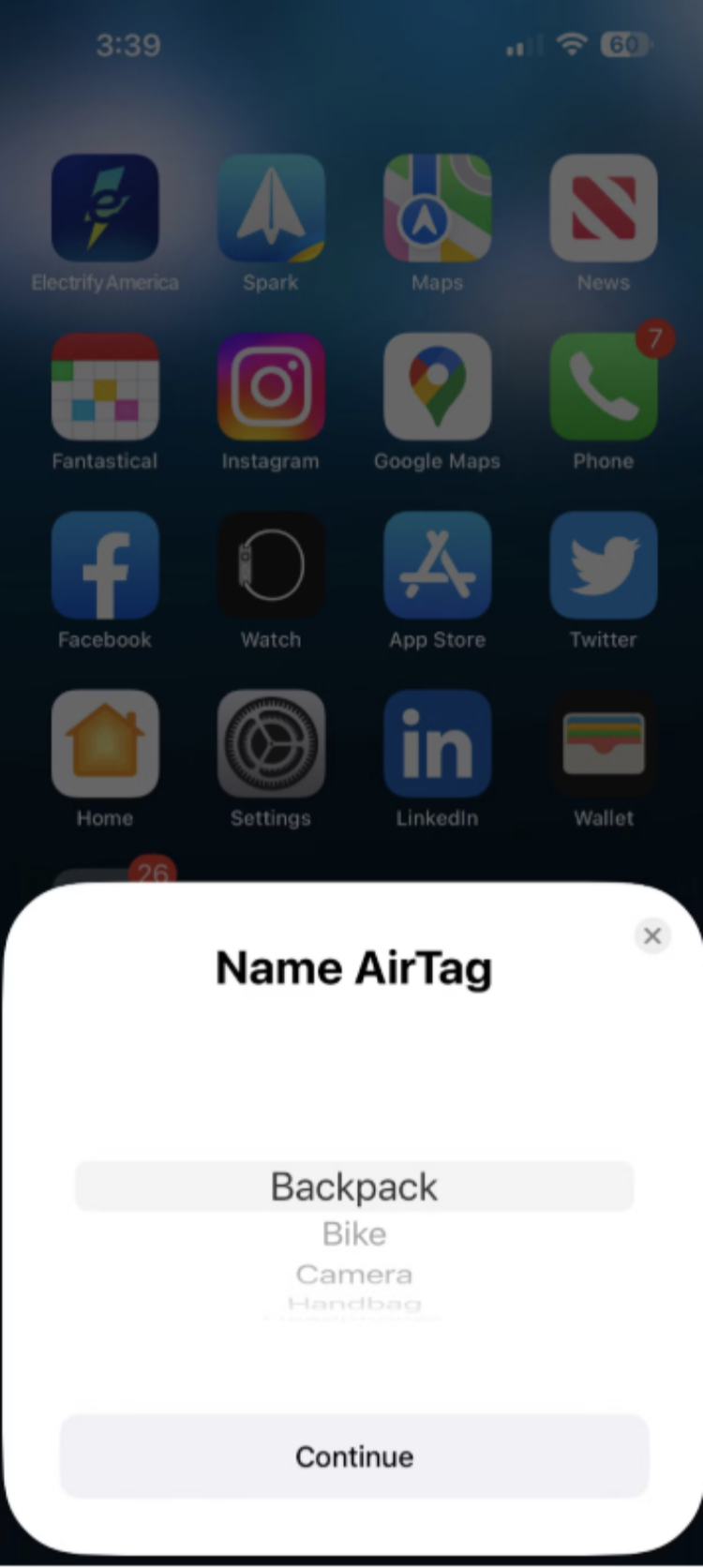
4.Register your AirTag with your Apple ID in the Find My app.
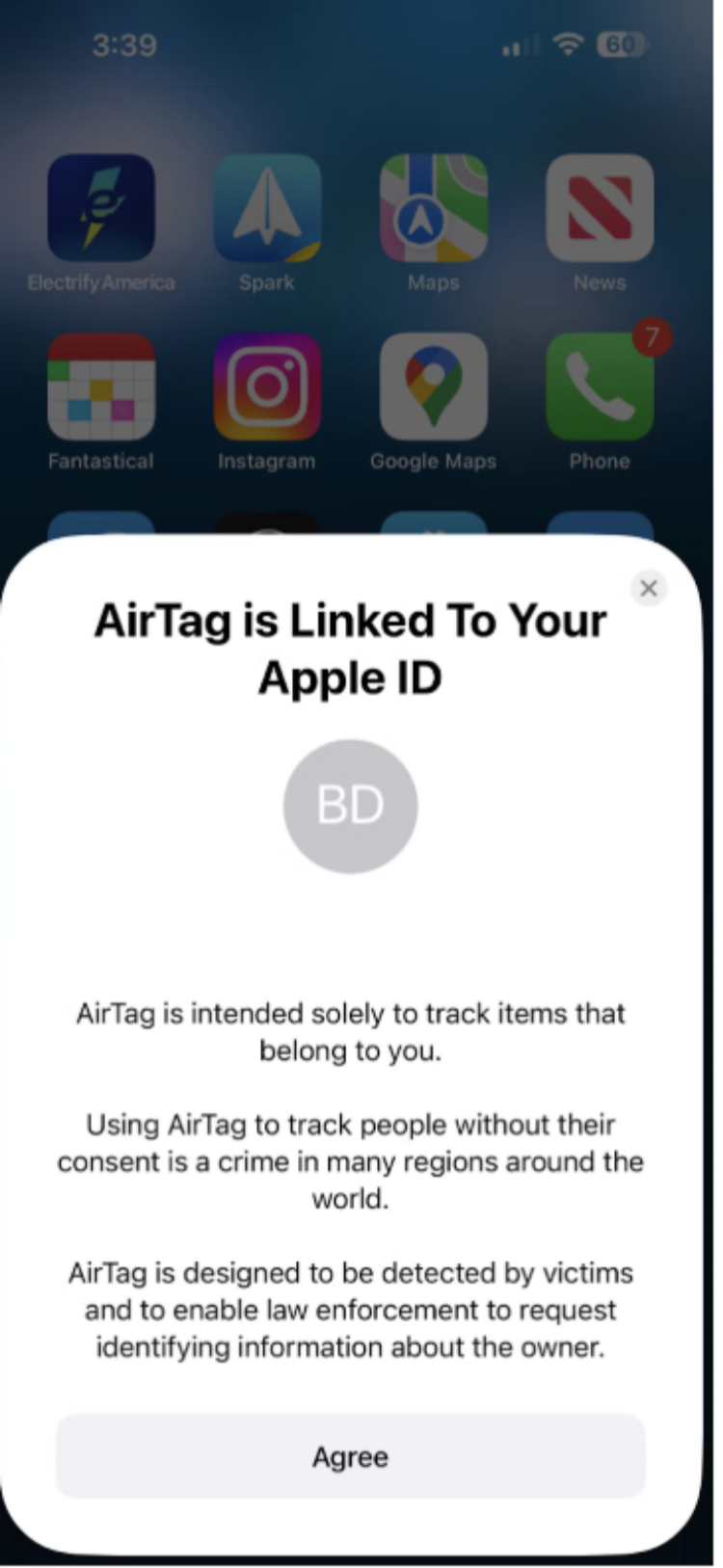
5.Done! Track it under ‘Items’ in the app.
You can ring your AirTag or use Precision Finding if your iPhone supports Ultra-Wideband.
Can I Use AirTag with Android?
Wondering about “air tags for android” or searching “can you use AirTag with Android?” You’ll need to consider compatibility. Right now, AirTags don’t natively work with Android’s ecosystem.
If you want that functionality, check out Best AirTag Alternatives like Tile or Chipolo:
-
Download the tracker’s app (Tile, Chipolo, etc.) from the Google Play Store.
-
Register your account and enable Bluetooth.
-
Add your tracker as directed by the brand’s app.
-
Assign a helpful name (like “Car Keys” or “Passport”).
-
Allow location permissions.
You’ll now enjoy notifications and alerts, so you never leave essentials behind. Some alternatives even allow community finding features if you’re out of direct range.
AirTag Battery Life & Recharging
One of Apple AirTag’s perks is a user-replaceable battery (CR2032 coin cell) that can last about a year. No cables or “docks” needed! When the power’s low, just:
-
Press down on the AirTag’s metal cover and twist counterclockwise.
-
Remove the old coin battery and pop in a new one (positive side up).
-
Rotate the cover back into place.
Most stores sell these batteries, making the process simple and convenient.
Battery Details for Best AirTag Alternatives:
| Device | Battery Type | Battery Life |
|---|---|---|
| Tile Pro | CR2032 coin cell | ~1 year |
| Chipolo ONE | CR2032 coin cell | ~1 year+ |
| Cube Shadow | Rechargeable | Every few months |
| Tracki GPS Tracker | Rechargeable | Depends on update frequency |
Some prefer rechargeable trackers to reduce waste, but you’ll need to keep an eye on charging frequencies.
Where to Find the Best AirTag Alternatives
You don't need to search far for the Best AirTag Alternatives. Check out:
-
Major online retailers like Amazon and eBay
-
Popular electronics stores in your area
-
Official websites for brands such as Tile, Chipolo, Samsung, Tracki, or Cube
Pro Tip: Read user reviews, check warranty policies, and consider return options before purchasing.
For those browsing online, using Falcon VPN is a smart step to keep your data safe from prying eyes and to hide your IP address. Interested in privacy on your mobile? Try a Free VPN proxy to boost your security while shopping.
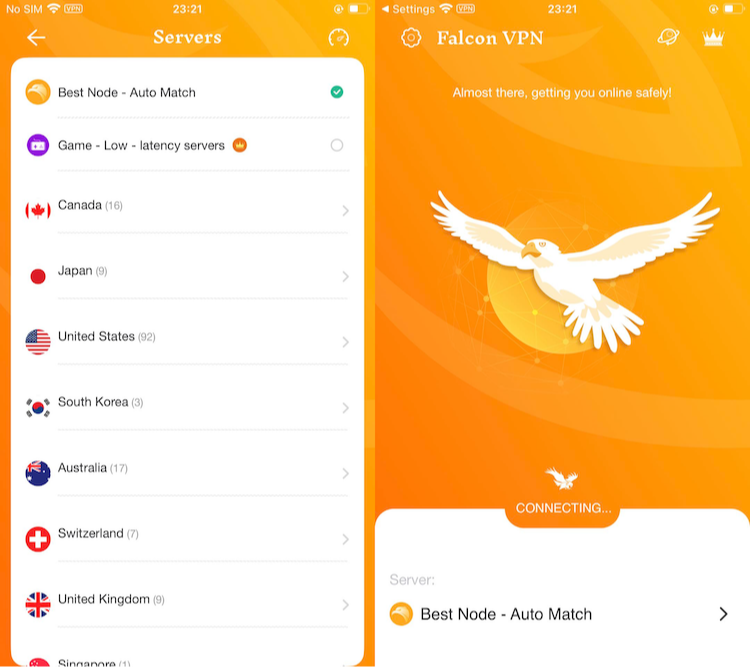
- Get the VPN App
Head over to FalconVPN and download the appropriate version for your device. - Complete Installation
Open the downloaded file and follow the prompts to install the VPN app on your device. - Open the VPN App
Launch the app after installation. Select your preferred server location. - Connect to Secure Your Internet
Hit the “Connect” button to encrypt your connection and protect your online activities.
FAQ: Everything About AirTag Alternatives
Can I use AirTag with Android? Can you use AirTag with Android?
Apple's AirTag isn’t fully compatible with Android devices. “Can I use AirTag with Android?” and “Can you use AirTag with Android?” are common searches, and the answer is that while Android users can see notified AirTags nearby (for security reasons), they can’t take full advantage of all the features.
For real functionality on Android, go with dedicated alternatives such as Tile Pro, Chipolo ONE, or Samsung SmartTag.
How far away do AirTags work?
AirTags connect via Bluetooth for short-range tracking (usually about 30 feet indoors), while wider tracking is powered through nearby Apple devices in the Find My network. If there aren’t many iPhones around, location updates may be infrequent.
What about air tags for Android?
When people ask about “air tags for Android,” they are usually looking for a tracker brand that supports Android with a reliable app and robust features. Tile Pro, Chipolo ONE, and Samsung SmartTag rank among the best, with SmartTag taking the lead if you’re deep in the Samsung Galaxy ecosystem.
What has a better range than AirTag?
For local coverage, the Tile Pro is a top performer among Bluetooth trackers. But if you need unlimited range, a GPS tracker like Tracki leaves Bluetooth trackers behind, making it a perfect choice for distant or global tracking.
Can AirTag track a car?
Yes, but with caveats. Placing an AirTag in a car works best if the vehicle often passes by Apple devices that relay the AirTag’s signal. For live tracking, especially in less populated locations, a GPS tracker is the smarter solution.
Is a SmartTag better than an AirTag?
It depends on your setup. If your life is built around Samsung devices, a SmartTag provides better integration thanks to SmartThings compatibility. For iPhone users, AirTag still fits the Apple ecosystem best.
Is there a better alternative to AirTag?
Absolutely. If you’re looking for advanced features, wider compatibility, or enhanced range, the Best AirTag Alternatives like Tile Pro, Chipolo ONE, and Tracki are industry leaders that fit different preferences and budgets.

John Miller is a tech enthusiast and online privacy advocate with over 8 years of experience in VPN and cybersecurity. He writes expert guides to help users navigate VPN options, enhance their online security, and protect their privacy on the internet.



